Waiting Lines
Panagiotis Mantzouranis
Last Update vor 4 Jahren
Waiting lines allow you to manage customer service order when all hosts are in use.
By placing customers in a waiting line you know exactly who will be served when a host is freed, and how much time the customer may have to wait for a host to become available.
When a host becomes available, only customers from the waiting line are allowed to login. This eliminates the case where a non waiting line customer skips the waiting line and uses a host before his turn.
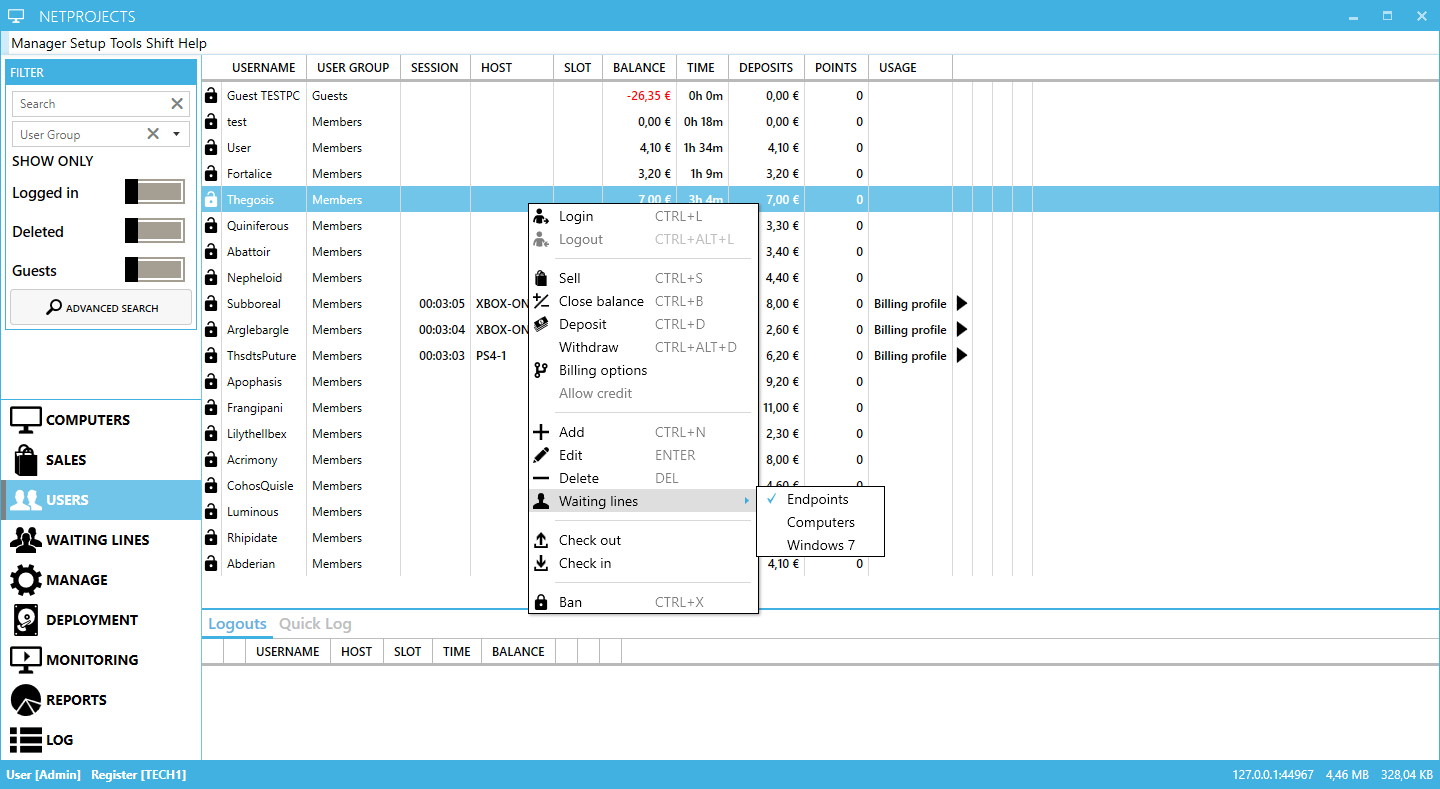
Each host group has a separate waiting line. You can add a customer to one or more waiting lines.
When a host becomes free, the first customer of that waiting line is allowed to login. You can quickly login the user from the manager by pressing the Login button in the waiting line view
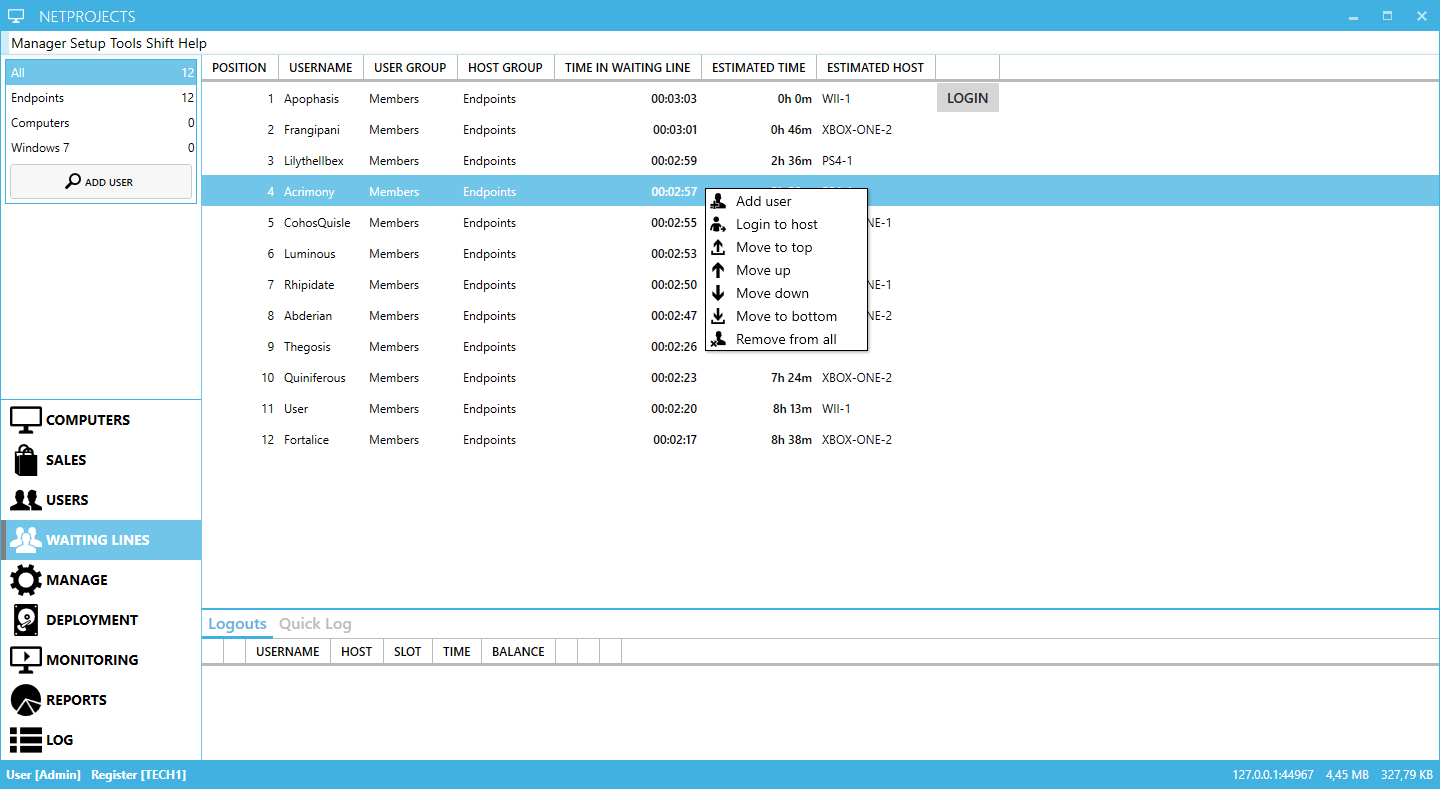
Following are the options for the waiting lines:
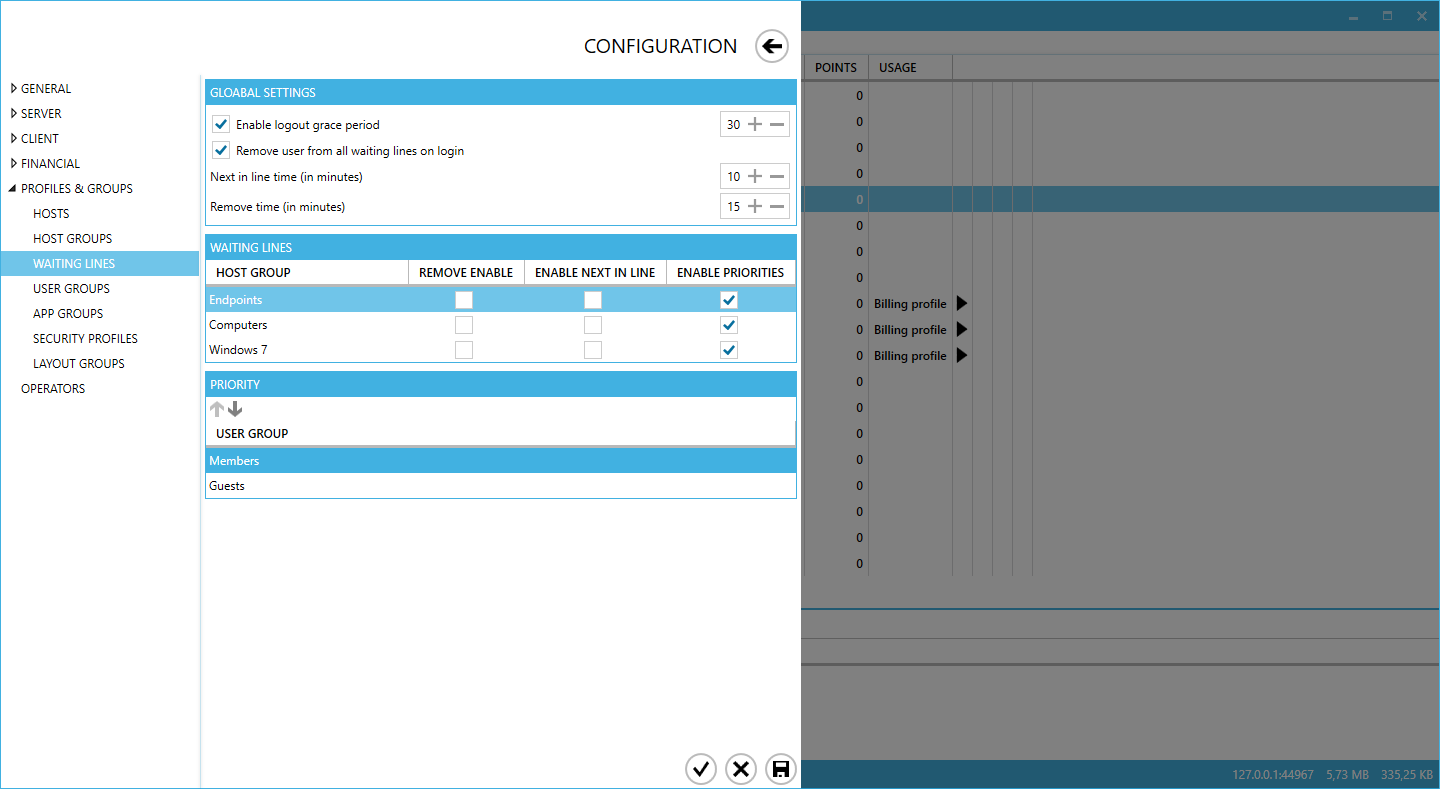
Enable logout grace period (in minutes)
If enabled, any user that logs out can re-login on any host during this time period. This is useful in cases where 2 customers want to switch hosts, or a customer's pc hangs and requires a reboot
Remove user from all waiting lines on login
If enabled, users are automatically removed from all waiting lines upon successful login
Next in line time (in minutes)
By default, when a host becomes available, only the 1st user in the waiting line is allowed to login. This renders the host unavailable for any other user, until the 1st user either logs in on a different host, or is removed from the waiting line.
Next in line enables the next user in the waiting line to login, if the previous one does not within the specified time period. This will propagate to all customers down the waiting line. By enabling the option, you ensure that users added to waiting lines will not block a host indefinitely, while at the same time retain their place in the waiting line.
Remove time (in minutes)
If enabled, customers that fail to login to free hosts within the give time, will be automatically removed.
Priority
If enabled, users with higher usergroup priority are automatically moved up the waiting line list.
