End User Agreement - Terms of Service (ToS)
EULA - TOS
Panagiotis Mantzouranis
Last Update 2 jaar geleden
To setup your venue's Terms of Service (ToS), which must be accepted by the customer during signup or first login, do the following:
- Open your Gizmo Manager - Setup - Configure
- Navigate to General - Business menu
- Click + under User Agreements
- Fill in a title and the EULA/TOS content
- Save
- Done!
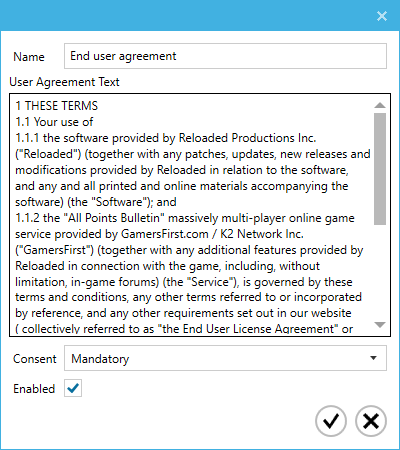
From now on, all customers will be presented with the Term of Service you configured:
- Before creating a new account from the client interface or the web.
- During login on client machine.
The consent option can have following values
1. Mandatory
If specified user must accept the agreement, if not he will not be allowed to proceed with login or registration.
2. Optional
If specified the user is allowed to reject the agreement and proceed.
3. Always show
If specified user will always be presented with agreement and must accept it each time, similarly as with mandatory he will not be able to proceed in case of rejection.
Please note that once the user accepts or rejects the agreement (if the consent option allows) he will not be presented with same agreement again.
Enabled option allows you to enable or disable any desired agreement.
