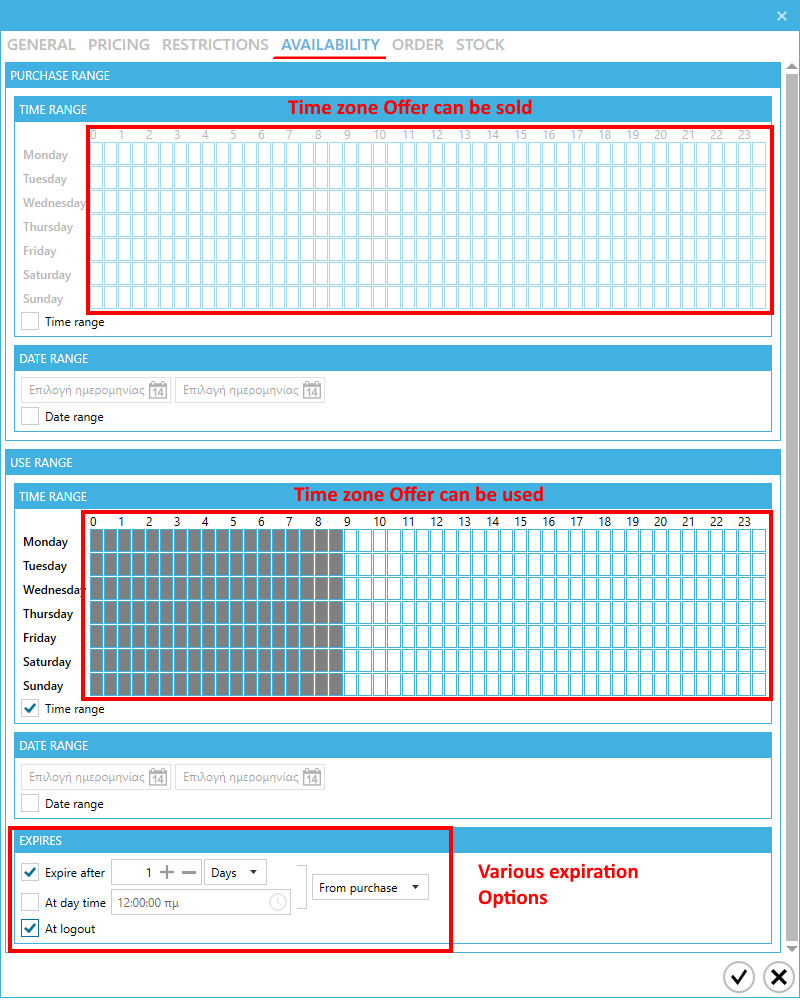How To: Create Time offers
Panagiotis Mantzouranis
Last Update há 4 anos
Time offers are products with a custom price that contain specific amount of time. Optionally, time offers can have properties such as:
- They may only be sold to specific user groups
- They may only be used on specific host groups
- You can limit the time of day they can be purchased
- You can limit the time of day they can be used by customer
- You can set an expiration date/time
To create a time offer, open Settings - Financial - Products. Click on +Add
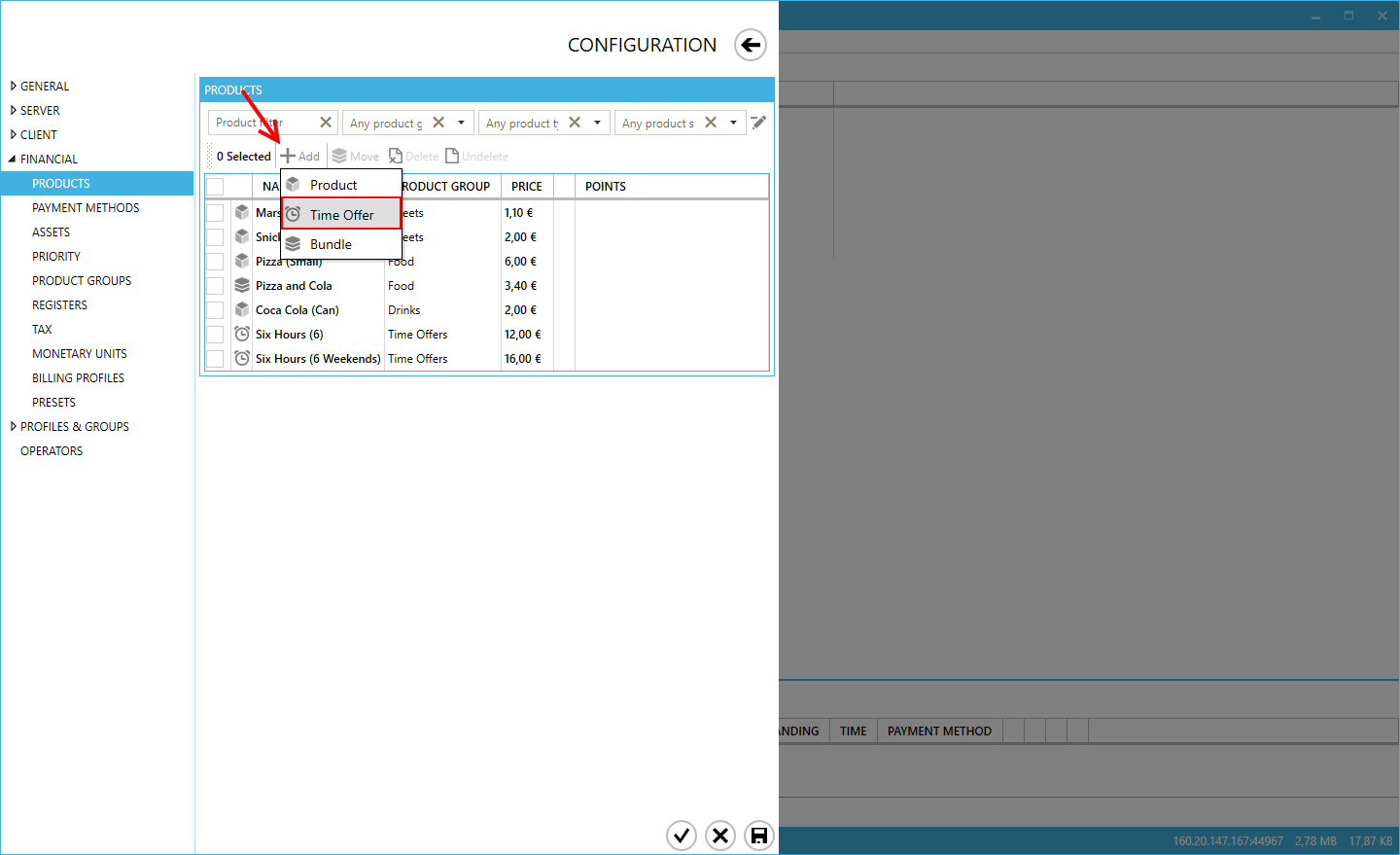
In General Tab, enter offer name, price and time (in minutes)
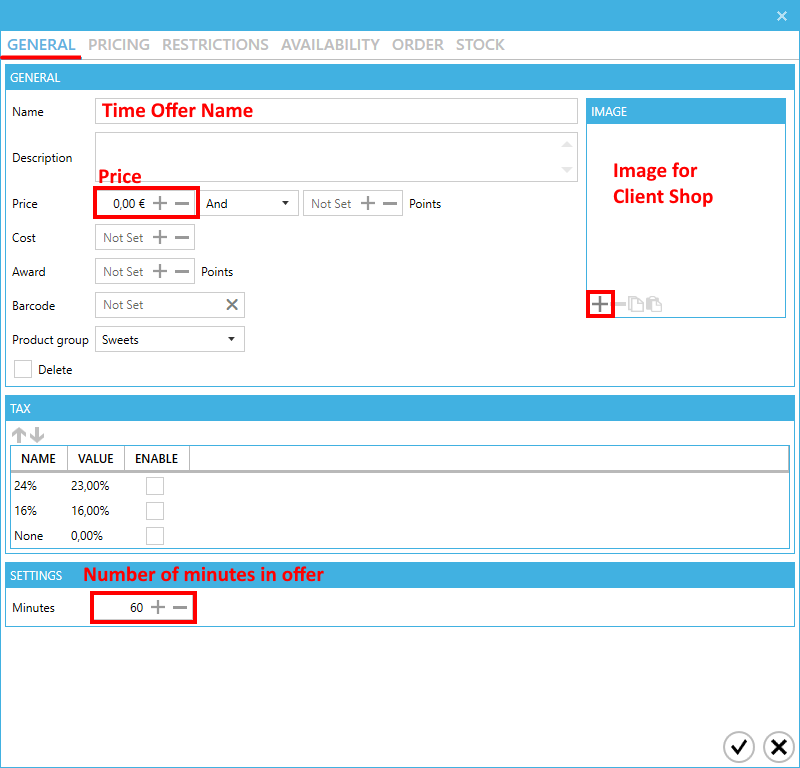
In Restrictions Tab, select disallowed Usergroups & Hostgroups
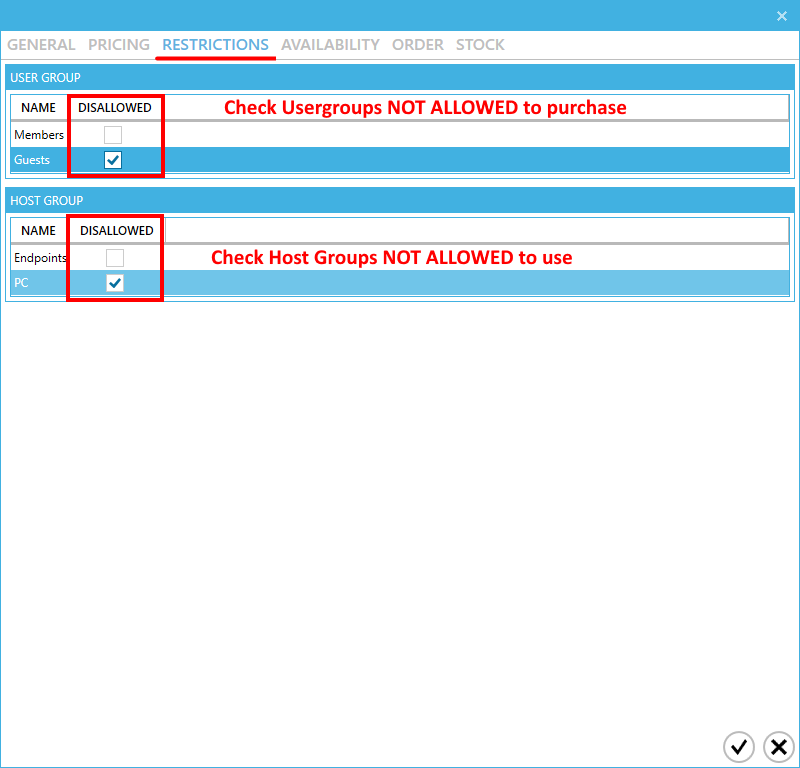
In Availability Tab, select time zone and expiration options