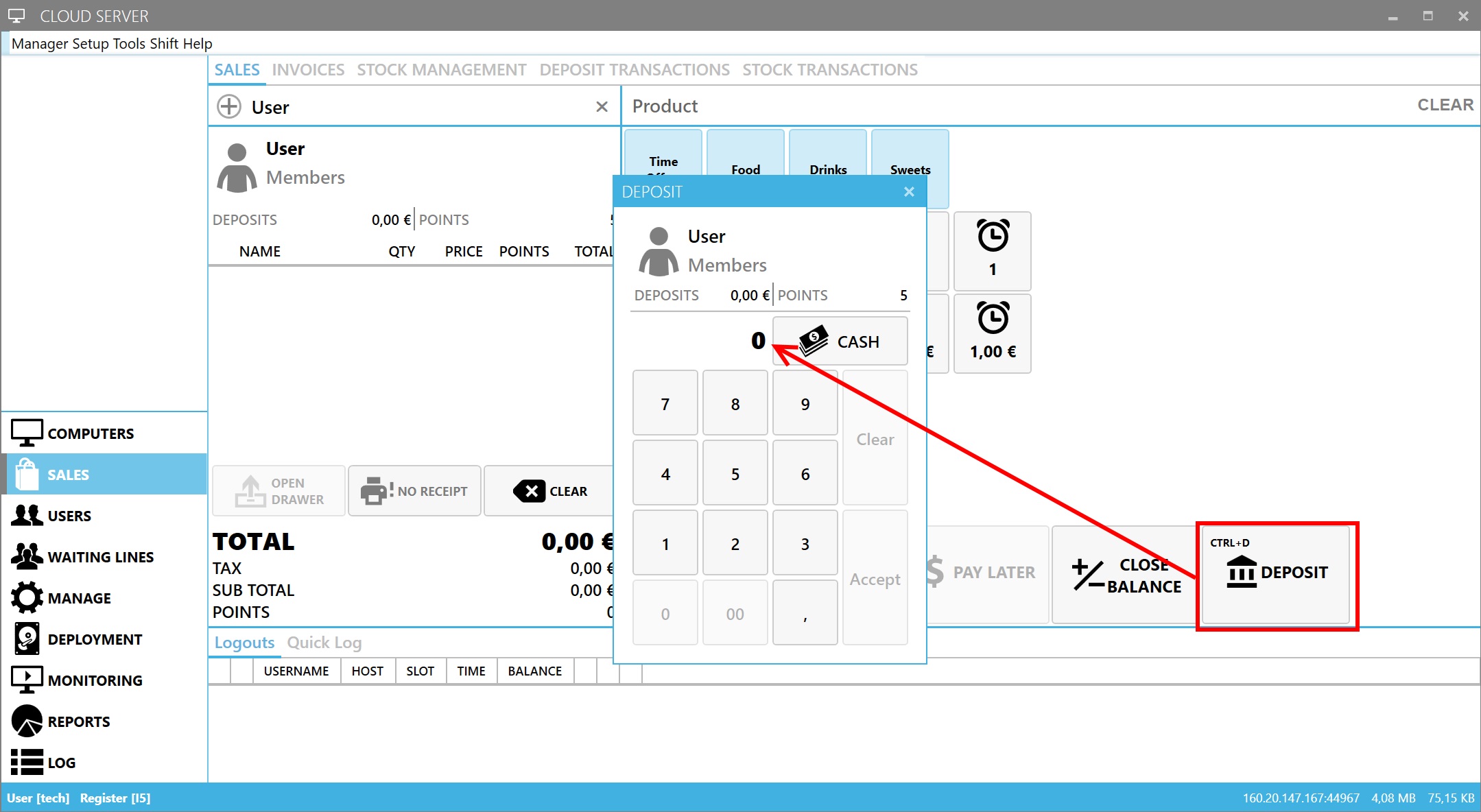How To: Charge user different hourly rate based on Computer/Host
Panagiotis Mantzouranis
Last Update 5 jaar geleden
To charge a customer different price based on the computer they use.
For example, we want to charge 1€ per hour for PC group #1, and 2€ per hour for PC Group #2
1. Create 2 billing profiles, one for each price / hour

2. Create 2 Host groups, one for each different price Group and select the correct price in each one
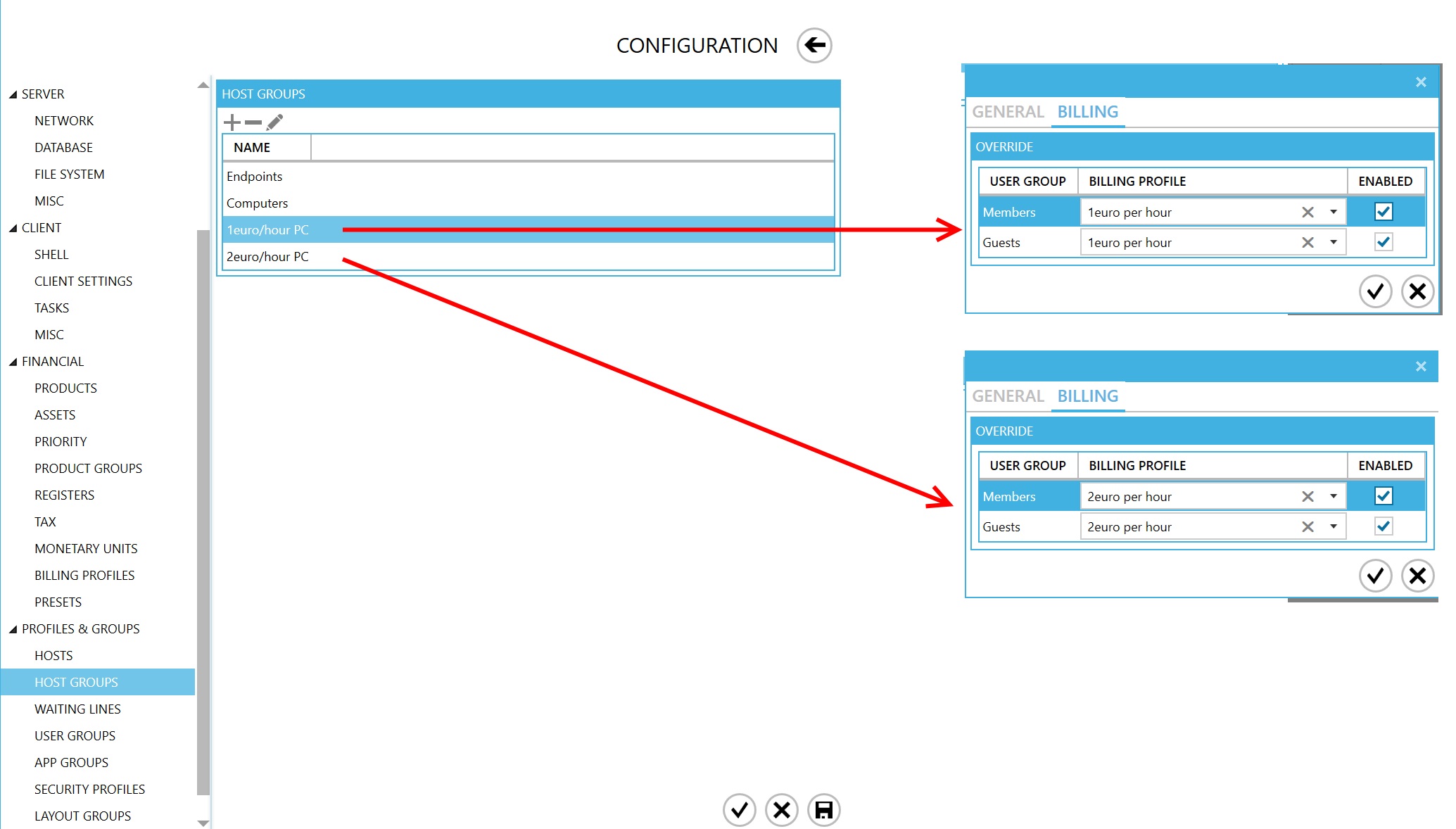
3. Move the computers/hosts to the correct host group
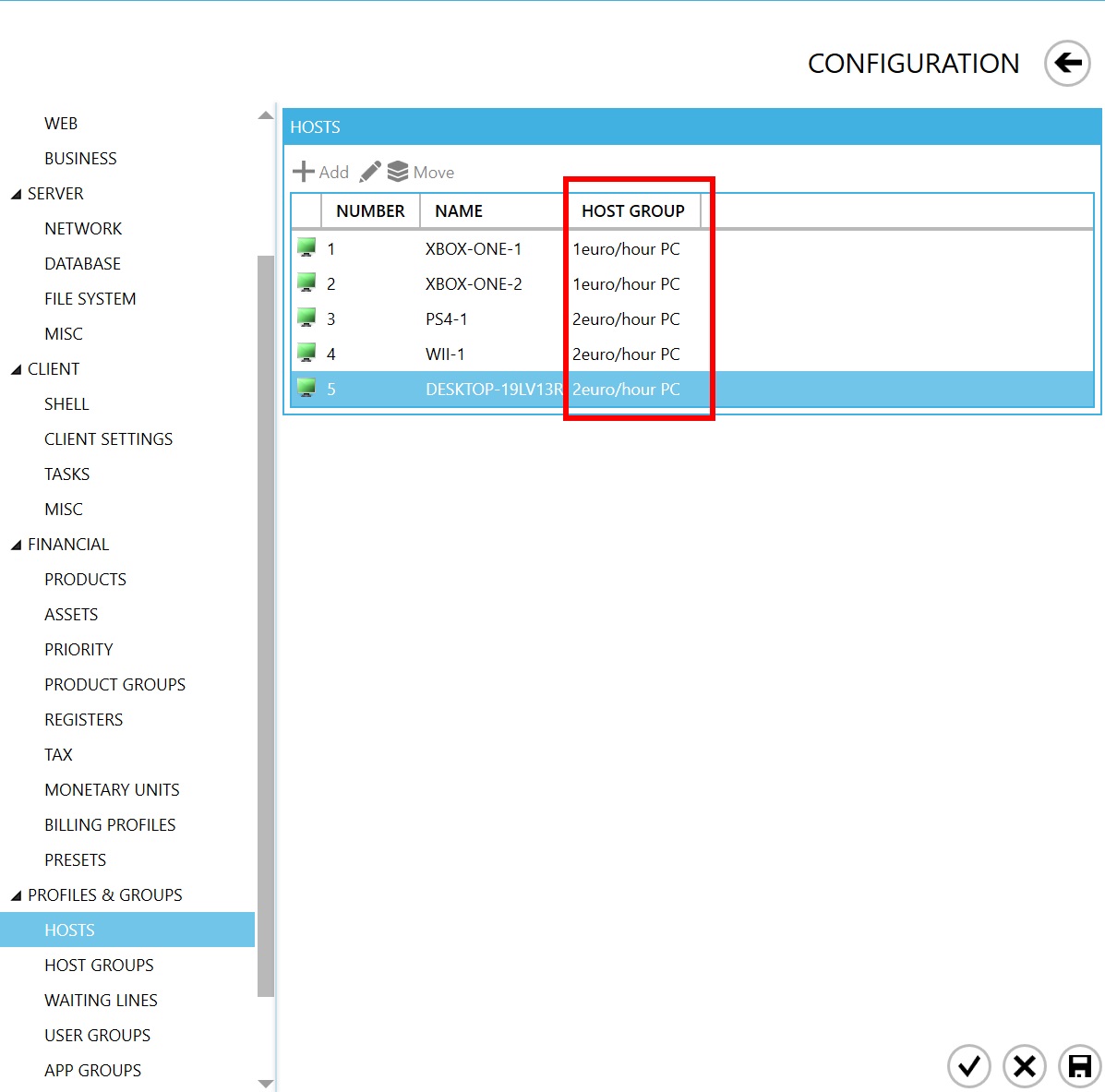
4. Deposit money to the user account