How To: Purchase Subscription
Panagiotis Mantzouranis
Last Update 4 năm trước
1. Login to your account https://www.gizmopowered.net/account
2. Click on "buy/renew" subscription
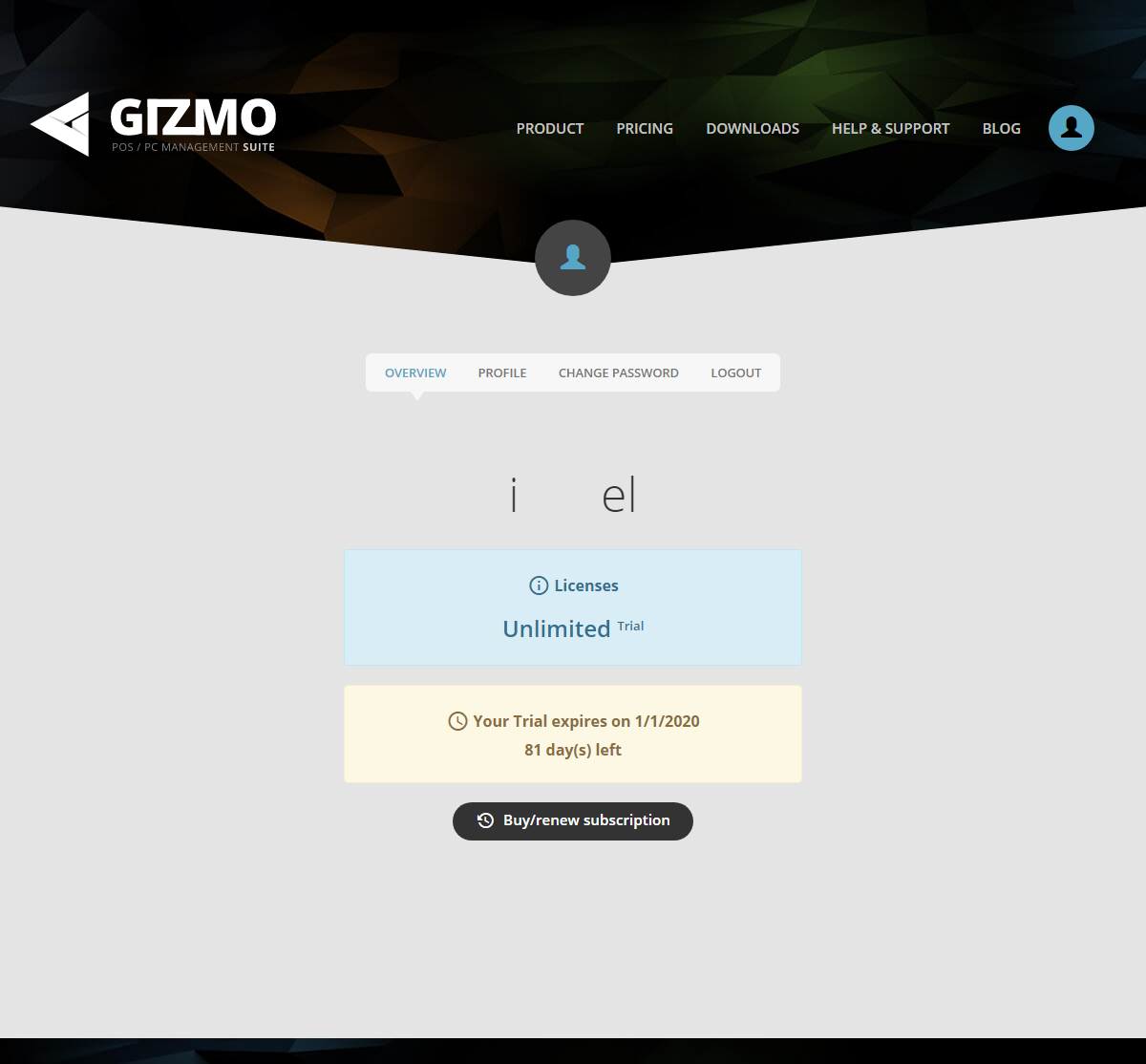
3. Select subscription plan and number of client pc
When adding extra pc to an existing subscription, input the TOTAL NUMBER of client pc (existing+extra)
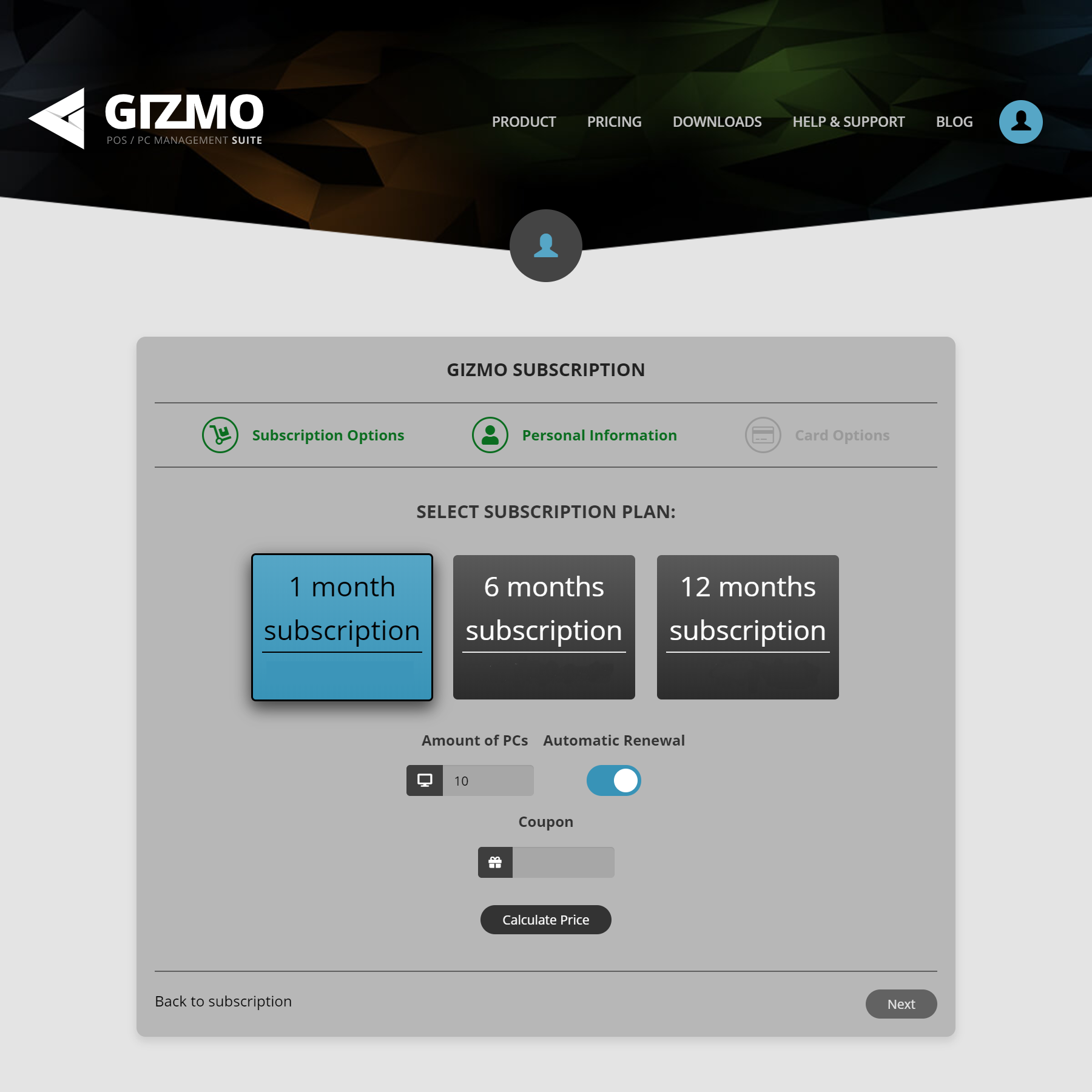
4. Click "Calculate price" to view total subscription amount
5. Click "next"
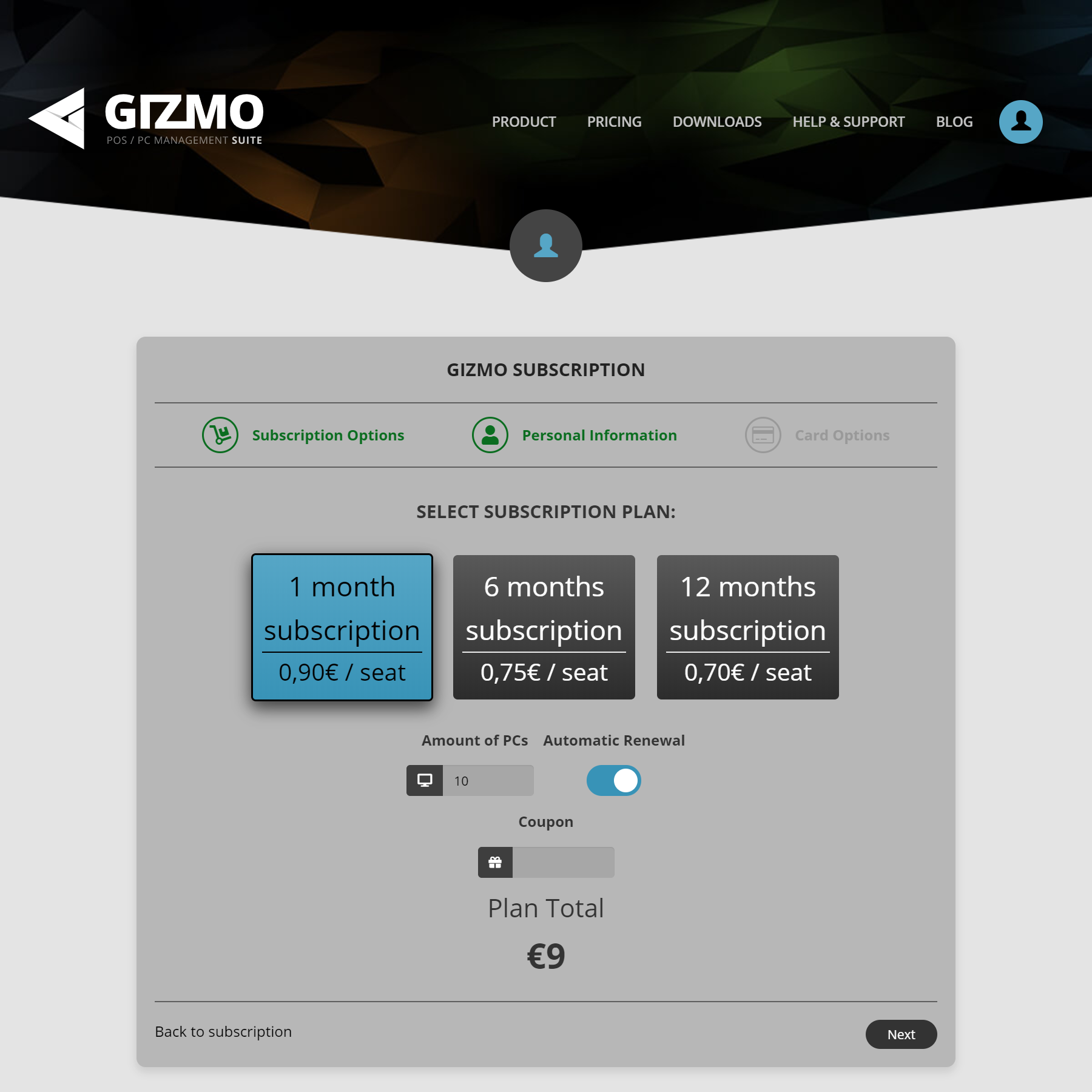
6. Fill in your invoice details and click "next"
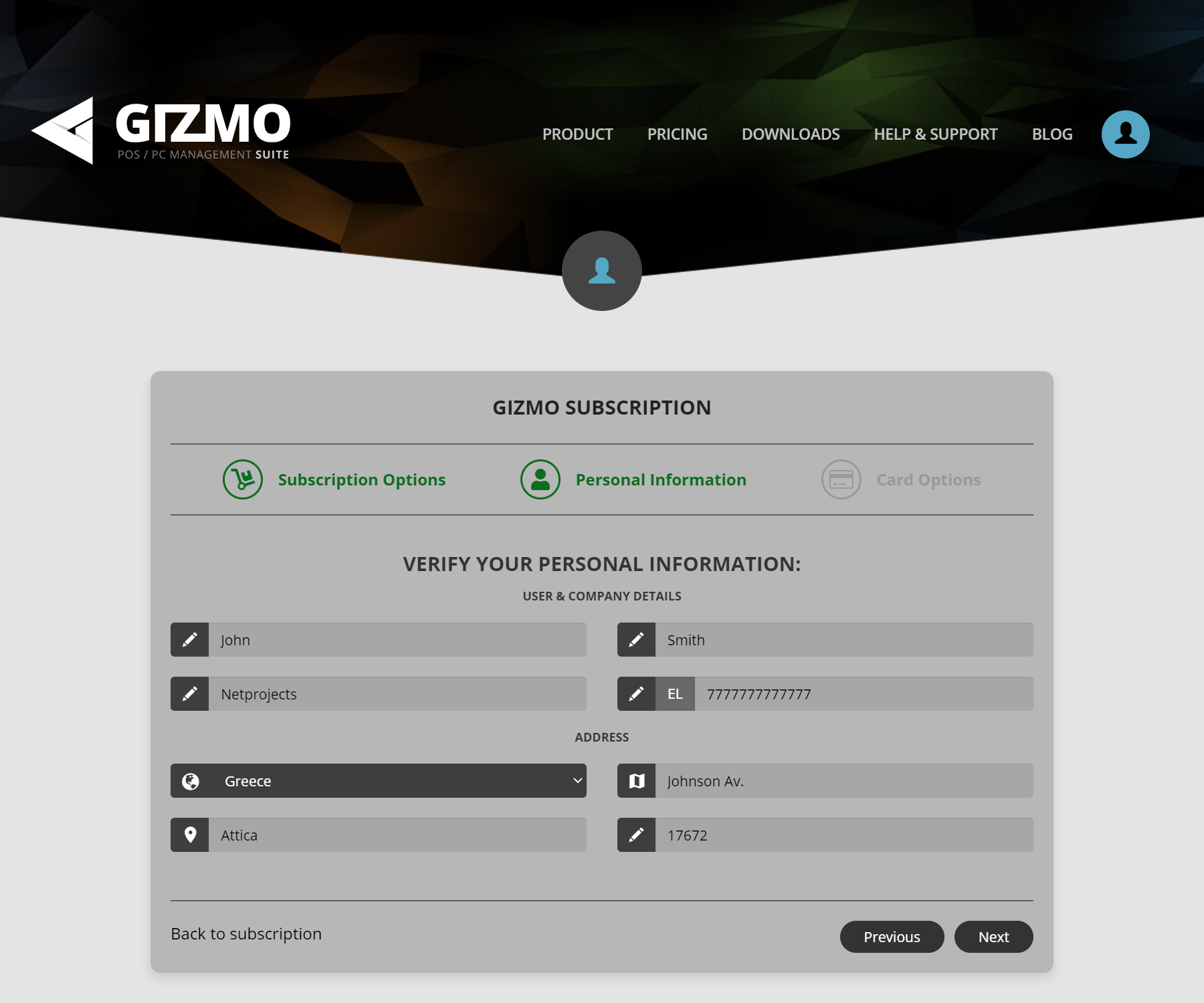
7. Click "Add Card" to add a credit/debit card
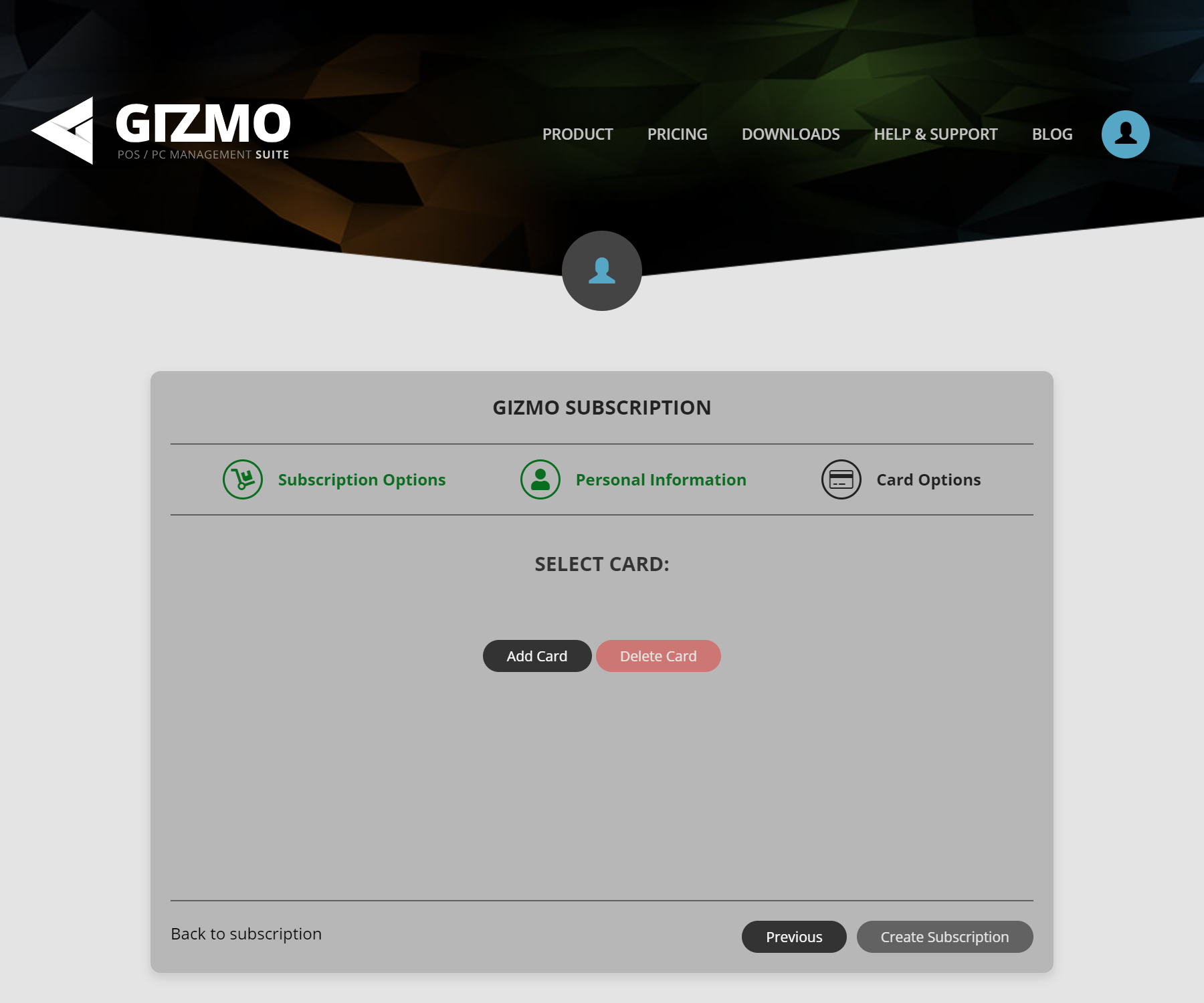
8. Select card and click "create subscription"
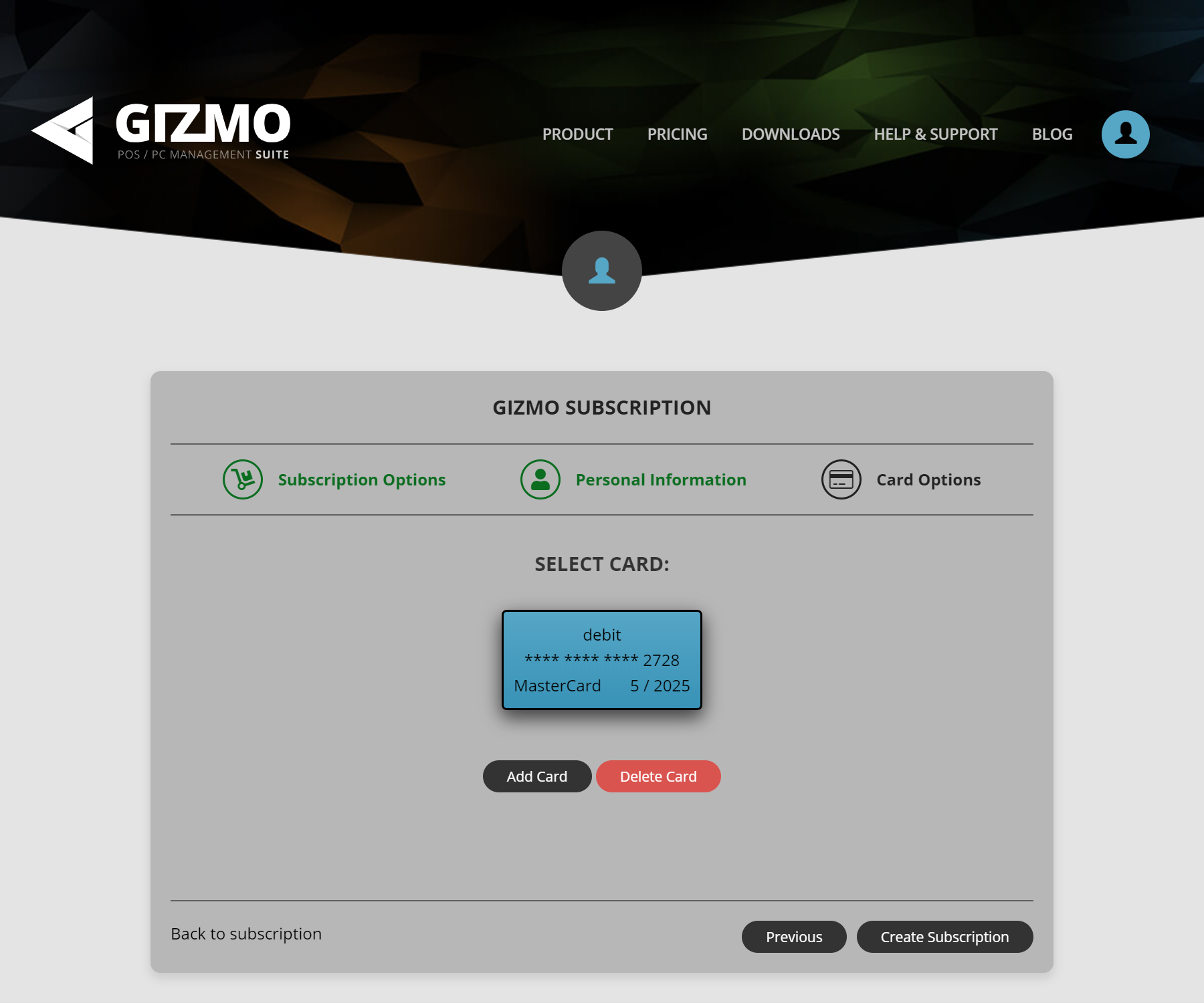
9. Done! After a successful purchase, restart your Gizmo server to refresh license status
When modifying an active subscription (change number of PC or subscription plan), your existing subscription will be canceled and credited towards a new one.
If, after restart, Gizmo Server fails to authenticate licenses, follow this troubleshooting guide
