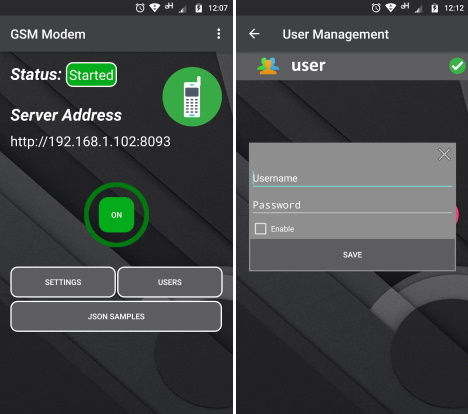SMS Provider settings
Presets for various SMS providers
Panagiotis Mantzouranis
Last Update a year ago
- Gizmo supports support for the following of SMS/flash call providers
Red SMS
SMS Aero RU
SMSC RU - You can also use any other SMS provider as long as it support parameters in the URI field
- Custom Provider method supports both Post & Get
- Parameters in the message BODY are not supported
- To configure Red SMS you will need your account username and the API key
- You can find the API key on the provider's settings page
- Red SMS supports both SMS messages and Flash calls
- Flash call length configures the number of digits (four or six) that will be requested by the user
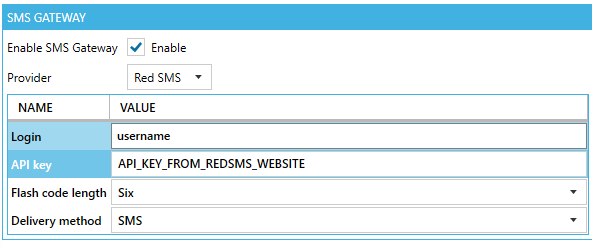
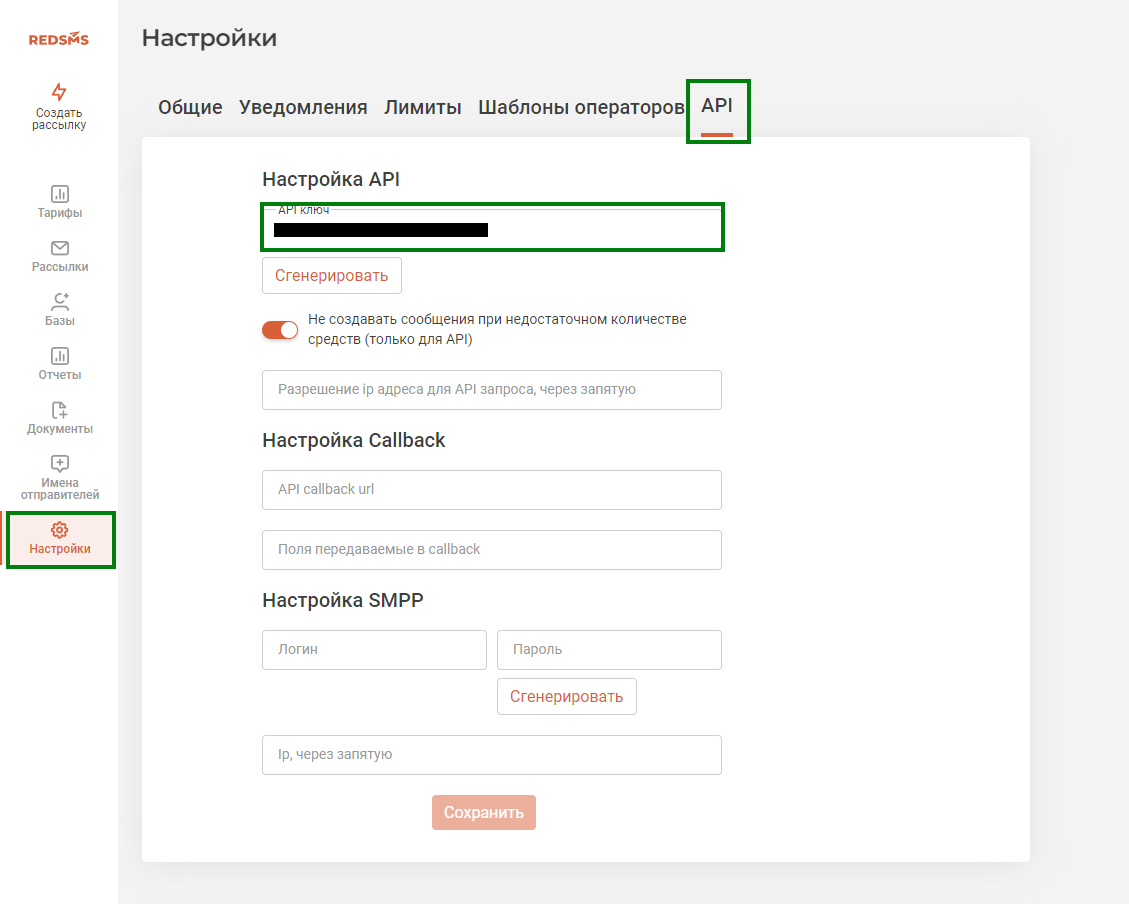
To configure SMS Aero RU you will need your account email, the API key and a signature
You can find the API key on the provider's settings page
The signature needs to be requested by the provider
SMS Aero RU supports both SMS messages and Flash calls
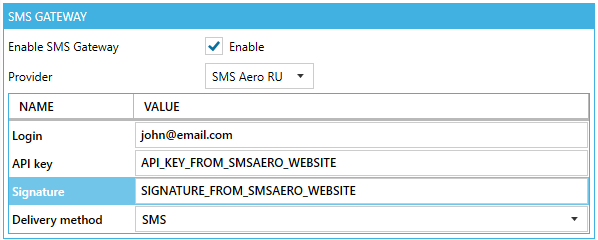
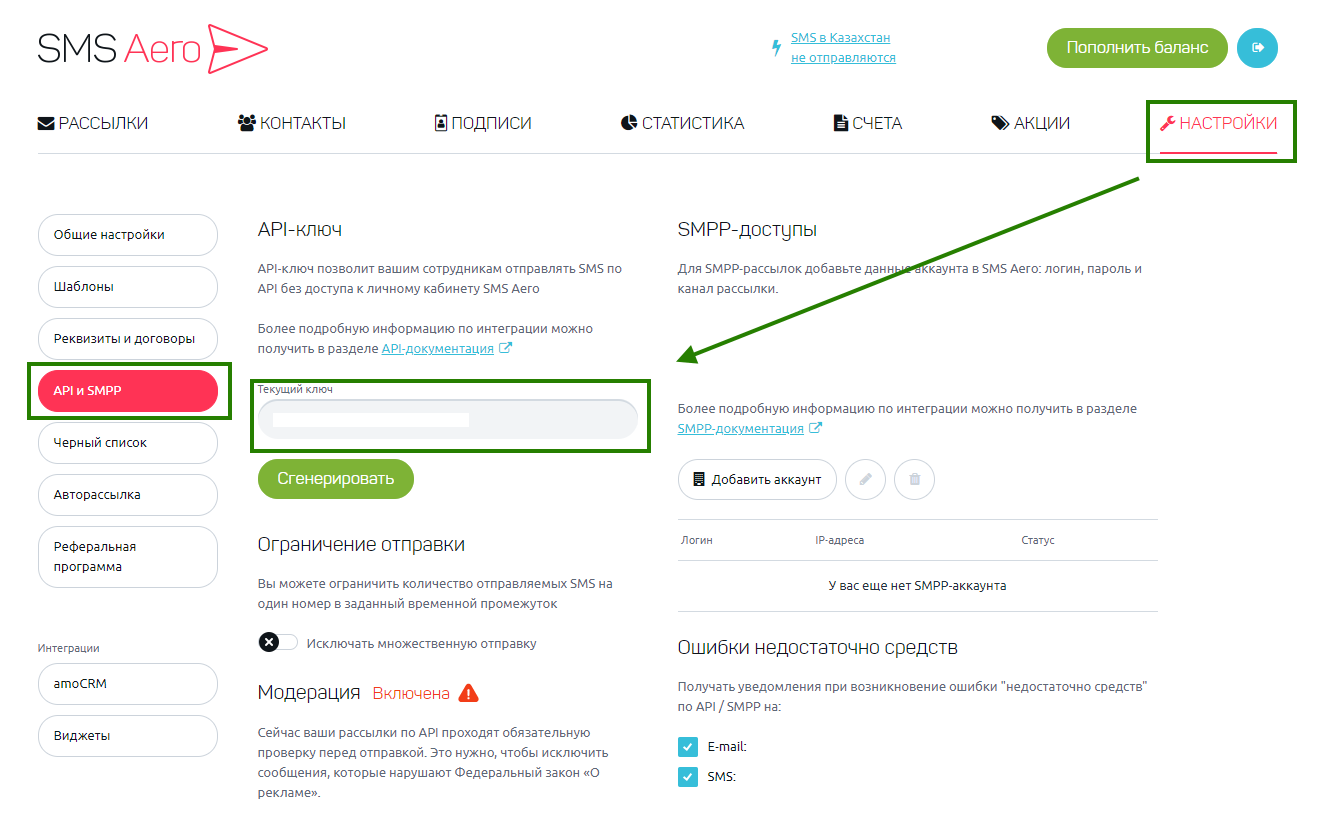
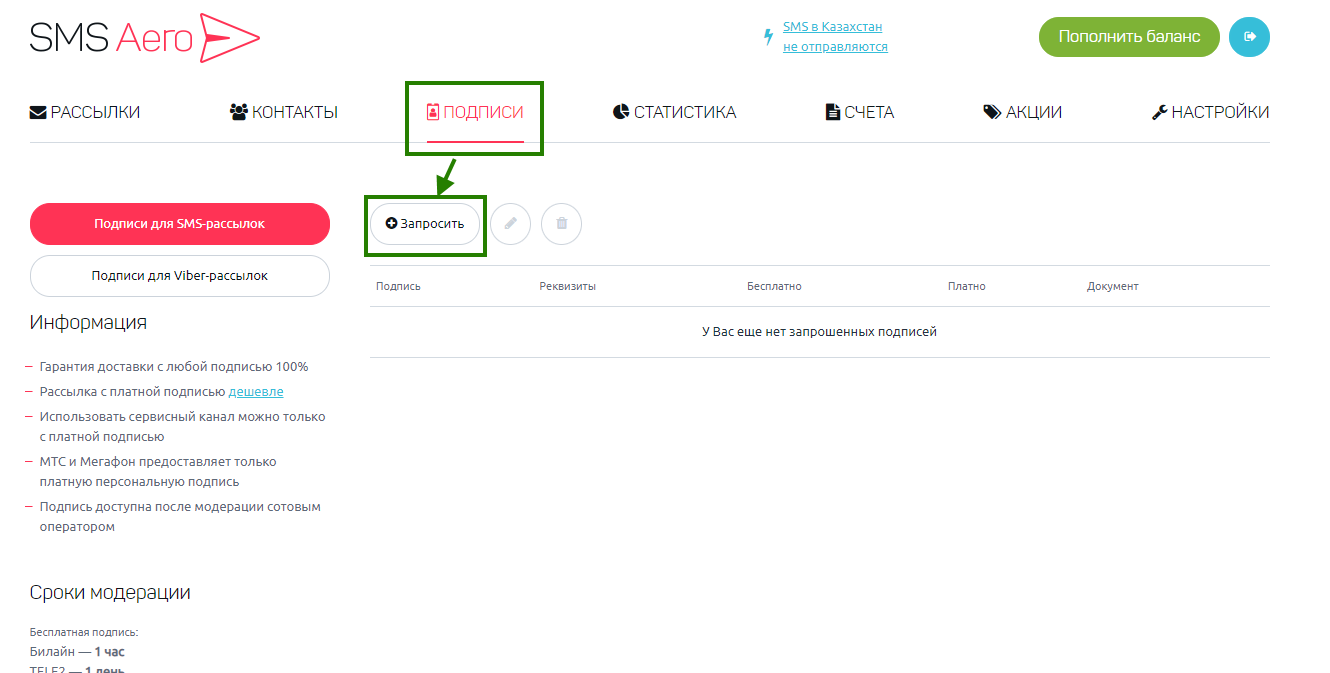
To configure SMSC RU you will need your account username and password
SMSC RU supports both SMS messages and Flash calls
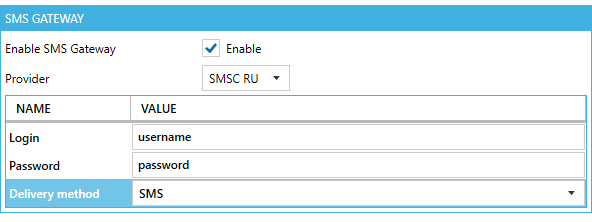
Custom Providers
For SMS providers without built-in support, select Provider "custom" and enter the following in HTTP Request URL:
API documentation here
API documentation here
API documentation here
API documentation here
- sign up
- create a brand name
- create apikey
Api documentation here
Are you using a different provider? Send us your configuration and we will add it here!
How to send SMS using an Android phone as SMS gateway
Disclaimer
"GSM Modem Free SMS" and "GSM Helper Tool" are 3rd PARTY APPS!
Gizmo does not take any responsibility for damages or SMS charges that may incur from use of these apps!
For more info regarding these apps, visit:
https://sindhitutorials.com/blog/gsm-modem-free-sms-android-app/
You can use a regular Android phone as the SMS Gateway. To setup the phone:
- Download and install GSM Modem (SMS)
- Download and install GSM-Helper-Tool (Android 8 or later)
- Run GSM-Helper-Tool
- Run GSM Modem (SMS), click users, create a new user
- Click "ON" button and verify the service reads "started"
- In Gizmo SMS Settings, select Provider "custom" and enter the following:
HTTP Request URL:
PHONEIP: IP address of android phone as it appears in the GSM Modem (SMS) app
USER: User you configured in GSM Modem (SMS) app
PASSWORD: Password you configured in GSM Modem (SMS) app
HTTP Request method: Post
Phone and Gizmo Server must be on same Lan network