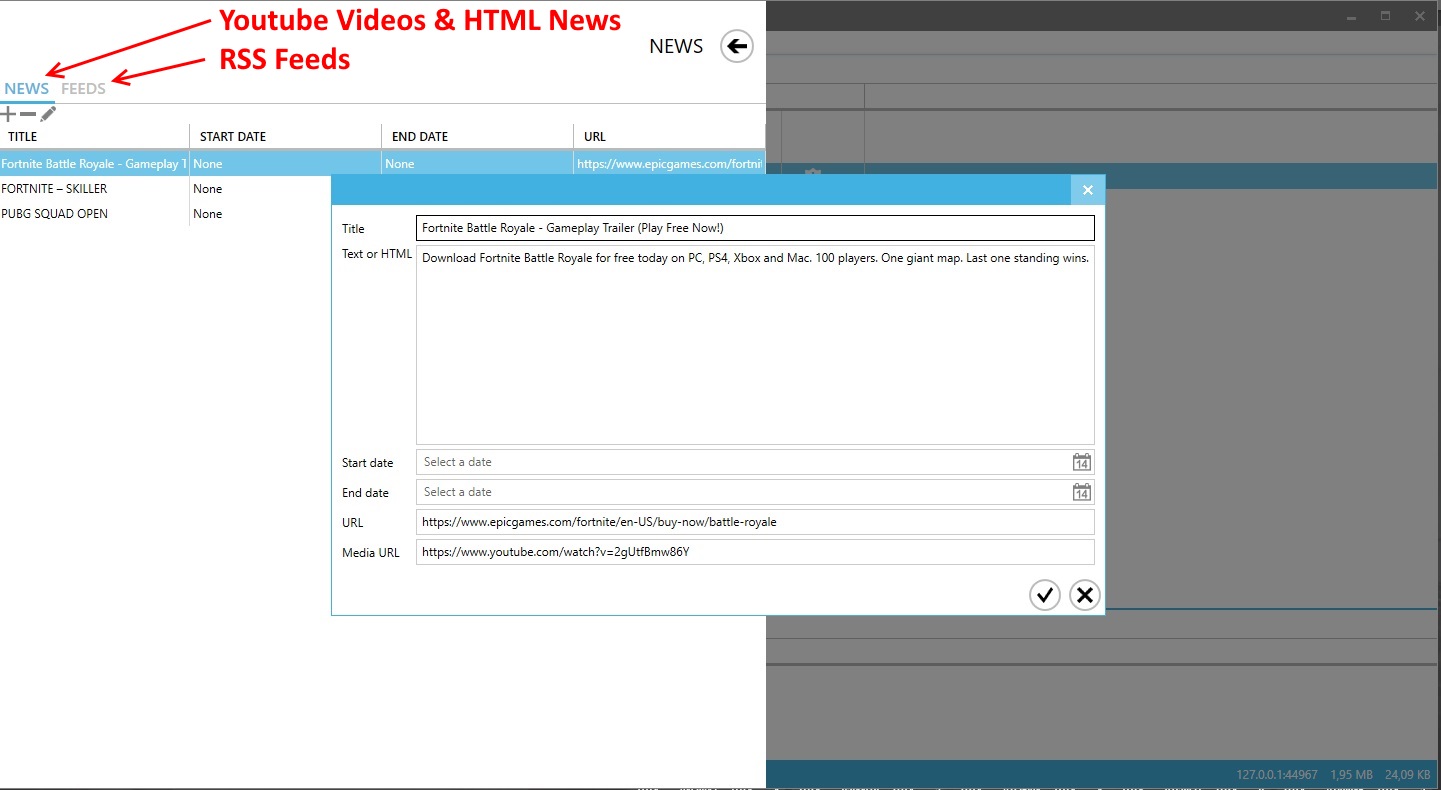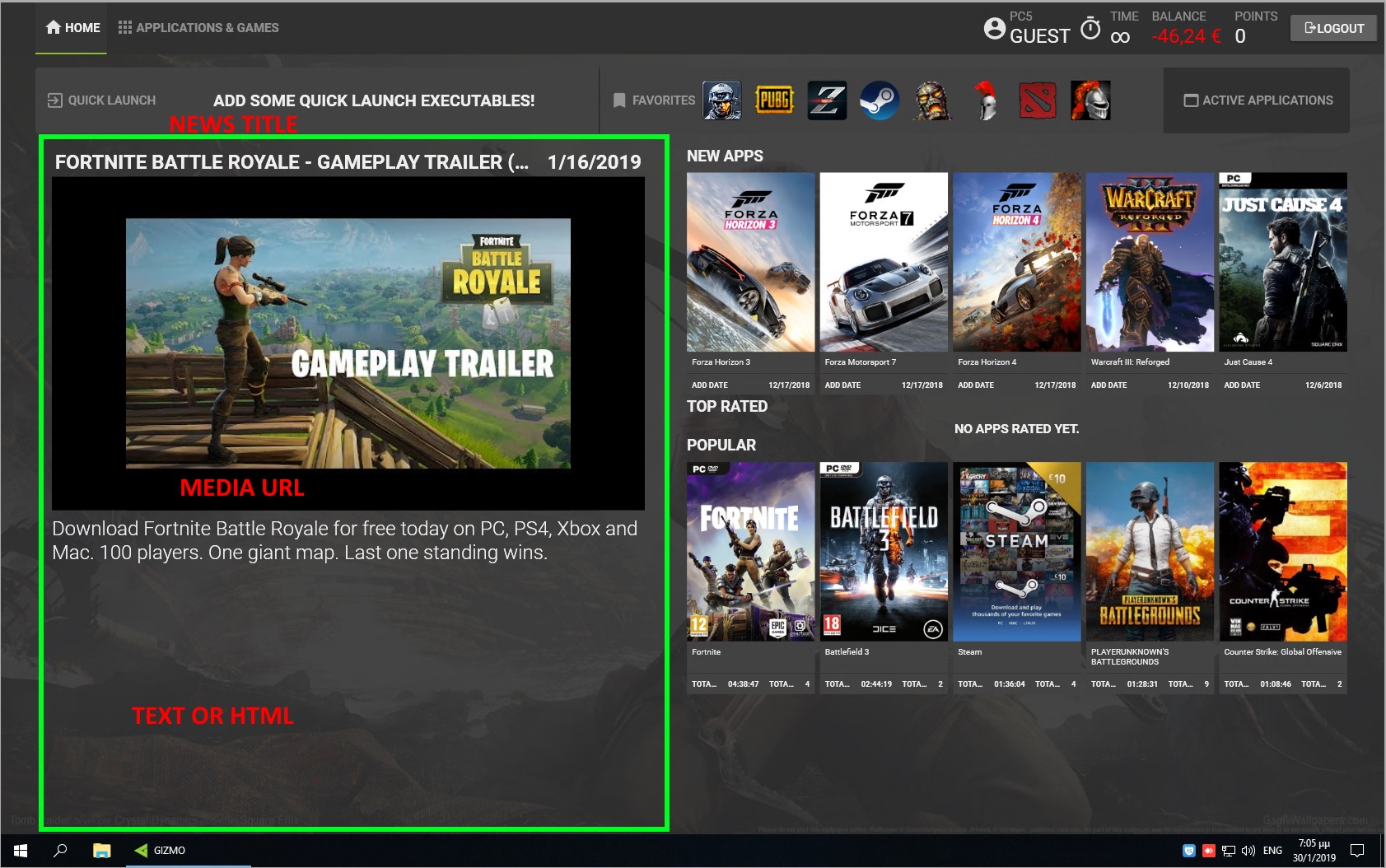Youtube Videos, images & RSS links
Panagiotis Mantzouranis
Last Update 2 tahun yang lalu
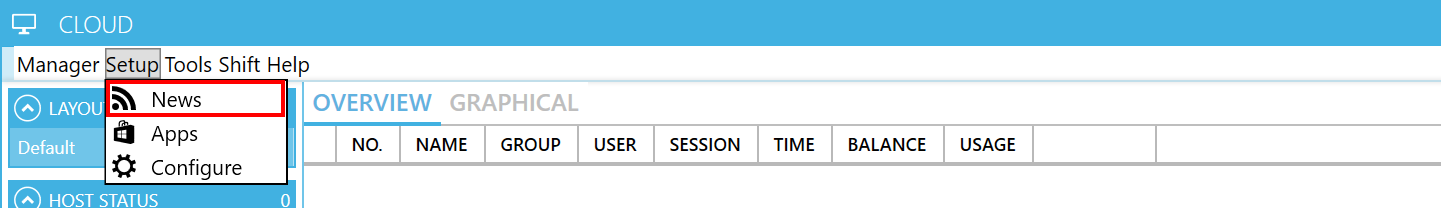
Youtube videos
Youtube videos can be added in News articles & Application Links. Youtube videos added in News will be displayed in the top left portion of the client's Homepage.
Youtube videos added in application Links will be displayed below the application description.
Clicking on a Youtube thumbnail will open a window and start video playback.
Images
You can use any image from the internet. Simply copy-paste the image link to the Media URL field.
To use your own images, you have 2 options:
Option 1
Use the built-in Gizmo web server to host your images. Copy your images inside C:\Program Files\NETProjects\Gizmo Server\wwwroot\media\
Now use the following path as the media URL: http://ServerIP:port/media/imagename.jpg
Option 2
Upload the image to a free image hosting website, and then use the direct link provided.
For example:
- Open https://postimages.org/ in any browser
- Upload your image
- Copy-paste the "direct link" to the "media URL" in Gizmo
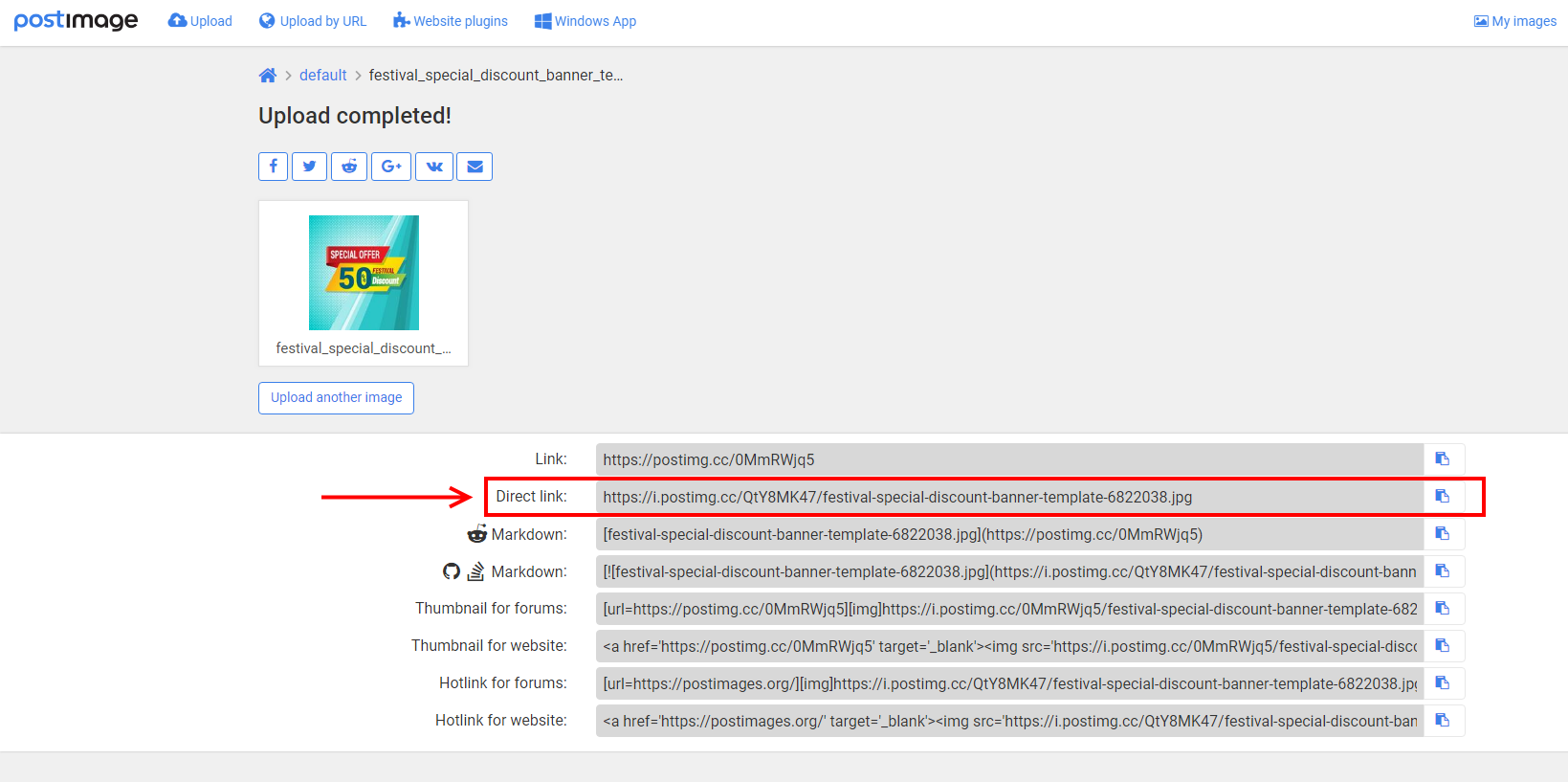
RSS Feeds
RSS feeds can be added only in News articles.
When choosing a text RSS feed, opt for the XML version. RSS news will be displayed along with other news Articles, sorted by date, on the client's Homepage.