Client login interface QR functionality
Panagiotis Mantzouranis
Last Update 3 jaar geleden
Note: This feature is only usable by owners that want to develop a custom login solution.
GIzmo does not currently have built-in support for login via a phone app.
Latest Gizmo version introduced the option to display a QR code on the client login page
The QR code exposes basic client information that can be used by a developer to implement functionality to:
- Automatic login customers from a phone app
- Display PC related info such as hardware specs, Booking status etc
To enable this feature, use the skin editor to activate "Show host QR code" option
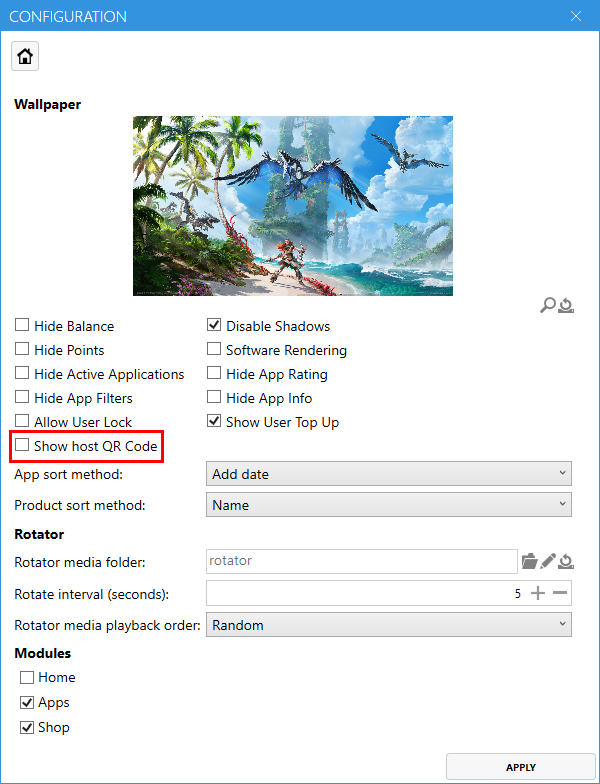
This will display a custom QR code that when scanned, will output a json formatted text with the following info:
- Host id
- Host Guid
- Hostgroup id
- Host number

