Export Data
Export Gizmo Data (Users, hosts, products etc) to excel
Panagiotis Mantzouranis
Last Update 4 năm trước
You can use Gizmo API system to export raw data in a .json format and, using an online converter, convert the data to excel, word, pdf and other formats
To use the API system first you need to make sure it is enabled. Enabling the "Web portal" also enables the API functionality
Now, open a web browser and navigate to your server ip. If you are working directly on the Gizmo server pc, use:
If you are using a different port number in the settings, make sure you adjust the URL accordingly
You should now be greeted with the Gizmo service main web page
- Click on "Web API"
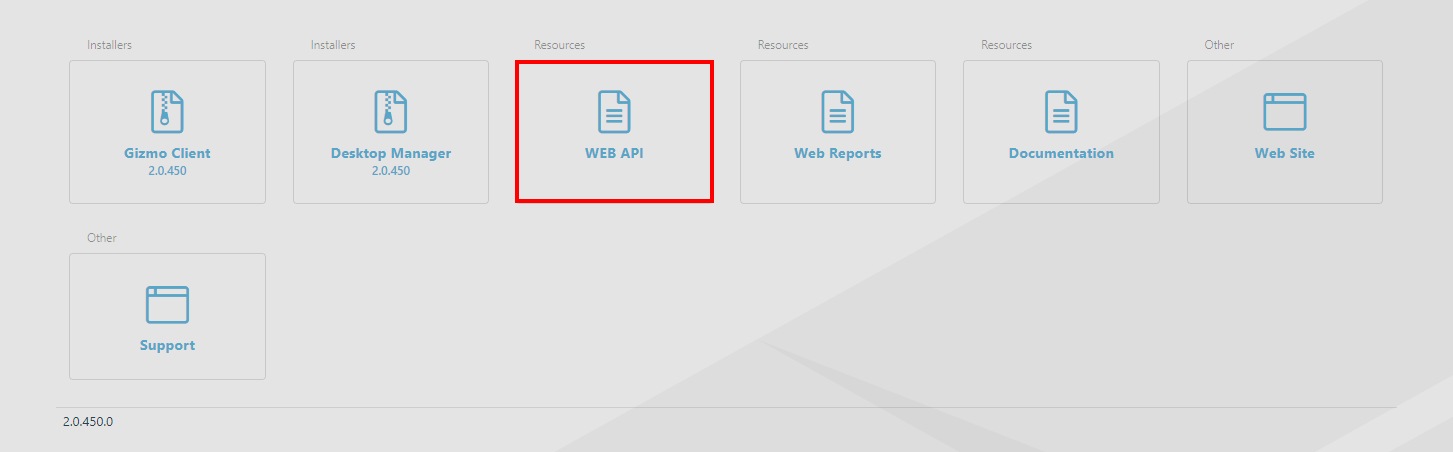
For example, to export users:
- Expand Users
- Click "GET /api/users Returns all users"
- Click "Try it out"
- Click "Execute"
- Click download icon to save results as .json file
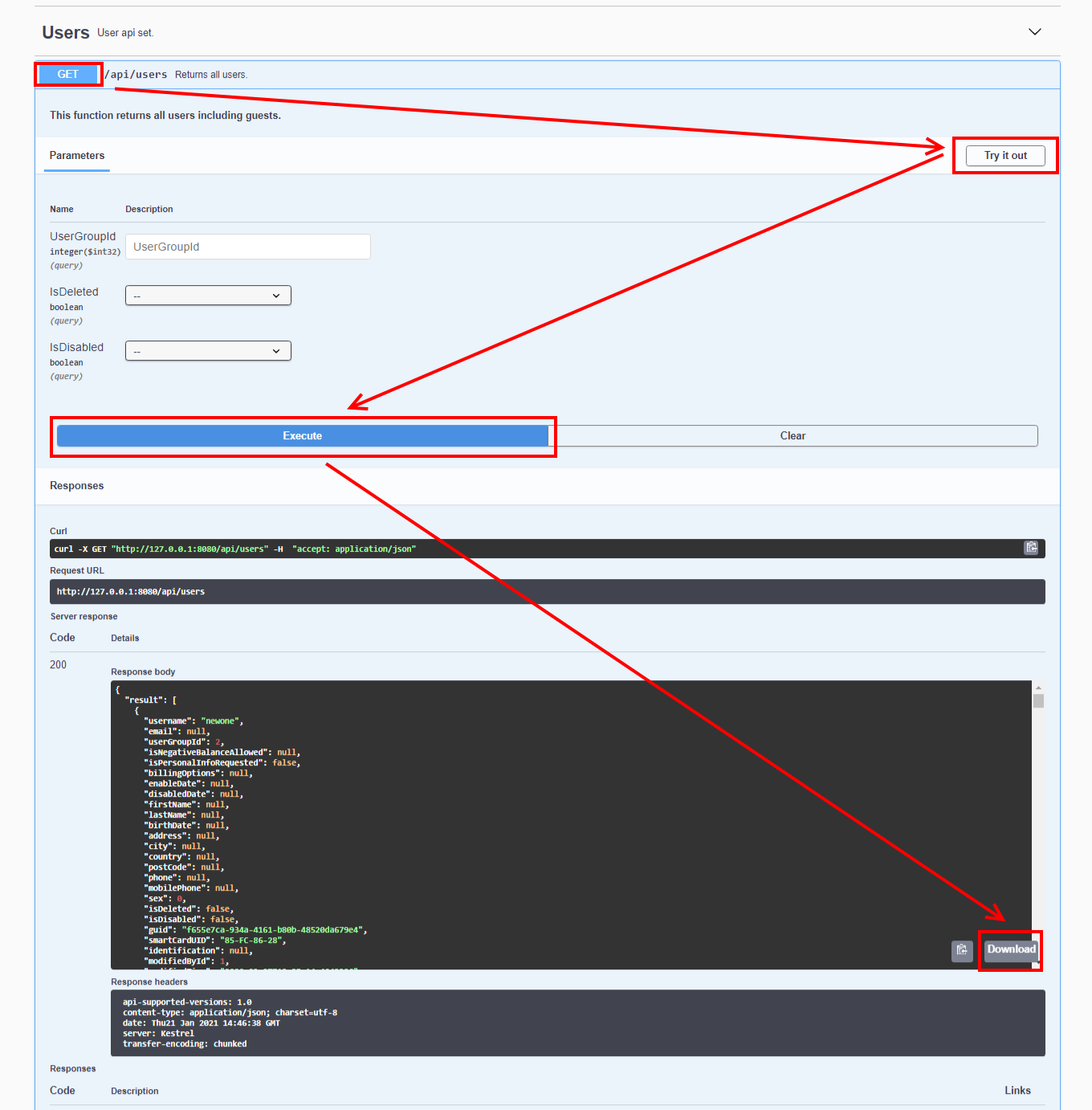
Now open https://www.aconvert.com/document/json-to-xlsx/, a free web-based converter. To convert, do the following:
- Select .json file
- Select export format
- Press convert
- Click on the converted file to save
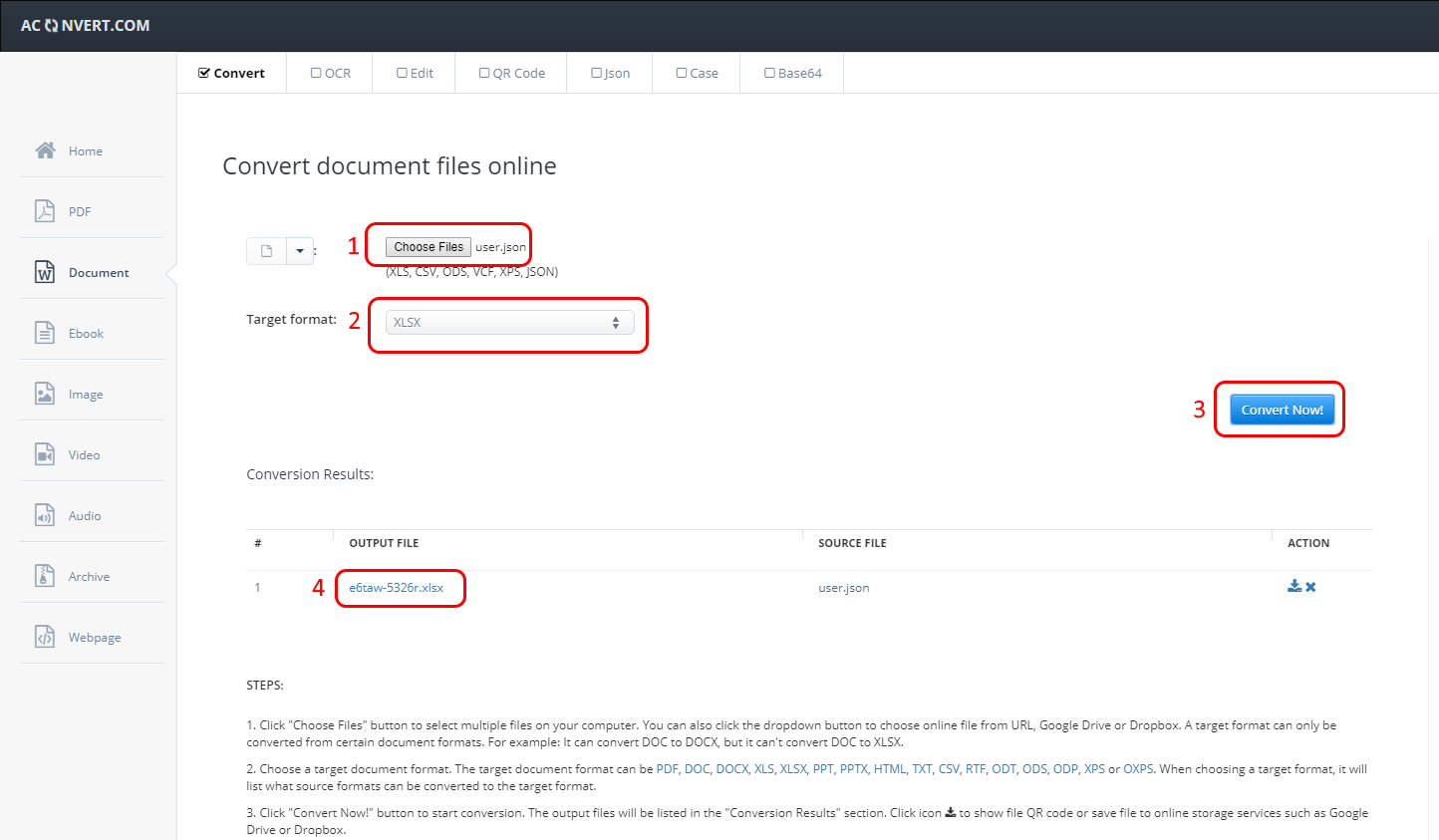
Below is a list of data you can export:
| Data | API URL |
|---|---|
| User list | http://127.0.0.1/api/user |
| All product list | http://127.0.0.1/api/product |
| Time offers only list | http://127.0.0.1/api/product/time |
| Host list | http://127.0.0.1/api/host |
| Computer only list | http://127.0.0.1/api/hostcomputer |
| Application list | http://127.0.0.1/api/app |
| Application list (titles Only) | http://127.0.0.1/api/app/titles |
| Invoice list | http://127.0.0.1/api/invoice |
| Monetary units | http://127.0.0.1/api/monetaryunit |
| News feeds | http://127.0.0.1/api/news |
| RSS news feeds | http://127.0.0.1/api/feed |
| Total spending by user | http://127.0.0.1/api/reports/user/spending |
| Total Points by user | http://127.0.0.1/api/reports/user/points/award |
| Custom attributes list | http://127.0.0.1/api/attribute |
