How To: Add non PC hosts (consoles, pool tables etc)
Panagiotis Mantzouranis
Last Update vor 5 Jahren
Follow the steps mentioned below to add a new non-PC host:
- Open Setup → Configure in Gizmo manager
- Navigate to Profiles & Groups → Hosts
- Click +add Button on top and select Endpoint
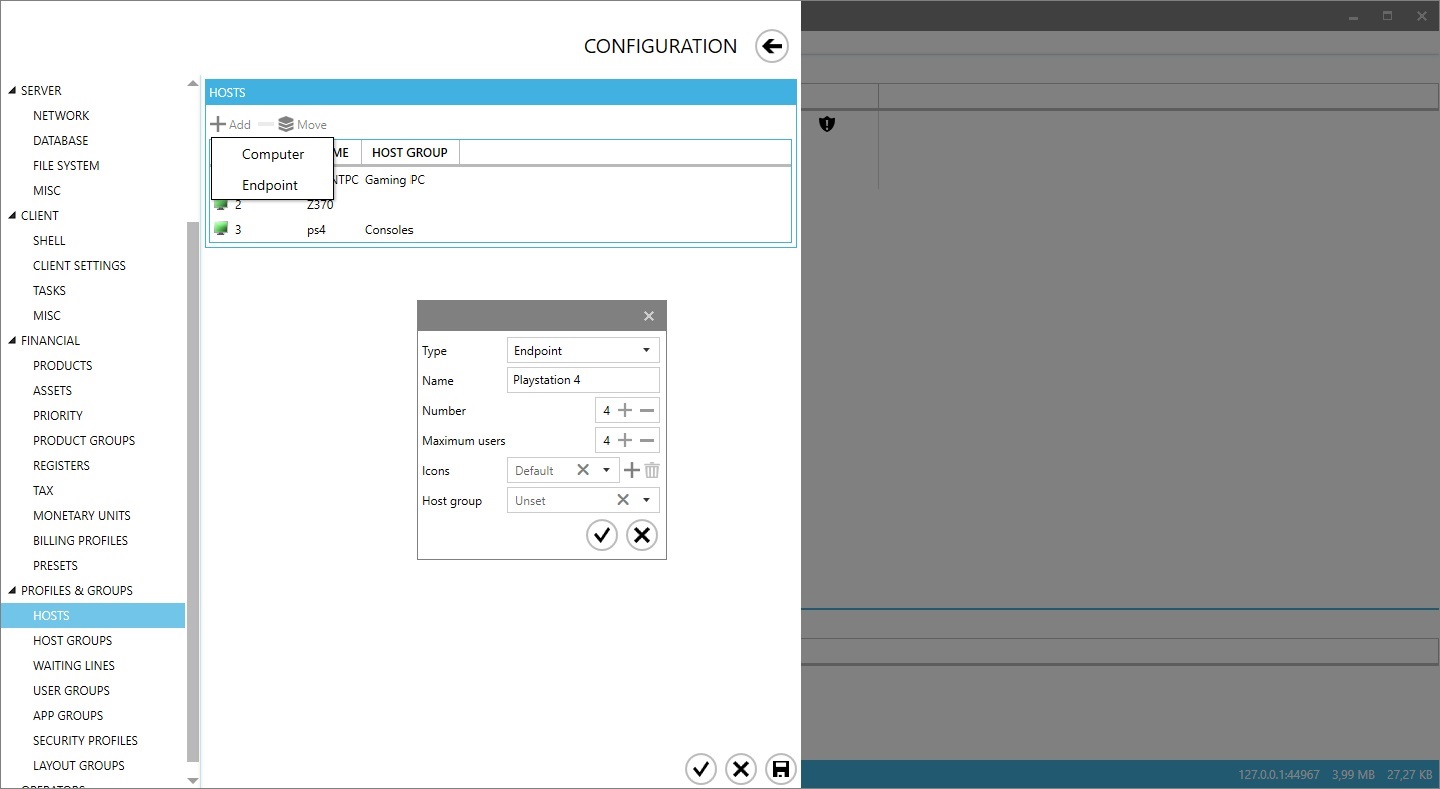
- Enter a name for the Endpoint, a number and the number of seats/controllers
- You can optionally add a custom icon for the endpoint
- Click the check mark to save your changes. You have successfully added a custom host
