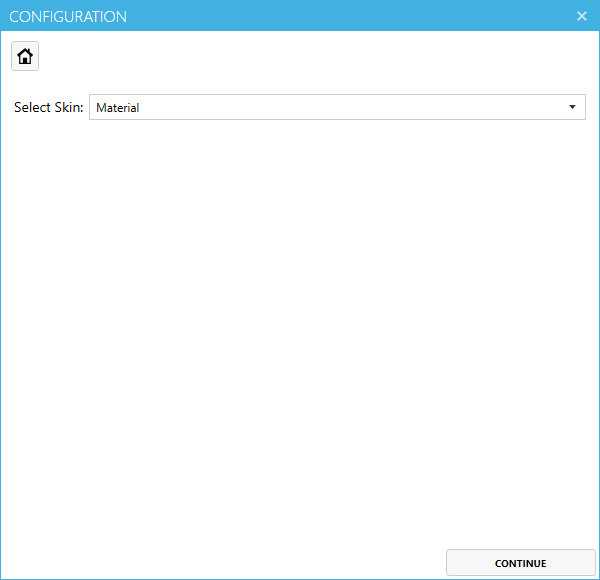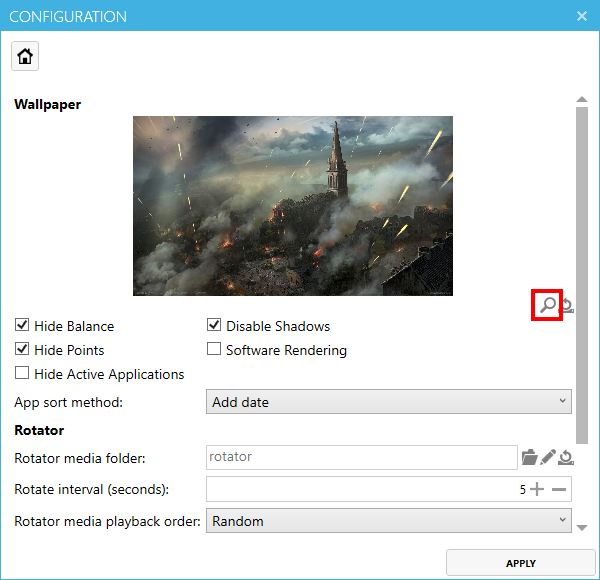How To: Change Client wallpaper
Panagiotis Mantzouranis
Last Update hace 5 años
You can easily change the default wallpaper and replace it with your own image file
On your Gizmo server PC:
- Launch Gizmo Service Configuration Wizard from Desktop shortcut
- Click on Skin Editor
- Select the skin (default material) and click continue
- Click the magnifier icon to select your wallpaper image
- Click apply
- Done! Restart client PC to update the image.