How To: Translate Gizmo to your language
Panagiotis Mantzouranis
Last Update vor 4 Jahren
If you are interested in translating Gizmo to your language, we would be happy to help you do it.
Contact us at [email protected] in order to set you up with a translator account.
Manager translation
To test your Manager translation at any point, follow these steps:
- Download the attached file translator.zip and extract the contents to a folder.
- In the manage panel of the translation portal, click on "Export current view"
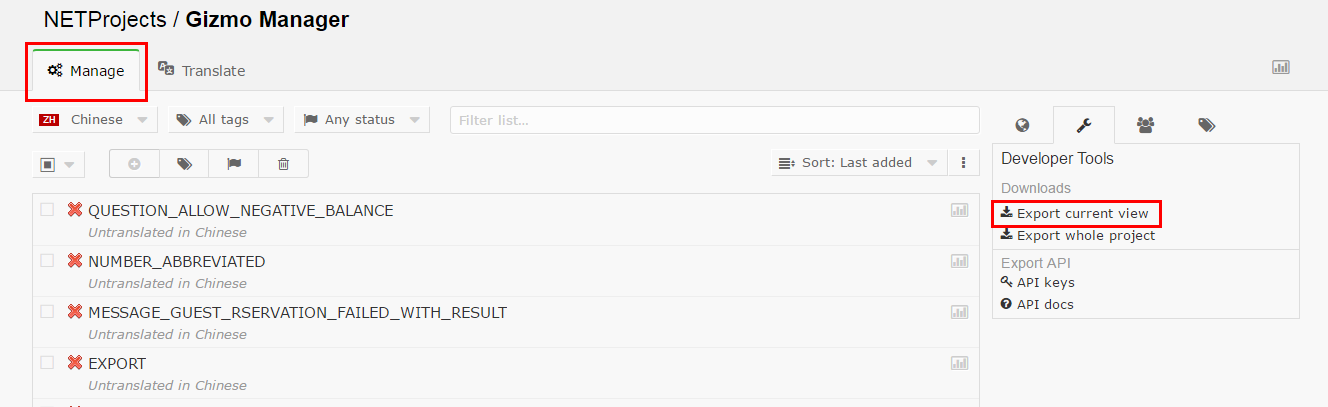
- Select language, Fallback:English and File Format:"XML - Resx .Net".
- Save file "Default.aspx.XX-YY.resx" inside folder created in step 1.
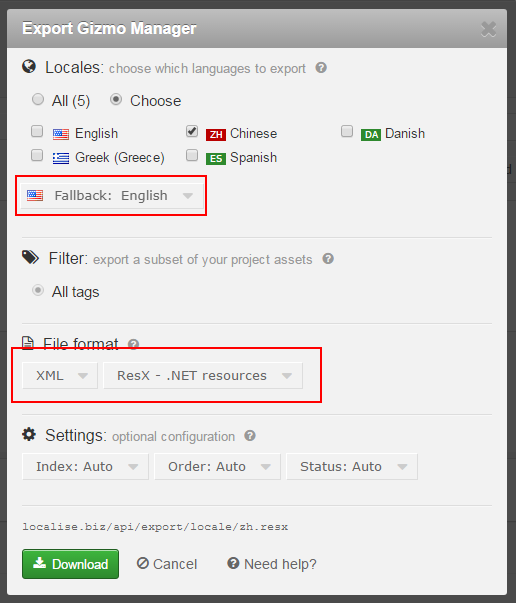
- Edit the file "GENERATE.bat" with notepad.
- Replace line "set lang=el-GR" with "set lang=XX-YY", according to the filename in step 3. Save and close.
- Drag & drop "Default.aspx.XX-YY.resx" on top of "GENERATE.bat"
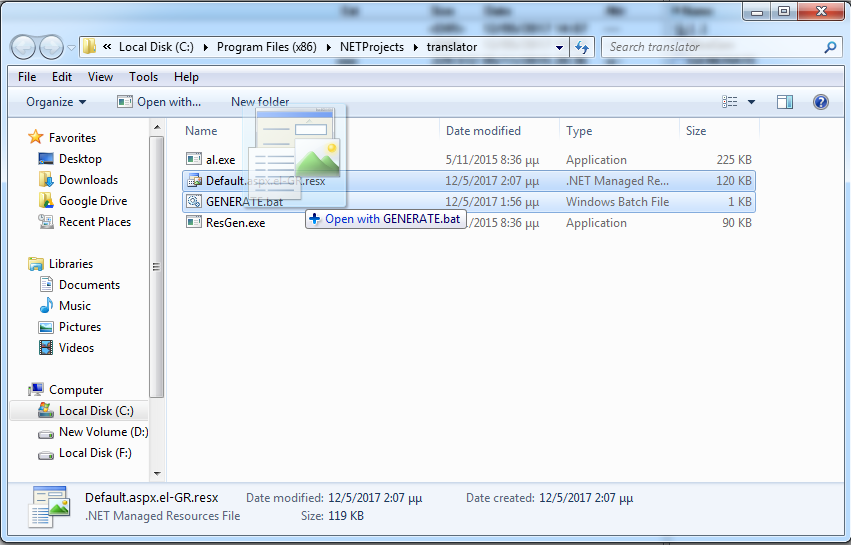
- A folder named "XX-YY" will be created containing a single file, "Manager.resources.dll".
- Move the folder inside Gizmo manager main folder, overwriting any files.
- Launch Gizmo Manager and test your translation.
Client translation
To test your Client translation at any point, follow these steps:
- In the manage panel of the translation portal, click on "Export current view"
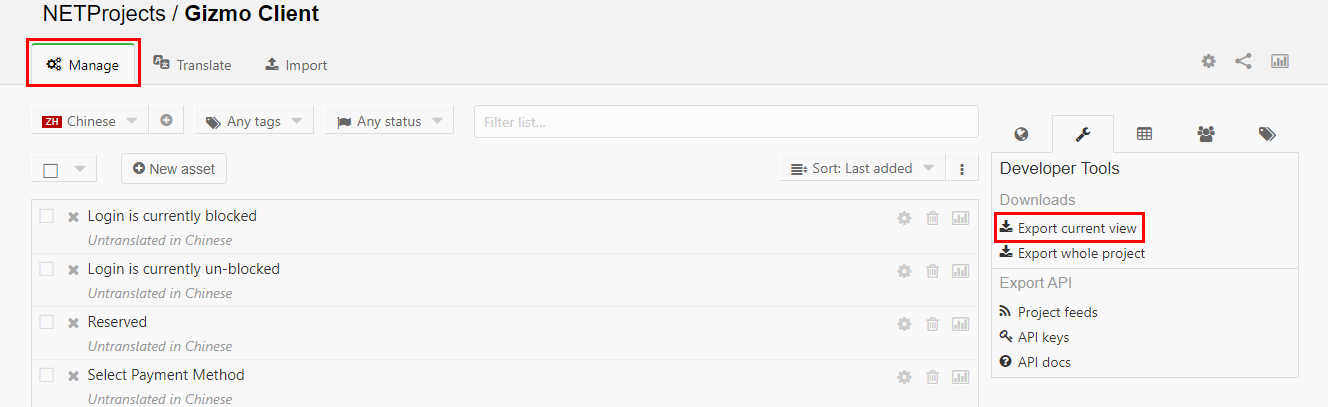
- Select language, Fallback:English and File Format:"XML - Resx .Net".
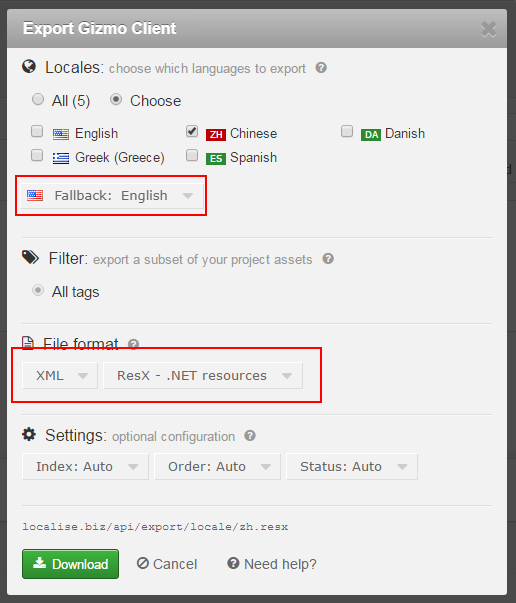
- Save file "Default.aspx.XX-YY.resx" inside folder c:\Program Files (x86)\NETProjects\Gizmo Service\languages\
