Web API
Outlines API v1.0 currently in use
Panagiotis Mantzouranis
Last Update vor 3 Jahren
Gizmo's WEB API Is a REST API implementation. Basic goal is to allow Gizmo functionality to be extended and provide means for Server and Client control, monitoring etc.
Getting started
First action required is to enable the WEB API in server settings.
WEB API can be enabled in server settings menu under general options.
A valid port must be specified (default 8080).
Note: Make sure no other application or service on Gizmo Server pc is using chosen port , otherwise WEB API will fail to start.
Documentation
You can get a list of supported commands and theirs documentation by navigating to the root/index page with your web browser. Depending on the WEB API port specified in settings the WEB API documentation can be accessed by navigating to URL
http{s if ssl is enabled}://{Server IP or Host Name}:{WEB API Port}
Note: If WEB API port is set to 80 then you don’t need to specify port in the WEB API address URL.
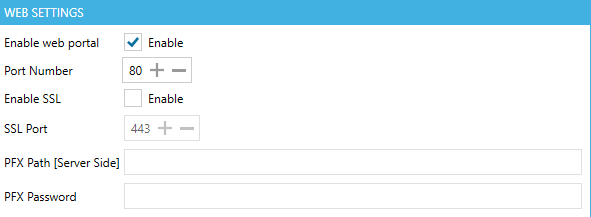
Authentication
The current authentication scheme used by Gizmo is HTTP Basic.
Valid operator credentials must be specified with each and every call to the WEB API.
Calling & Testing WEB API
You can call and execute WEB API commands either from your WEB Browser or with most REST Clients such as http://restclient.net/
PHP Example
This function returns all users including guests.
Getting Help
You can ask question regarding WEB API through our official support system: http://support.gizmopowered.net
