Gizmo Client does not mount CD Images
Panagiotis Mantzouranis
Last Update 5 年前
If Gizmo Client fails to mount CD Images in general, do the following:
Check CD mounter executable path
Make sure the path to the CD mounter Software executable is correct.
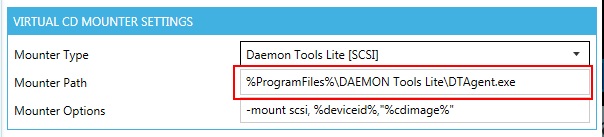
Check CD mounter command line variables
Use the preset variables configured by Gizmo Server. Modify them only if you are sure of the changes you are making. For DT lite, make sure to select the correct variables depending on your selected virtual drive type (DT or SCSCI)
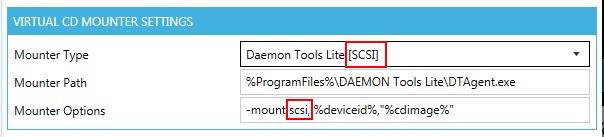
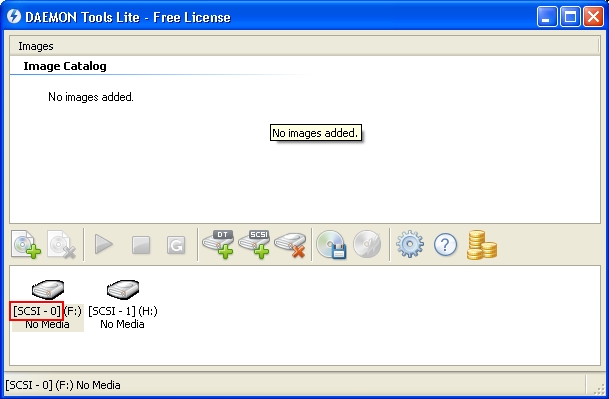
If Gizmo Client fails to mount a specific CD Image, do the following:
Check CD image path
Double check the image path configured in the Application settings. Try replacing any variables used with the absolute path. Copy paste the path to the client and try opening with Windows explorer
Mount CD image manually
Launch your CD Mounter software and try opening the CD image manually. If you receive an error, then the CD Image may be corrupt / invalid
