How To: Disable UAC
Panagiotis Mantzouranis
Last Update 3 years ago
User Account Control (UAC) is a technology and security infrastructure introduced with Microsoft's Windows Vista and Windows Server 2008 operating systems.
It aims to improve the security of Microsoft Windows by limiting application software to standard user privileges until an administrator authorizes an increase or elevation.
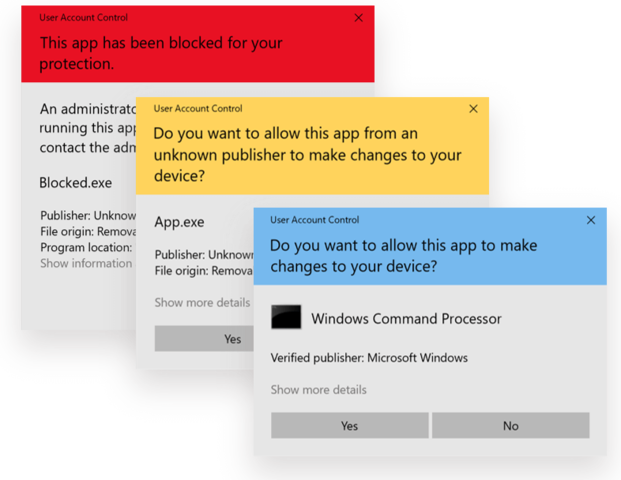
This limitation can create problems to gizmo server when running as a service. It can also introduce problems to Gizmo client, since it requires administrator privileges to perform certain functions.
For this reason we strongly advise you to disable UAC on all computers running Gizmo (Service & client).
Method 1: Registry key
Download this Registry file - (unzip and double click to install). Restart PC.
Method 2: Manually edit registry
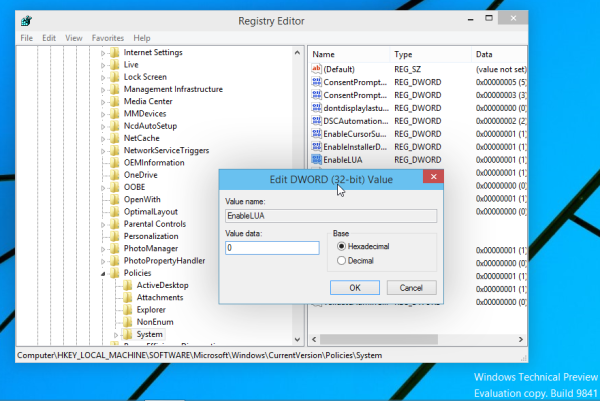
- Press Windows+R keys
- Type regedit
- Click OK
- Click Yes if prompted
- Select File, Export, and then save a backup somewhere you will remember
- Browse to HKEY_LOCAL_MACHINE\SOFTWARE\Microsoft\Windows\CurrentVersion\Policies\System
- In the right pane, double-click EnableLUA
- Change Value Data to 0
- Click OK
- Close Registry Editor
- Restart the computer
To re-enable UAC, repeat these steps, but on Step 8 change Value Data to 1
