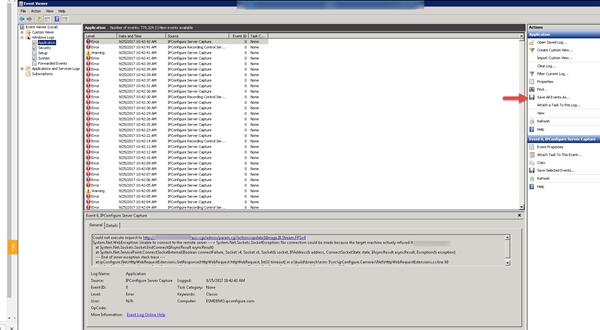Gizmo Client fails to autostart on boot
Panagiotis Mantzouranis
Last Update 4 ani în urmă
Reason 1
If Gizmo client intermittently fails to auto start on some of your clients, it may be because the gizmo client service fails to start.
Check gizmo client service status under Task manager - services:
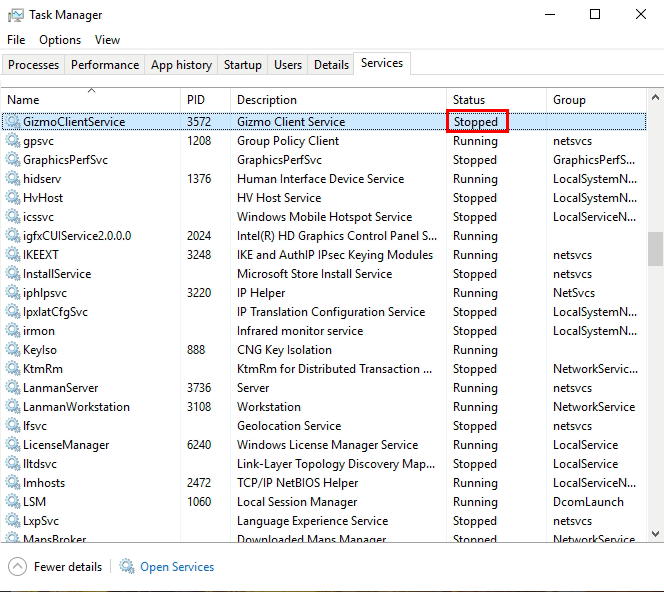
Solution: If the service is stopped, install this registry script (Unzip and double click the .reg file).
You must install the registry script on each client. Either install it manually, or use a startup task to install it automatically.
The problem is caused by windows' service timeout. On slow clients, this timeout is not enough for Gizmo client service to start.
The script increases the timeout.
After running the script on each client, restart the client for the changes to take effect.
Reason 2
Another reason for Gizmo not starting is corrupt VC++ redistributables
If gizmo login screen does not load, but gizmo process is running in task manager, do the following to repair your VC++ 2013 installation
- Open windows settings
- Click on search and type "add or remove programs"
- Open "add or remove programs" and scroll down until you see "Microsoft Visual C++ 2013 Redistributable"
- Click on it and choose "Modify"
- Follow the instructions and restart if asked
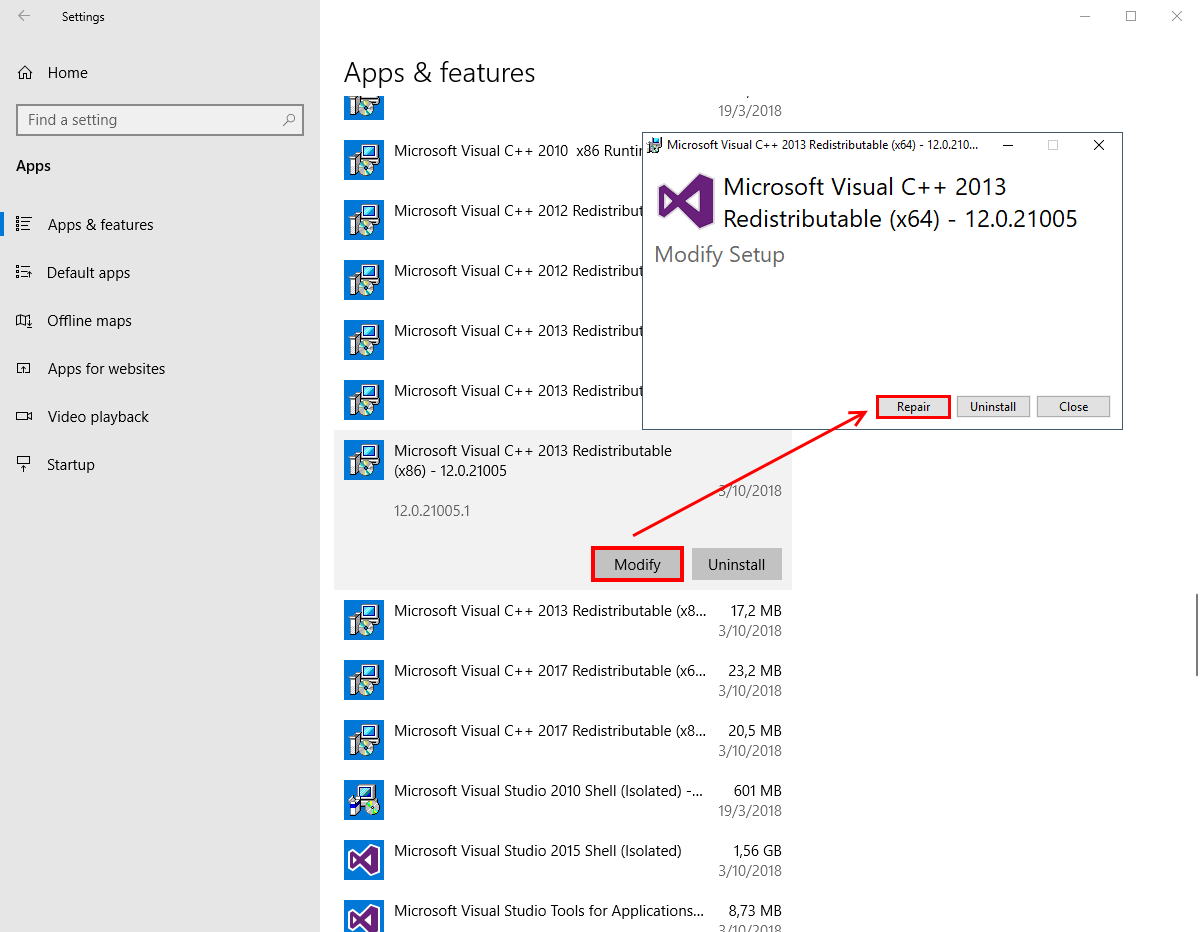
Check Windows Event Viewer Application Logs for gizmo-related errors
1. click Start button in Windows and Type Event Viewer in search.
2. After Event Viewer opens, select Windows Logs.

3. Drop down the menu for Windows Logs and select Application.

4. Scroll through the list and check for any error that references Gizmo client app