Gizmo Client takes too long to startup
Panagiotis Mantzouranis
Last Update vor 2 Jahren
If Gizmo Client takes too long to startup (black desktop & no Splash Screen), check for the following culprits:
Services that take too long to start
Uninstall Gizmo client and restart pc. As soon as Windows loads right click "My Computer" - Manage - Services & Applications - Services
Click on the Status column to sort services and scroll down until you find services "Starting"
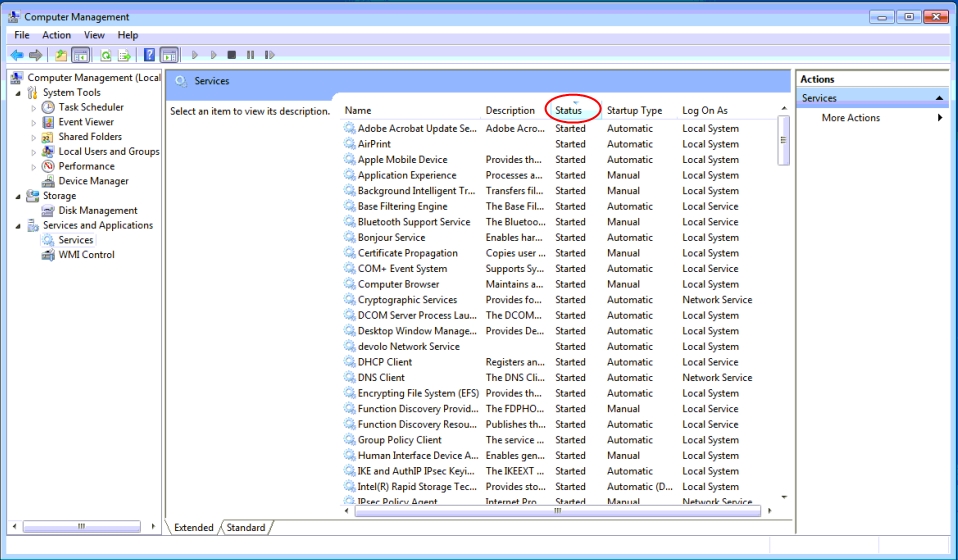
Wait for the services to load (press F5 to refresh) and then double click the services and set their Startup Type to "Manual".
Restart client & check if windows work correctly with previous services disabled, then re-launch Gizmo client
