Gizmo Companion
A companion app that connects Fiscal printers to Gizmo server
Panagiotis Mantzouranis
Last Update 3 jaar geleden
What is Gizmo Companion App?
Gizmo Companion app is an application that connects your Fiscal printer (Atol, Shtrih) with Gizmo Server. This app is required in order for your Fiscal printer to work with Gizmo.
What does the Companion App exactly do?
The app allows you to use your fiscal printer to print fiscal receipts from any Gizmo Manager. When printing a receipt, Gizmo server passes the information to the companion app which prints the receipt to the printer.
Where do i install Companion App?
- If your fiscal printer is connected via USB, Install the app on the same PC as your fiscal printer.
- If your fiscal printer is connected via ethernet, install the app on any PC that has a connection to the printer (We suggest you install it on your Gizmo server).
How do i install Companion App?
You can find the installer inside your gizmo server folder\installers
(default location C:\Program Files\NETProjects\Gizmo Service\Installers\GizmoCompanion.msi)
You can also find the installer by opening your Gizmo server webpage (default http://Gizmo_Server_IP)
To install:
- Run GizmoCompanion.msi
- Follow prompts to install
- Open task manager-Services and verify that Gizmo Companion Service status is "Running"
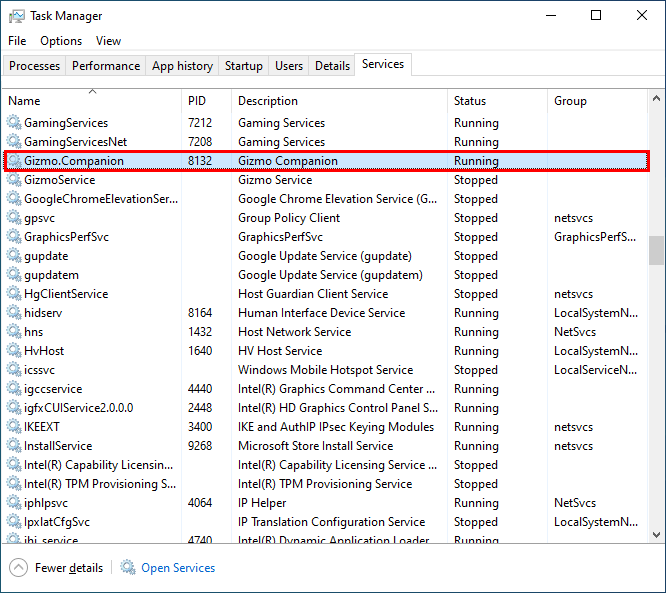
4. Double click "Gizmo Companion" shortcut on the desktop to open the settings
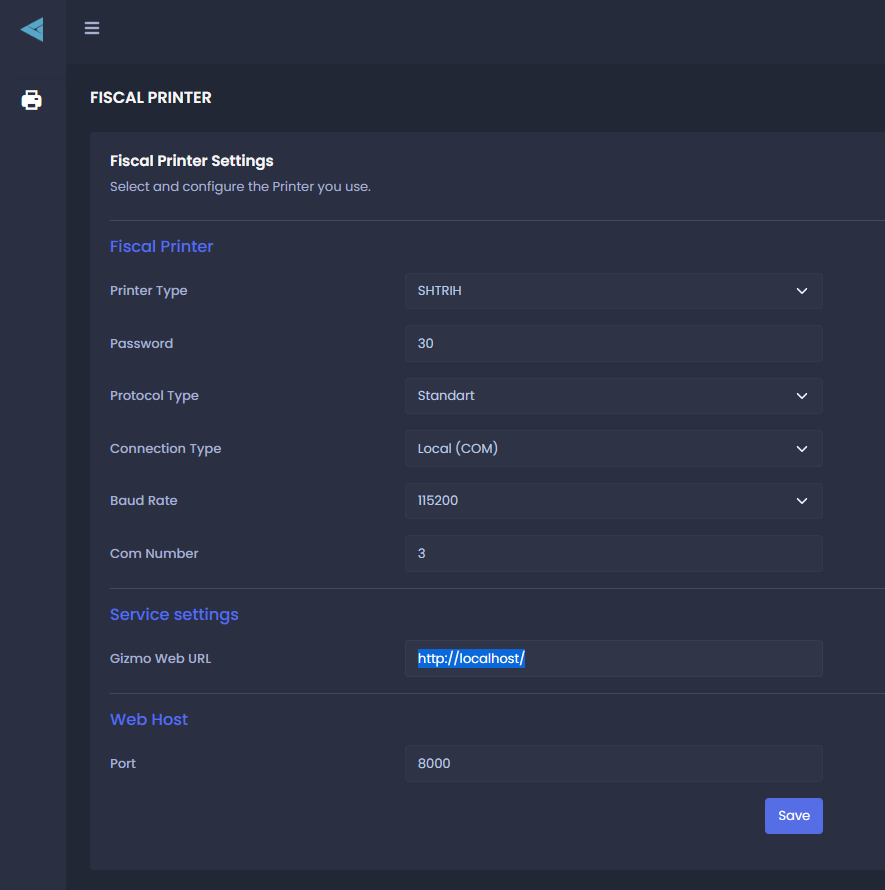
5. Select your Fiscal printer type and printer settings
6. If the companion app was not installed on the Gizmo Server PC, replace http://localhost/ with your server IP or hostname (e.g. http://192.168.0.100/)
7. Click "Save" to apply changes
