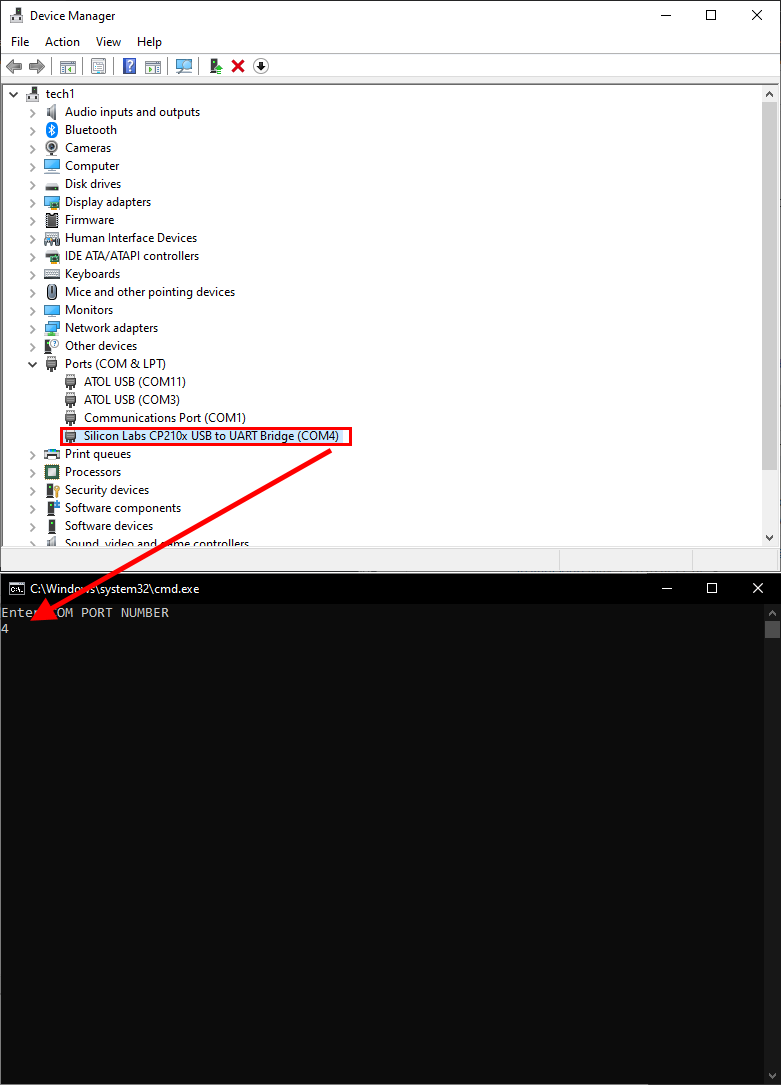How To: Recover HDMI device controller
This article explains how to recover the HDMI device in case of failure
Panagiotis Mantzouranis
Last Update 3 years ago
This tutorial explains how to recover your HDMI device in case you forget password, IP address or it becomes inoperable
1. Connect the device via USB-C cable to a Windows 10 PC.
2. Download and extract CP210x Universal Windows Driver
3. Open device manager, locate the unknown Serial Port and right click - update driver
4. Select the folder containing drivers (from step 2).
5. After driver update, make sure there is no exclamation mark in the serial device. Note the COM port number
6. Download and extract the Firmware
7. Open extracted folder and double click "flash.bat" file
8. Input COM Port Number and press "Enter"
9. Wait till the procedure is complete
10. Unplug device