Gizmo Manager remote desktop does not work
Panagiotis Mantzouranis
Last Update 5 years ago
It has been discovered that the ccboot windows 10 image provided by ccboot has corrupt firewall settings, preventing the manager from connecting to clients.
To fix, run this Microsoft repair tool
Gizmo remote control creates a direct network connection between the manager and the client. In order to work, both need to be on the same subnet. Gizmo remote control does not work if the manager and the clients are on a different network
Verify that the windows firewall on both server and client is not blocking communication.
Disable windows firewall and restart client.
Disabling Windows 8 or 10 firewall
- Open the Control Panel
- Click on Windows Firewall.
- If the Windows Firewall is enabled, the Windows Firewall state will be On. To turn it off, in the left navigation pane, click on Turn Windows Firewall on or off.
- In the Customize Settings window, select Turn off Windows Firewall and click OK.
Disabling Windows Vista and Windows 7 firewall
- Click Start and in the Search for Programs and Files text box, type firewall and press Enter.
- In the search results, click Windows Firewall.
- If the Windows Firewall is enabled, the Windows Firewall state will be on. To turn it off, click Change settings or Turn Windows Firewall on or off in the left column.
- In the Firewall Settings window, select Off and click OK.
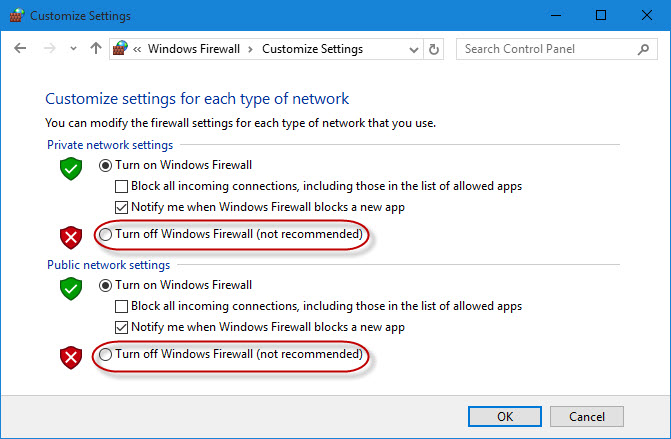
If your firewall settings do not look like the image above, or you see a message from windows that the settings are managed from somewhere else, your firewall settings may be corrupt
To repair, download this tool from Microsoft and run. When the tool finishes the repair, the firewall settings should look like the image above.
