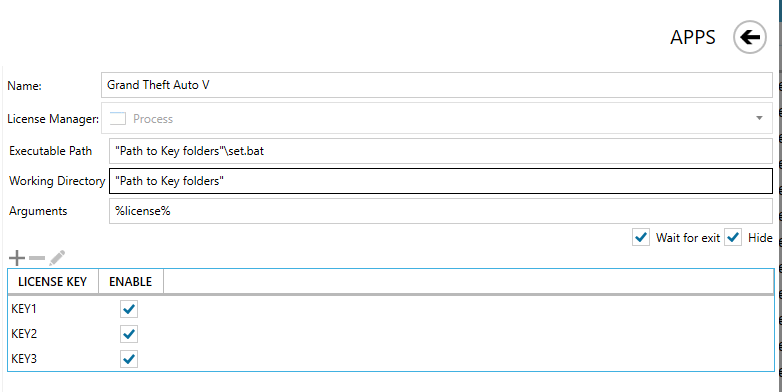Grand Theft Auto V License Setup (Rockstar)
Panagiotis Mantzouranis
Last Update 5 năm trước
For each GTA 5 rockstar account, do the following:
Gathering Keys
- Delete folder "%USERPROFILE%\Documents\Rockstar Games\Social Club\Profiles"
- Login. Make sure you check "Remember me" and "Auto sign in".
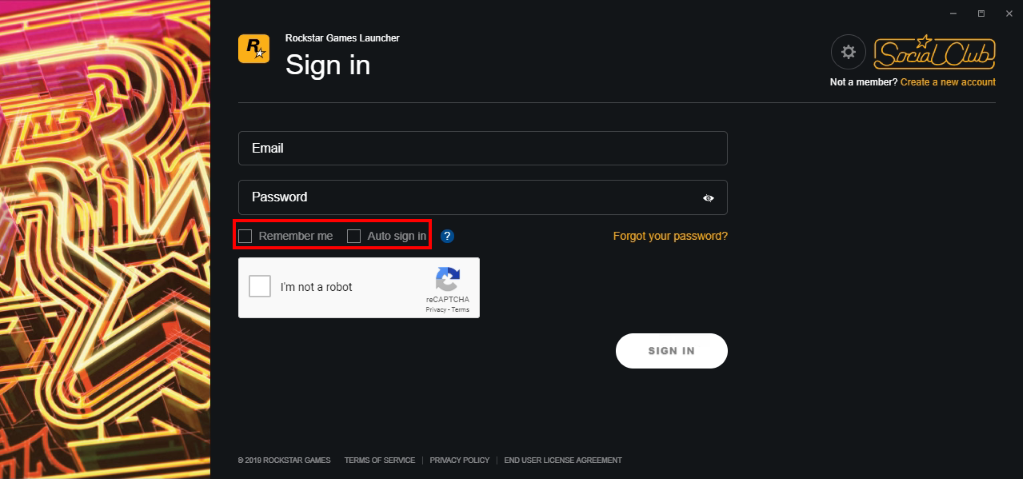
- Close GTA 5 Launcher.
- Copy "%USERPROFILE%\Documents\Rockstar Games\Social Club\Profiles", paste it somewhere on your server and rename copied "Profiles" folder to "KEY1"
- Repeat 1-5 for every GTA account, renaming the folders to KEY2, KEY3 etc
Setting up keys for distribution
At the end of the procedure you will be left with folders KEY1,KEY2,KEY3 and so on.
Inside each "KEY" folder there should be 1 subfolder with a random name and 1 file named autosignin.dat
Download GTAV.ZIP and extra it next to the "KEY" folders
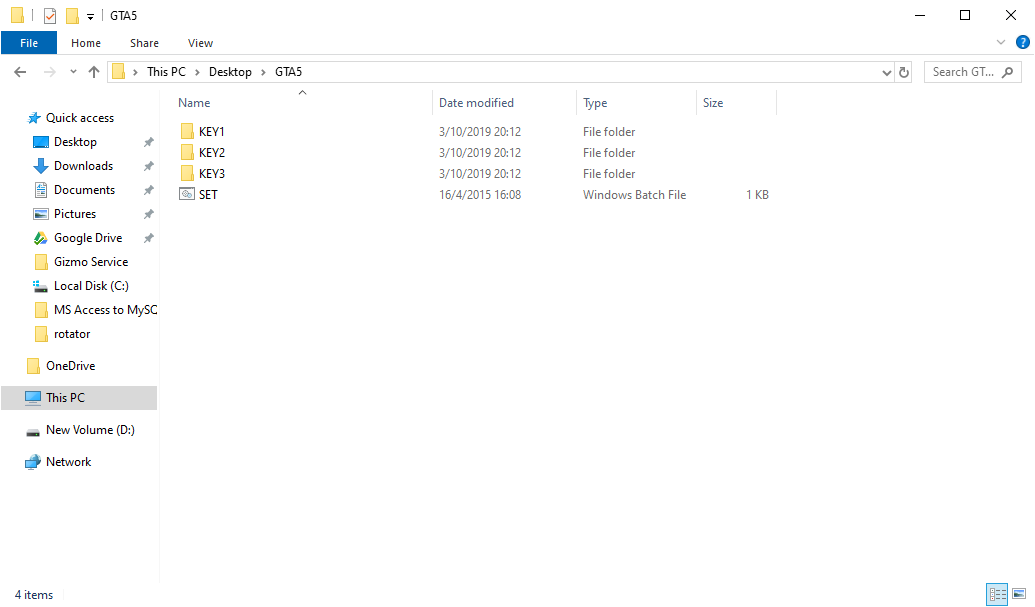
Now distribute the KEY folders and set.bat file to your client pc, or share them on your network
Configuring Gizmo License Profile to use keys
In Gizmo. create the following license profile: