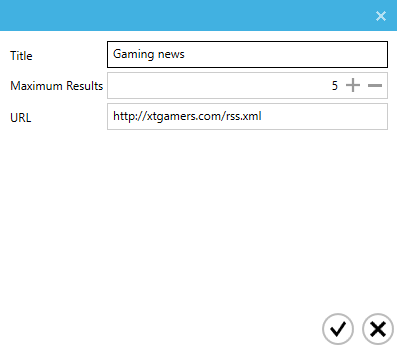How To: Add HTML formatted news articles in Gizmo
Dmitry Kardash
Last Update kuukausi sitten
Gizmo supports the ability to show your news blocks in Gizmo Client with integration of Youtube videos, iframe elements, links and images.
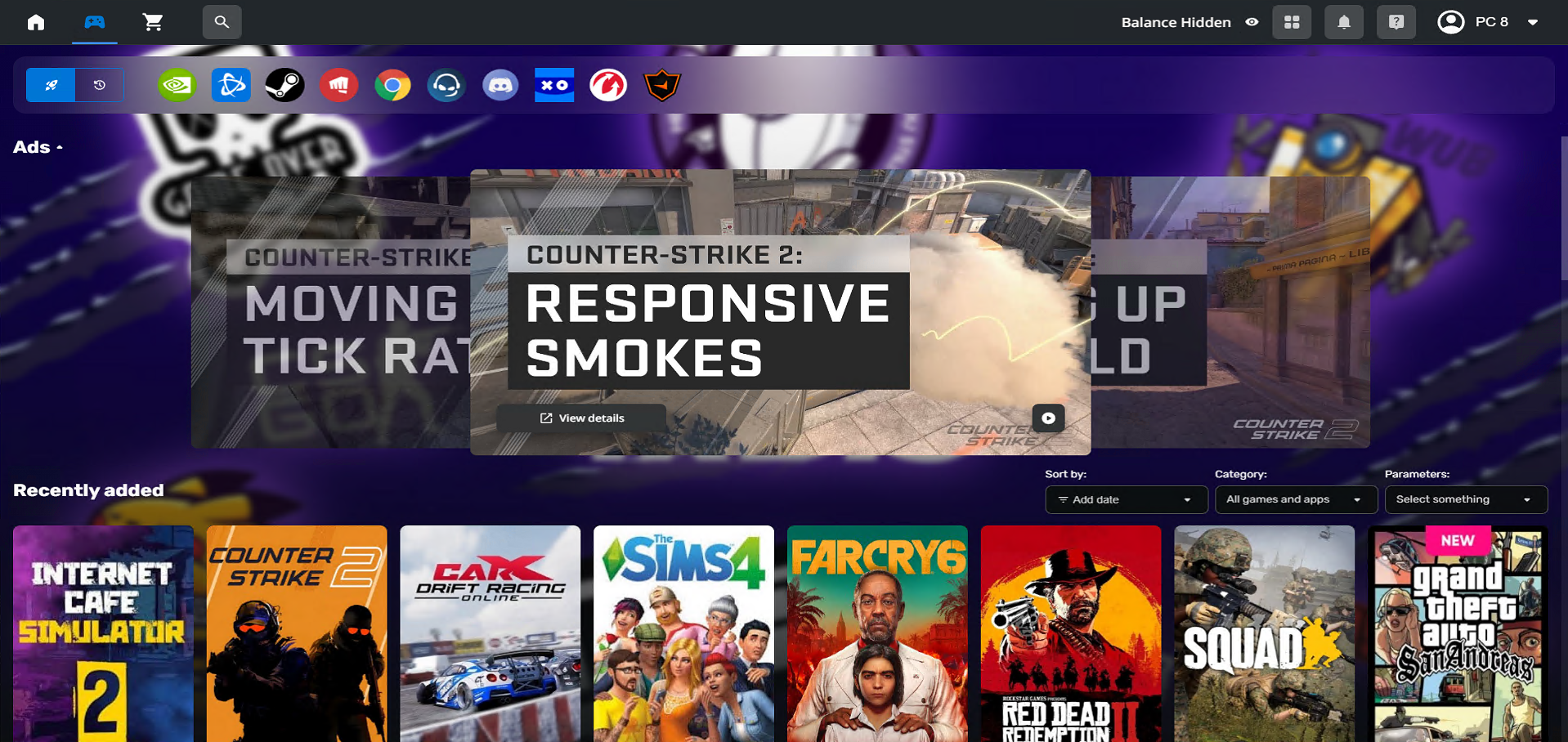
Adding news
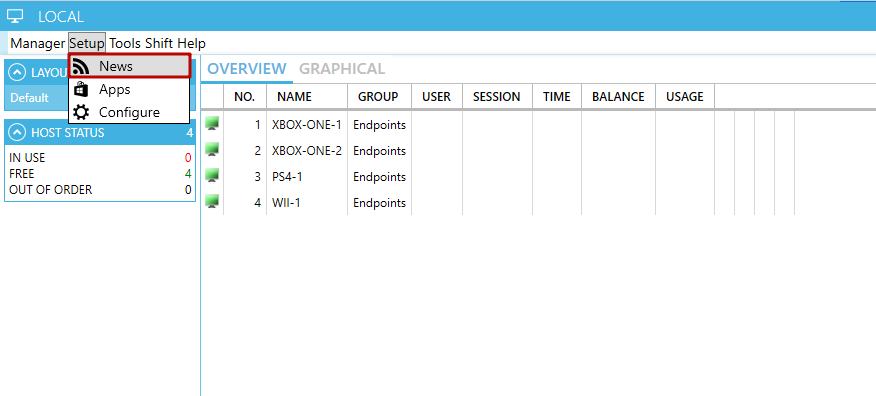
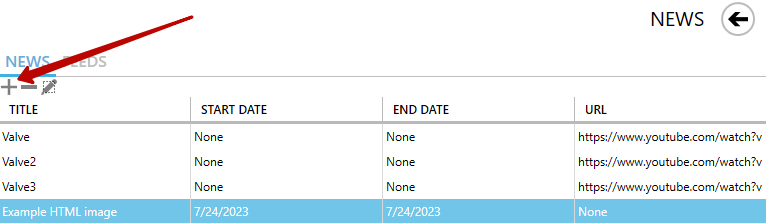
- Title
- Text or HTML - allows you to edit the news block using HTML and CCS
- Start date and end date - allows you to prepare the news in advance and choose when it will be displayed
- URL - allows you to insert a link to the source. After adding the link, you will see the View Details button, which, when clicked, will open the default browser and follow the link.
- Media URL - allows you to insert a link to a video, for example from Youtube, and watch it directly in Gizmo Client.
You can use any online/offline HTML editor, format the text and copy the source code into the body of the news article in Gizmo.
http://bestonlinehtmleditor.com/ - is a free online HTML editor that you can use!
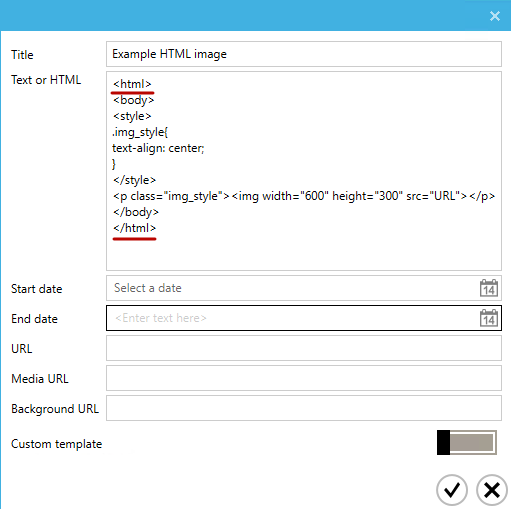
Adding an image
To add an image, it will be enough to use the Img tag with the width and height attributes to specify the image size and the src attribute to specify the image path.
The values of image length and height are 740x380 and 840x420 for FullHD and 2K monitors respectively.
To use your images, you have 2 options:
Option 1
Copy your images inside the static folder of your skin.
C:\Program Files\NETProjects\Gizmo Server\skins\Next\static and use the path https://static/fileName.
<html>
<body>
<img width="740" height="380" src="https://static/eva.jpg">
</body>
</html>
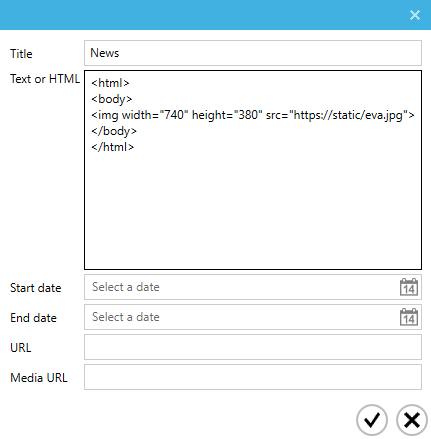
Option 2
Upload the image to a free image hosting service such as https://postimages.org/, and then use the direct link provided.
<img width="740" height="380" src="https://3dnews.ru/assets/external/illustrations/2023/03/22/1083857/0.jpg">
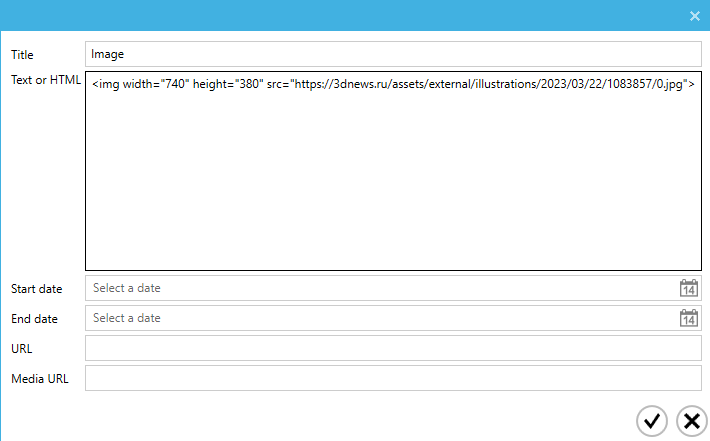
Adding Youtube videos
To add a Youtube video, just copy the link to it from the browser address bar and paste it into the Media URL field
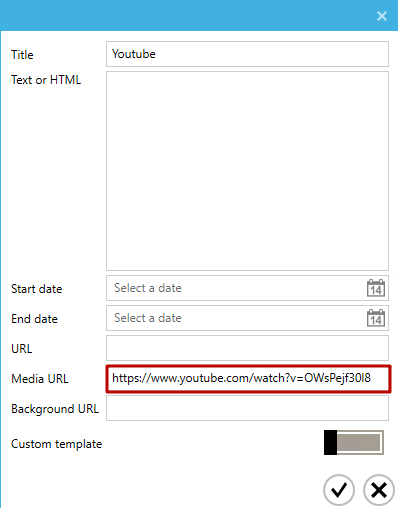
RSS-channel
In the upper right corner of Gizmo Client it is possible to display news from the RSS feed
The RSS editing window includes the following blocks:
- Title
- Maximum number - the number of news from RSS feed that will be displayed in succession
- URL - allows you to insert a link to the RSS feed
Example:
http://www.stopgame.ru/rss/rss_news.xml
http://xtgamers.com/rss.xml