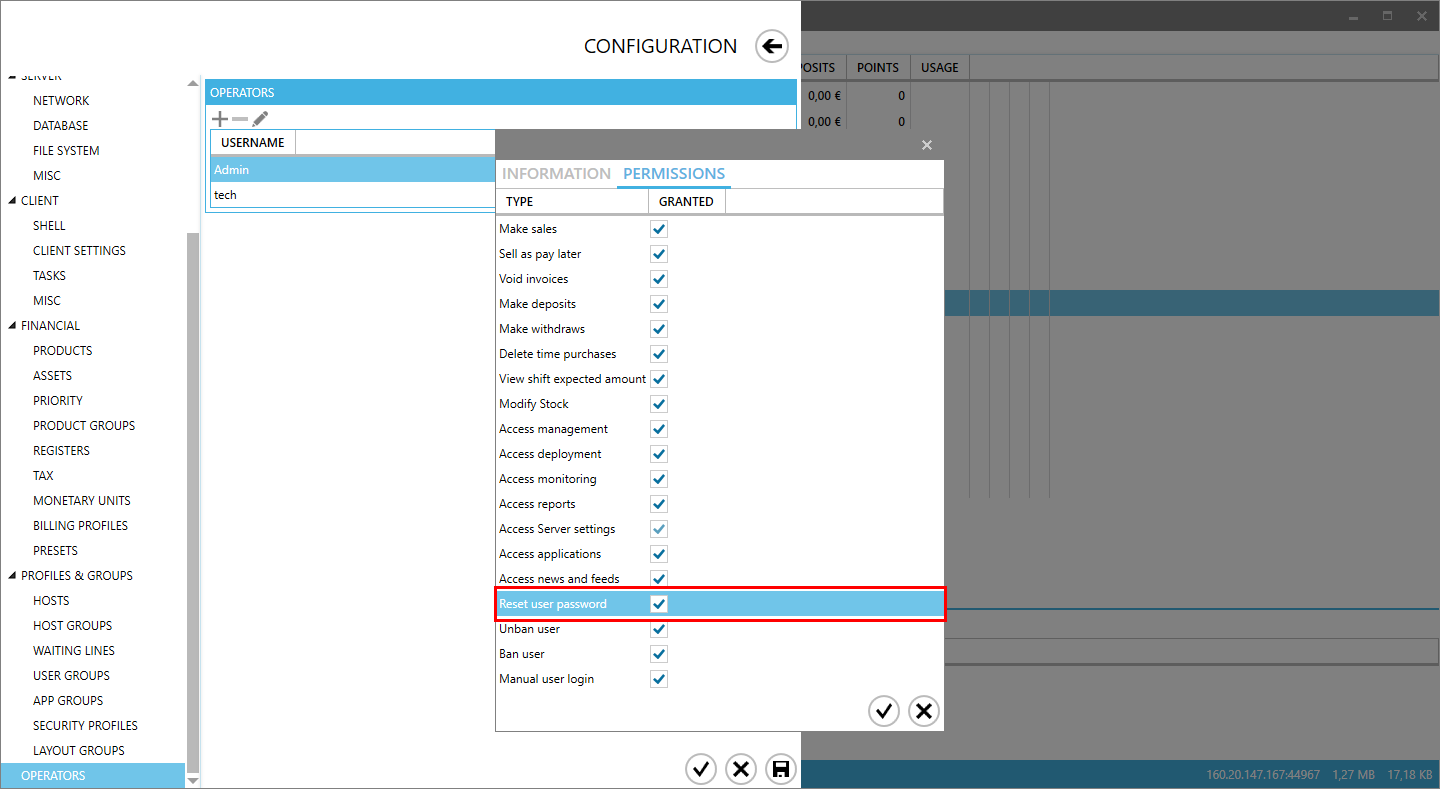How To: Reset User Password
Panagiotis Mantzouranis
Last Update 3 years ago
User self-recovery from client interface
Gizmo allows customers to recover account password directly from the client interface.
To enable this feature, you will first need to configure an email or SMS provider that will send the one time verification passwords.
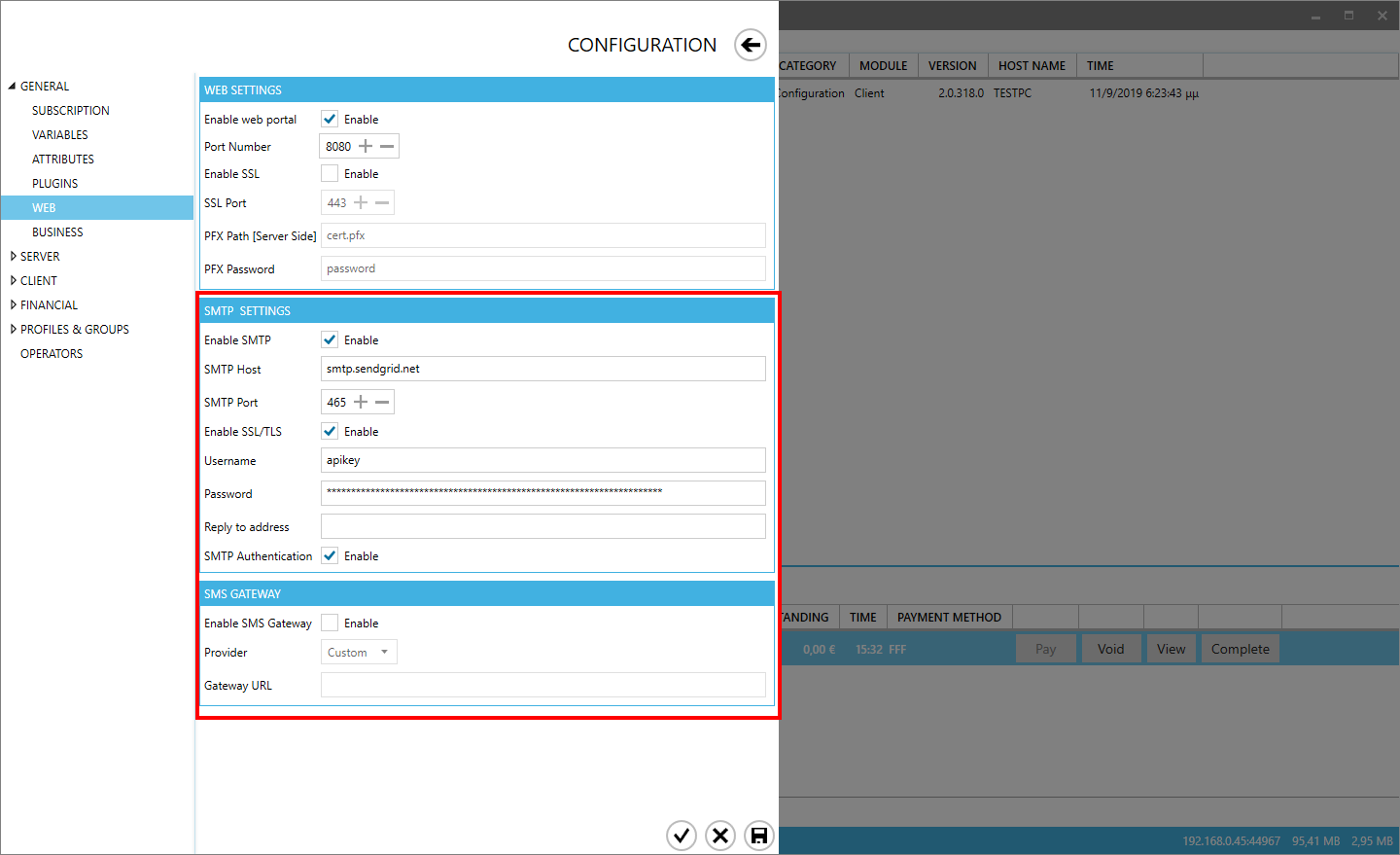
Next, enable the password recovery method in Gizmo settings - Client - Misc
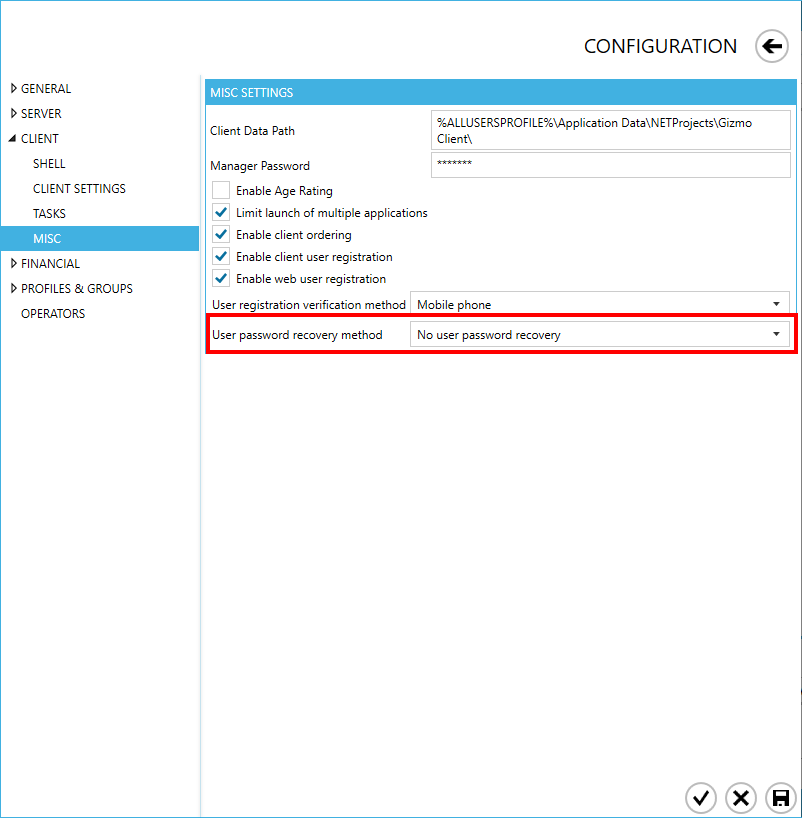
Now your customers can recover their password from the login page, provided they have correct contact information in their account
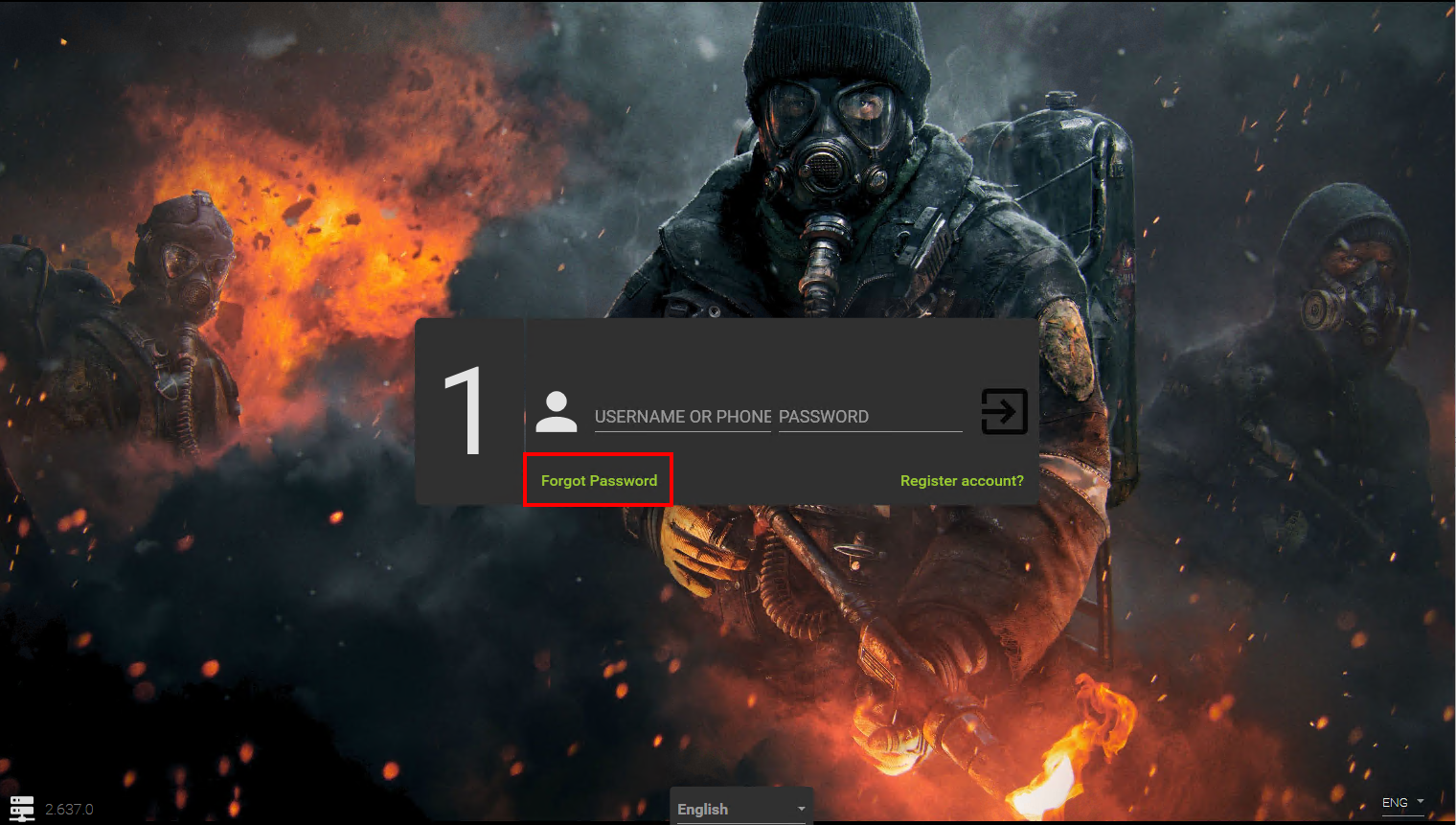
Password recovery from Manager
For an operator to reset a user password:
- Locate user in Gizmo Manager - Users tab
- Double click username to open user account window
- Click on "Actions" on the top left
- Select "reset password"
The user can now login without a password. After login, he will be asked to select a new one.
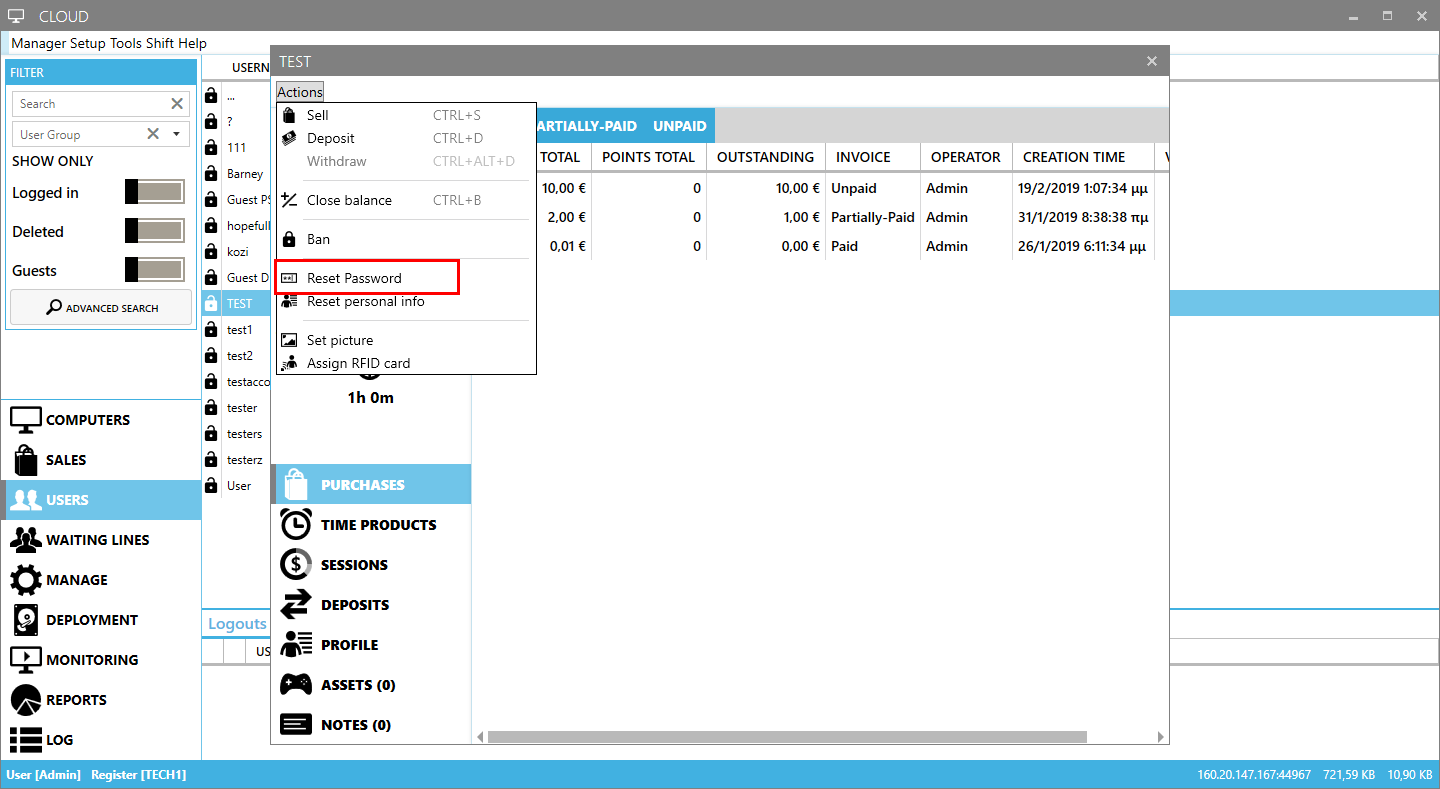
NOTE: For an operator to be able to reset a user's password, he/she needs to have the "reset user password" permission enabled.