How To: Pay with multiple payment methods
Panagiotis Mantzouranis
Last Update há 5 anos
1. After adding your items to the order list, click on "CASH" icon and select "CUSTOM" as payment method.
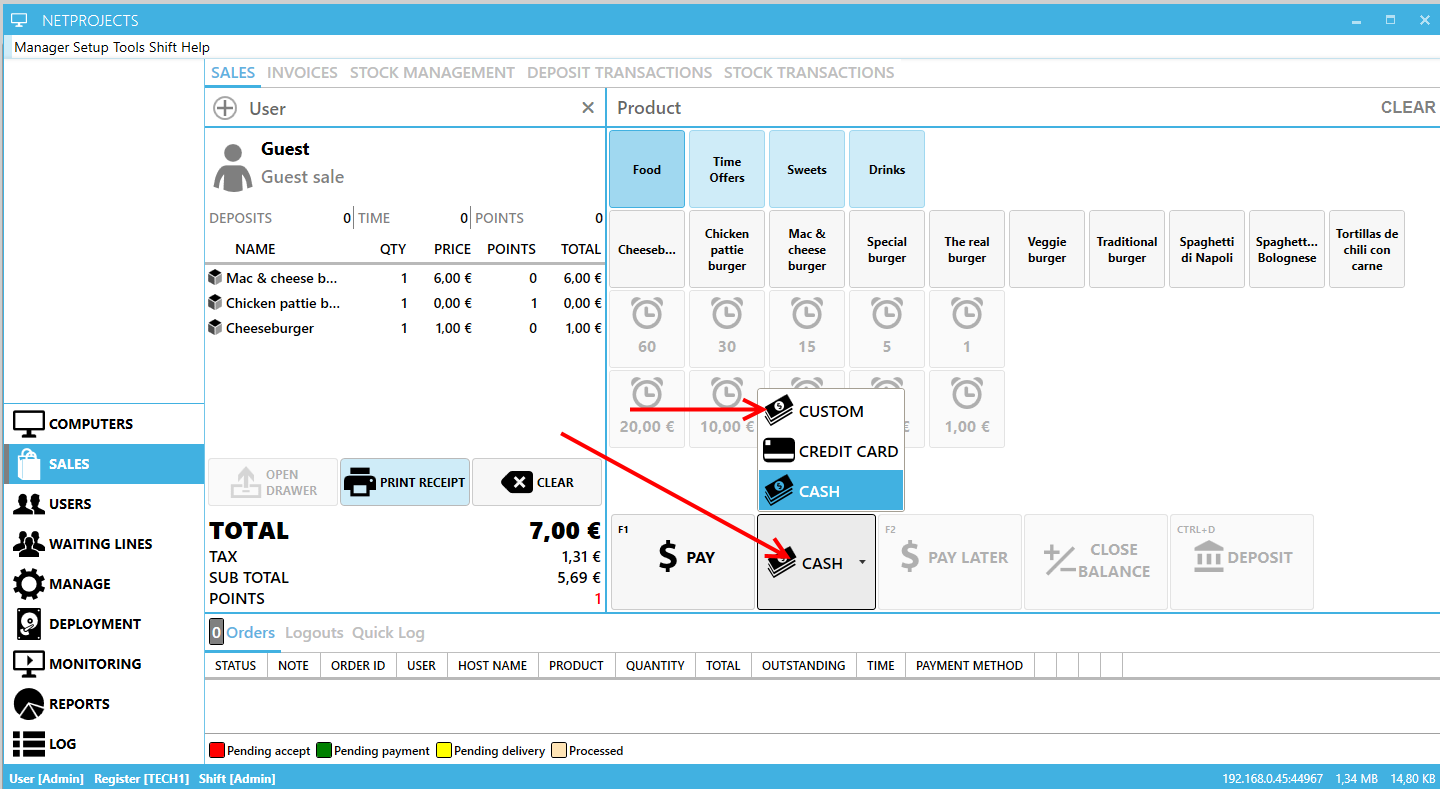
2. On the right pane, click on the "CASH" icon select the first payment method.
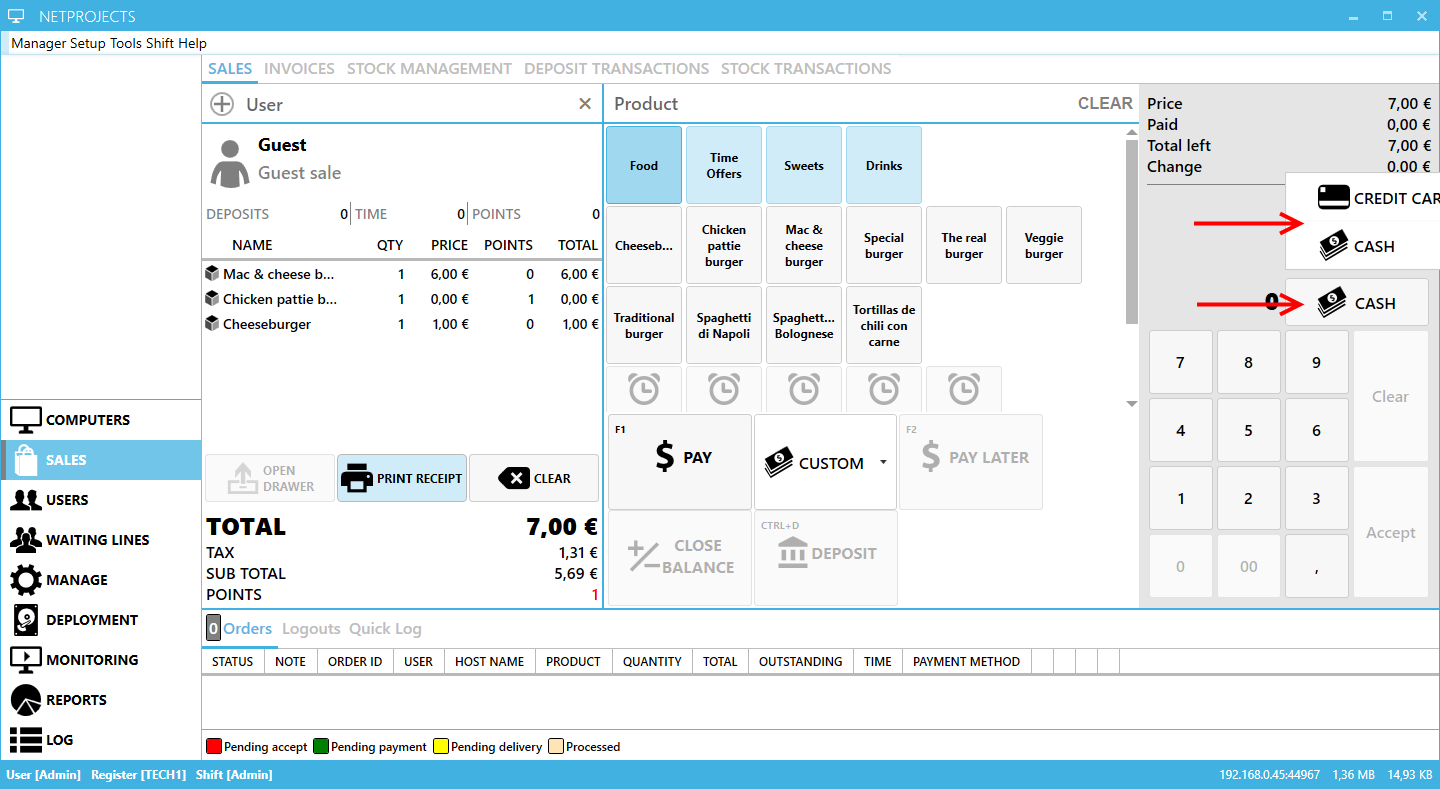
3. Add the amount that will be paid with the selected method.
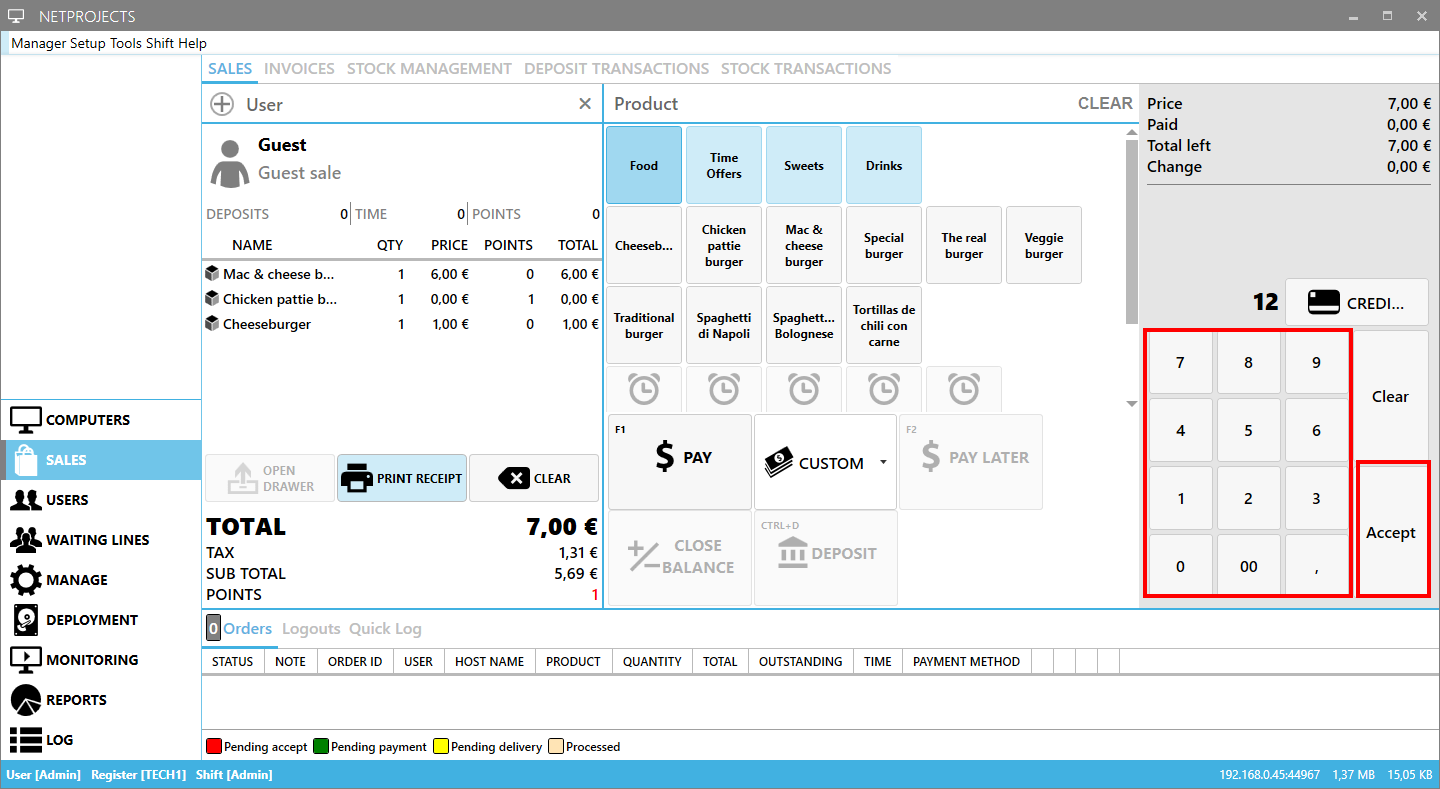
4. Repeat steps 2 & 3, to select the second payment method and add the amount.
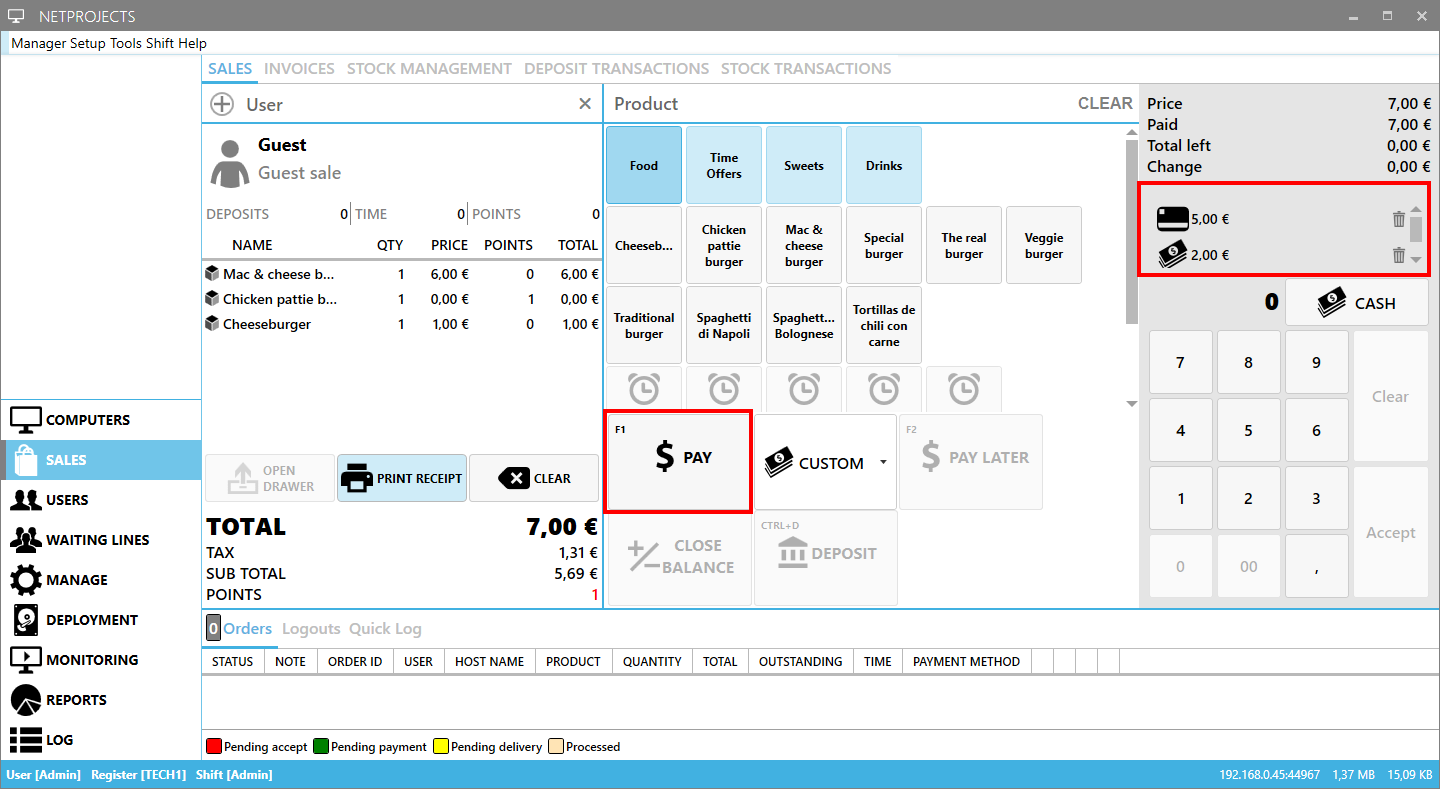
5. When you are done, click "$PAY" button.
