How To: Enable Play and Pay
Allow customers to pay at checkout
Panagiotis Mantzouranis
Last Update 3 tahun yang lalu
To enable the option to play and pay at logout follow the steps:
1. Change "Allow time Credit" for the usergroup to either "Limited" or "Unlimited credit".
If set to "Limited credit", enter a limit in "Limited credit total"
2. Right-click the user - Allow time credit
“Allow time credit” action enables the customer to use a host when he has no game time. Allow credit reverts to the usergroup’s default setting every time the user logs out.
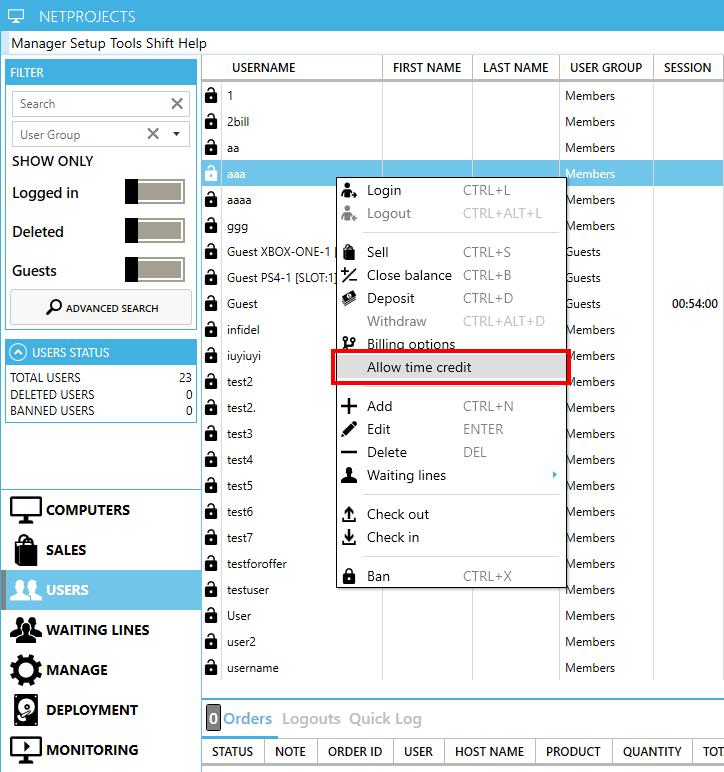
3. Done!
As soon as the customer logs out, the allow time credit option will be automatically disabled.
Simply close user balance to invoice the time and get paid.
You will need to repeat step 2 each time you want the customer to play and pay at the end.
