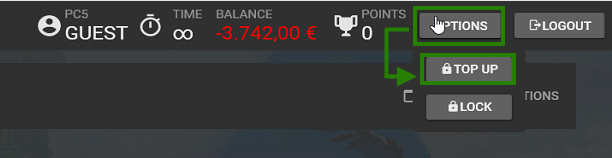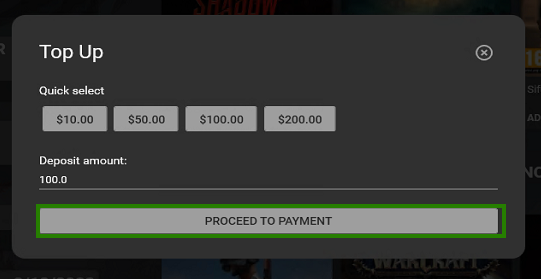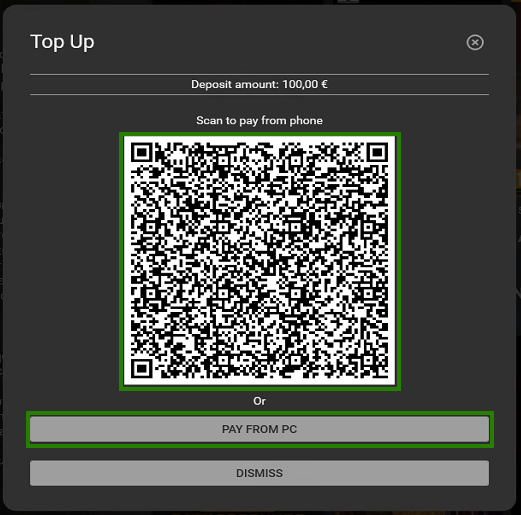How To: Credit card payments (Top Up)
Accept credit cards from customer pc
Panagiotis Mantzouranis
Last Update há 3 anos
Since version 2.0.6xx, Gizmo supports deposits with credit/debit cards from the client interface.
Supported Providers
Currently, the following payment providers are supported:
Requirements
- You need an active account with one of the payment providers
- Gizmo server web port must be accessible from the internet
You need to:
- Have a static internet IP address or a dynamic domain name.
- Forward an external port to your Gizmo server's http or https port.
- Configure your static IP / domain name & external port in your payment provider.
Configuration
To enable credit/debit card deposits from the customer interface:
1. Configure one of the supported providers (click for detailed instructions)
- Stripe
- Tinkoff
- CloudPayments
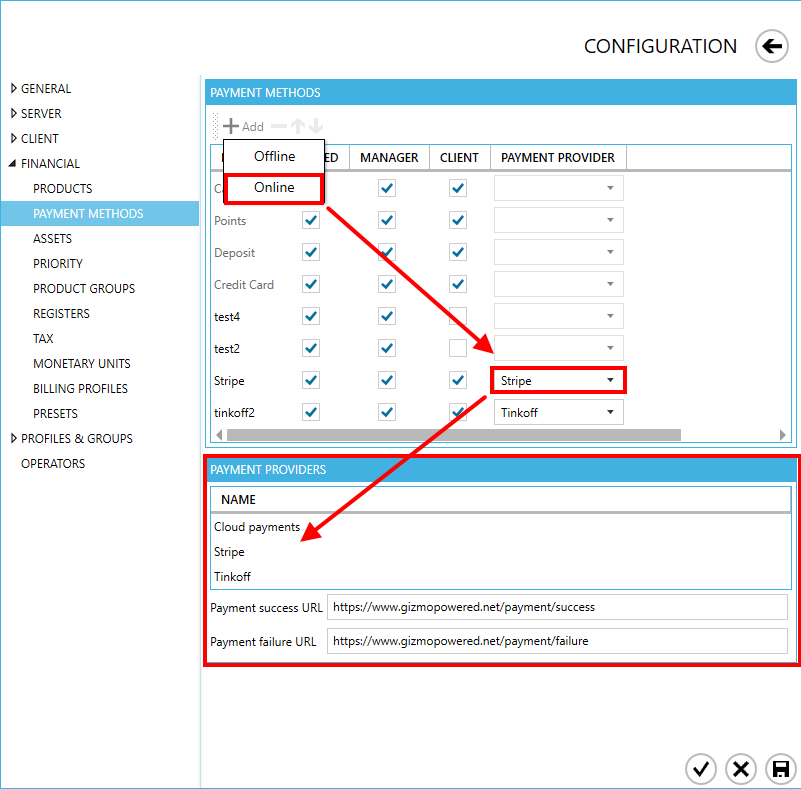
2. In Top Up presets, add amount presets and (optionally) allow custom amounts
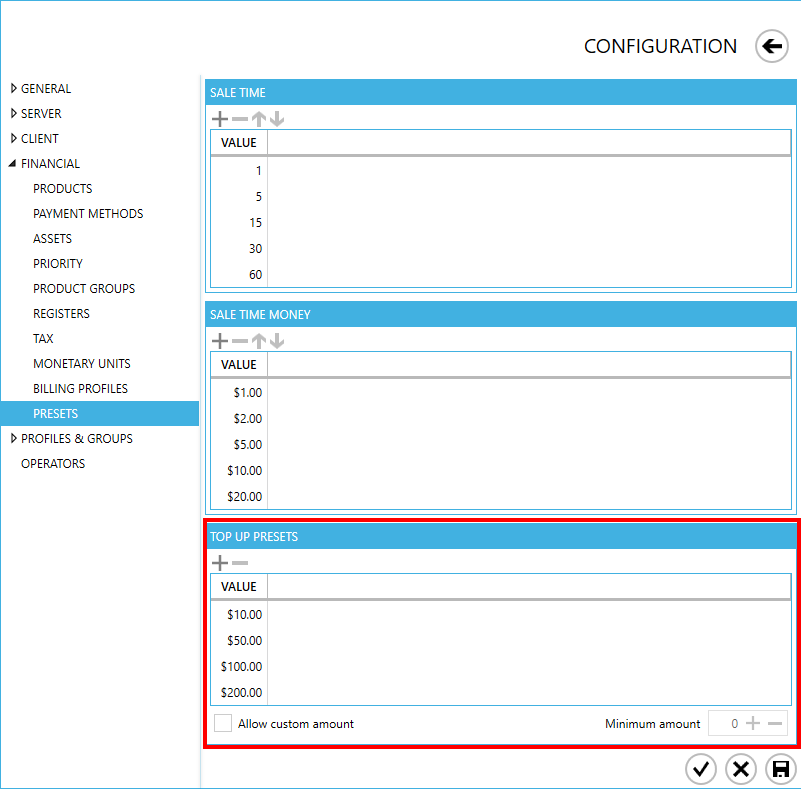
3. Open skin editor and enable "Show User Top Up"
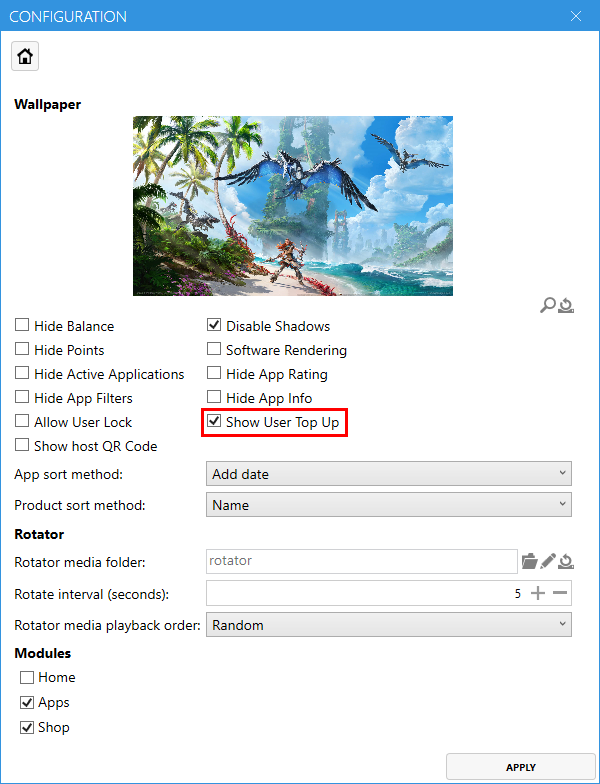
Use
After you have configured your online payment provider and enabled Top up in the client menu, customers will now be able to top up their account by selecting "Top Up" from the settings drop down menu on the client interface.