How To: Save game progress using PUF
Panagiotis Mantzouranis
Last Update 5 yıl önce
Game progress (or game settings) can be stored for each customer by using Persona User Files (PUF)
To setup a PUF:
1. Open the game profile in Gizmo Manager
2. Right-click on "Personal user files" and select +add
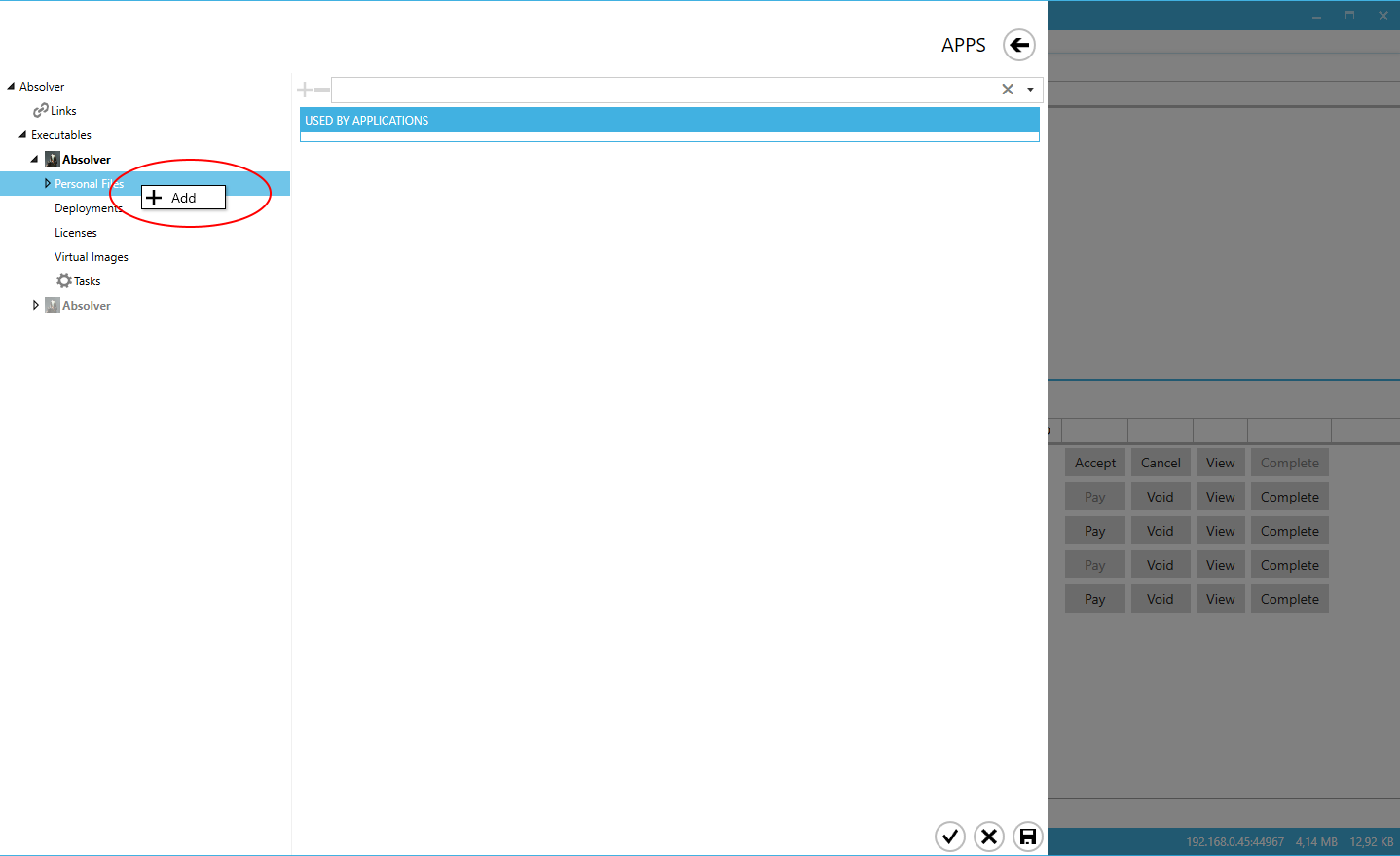
3. Enter a name for the PUF and the path to the folder
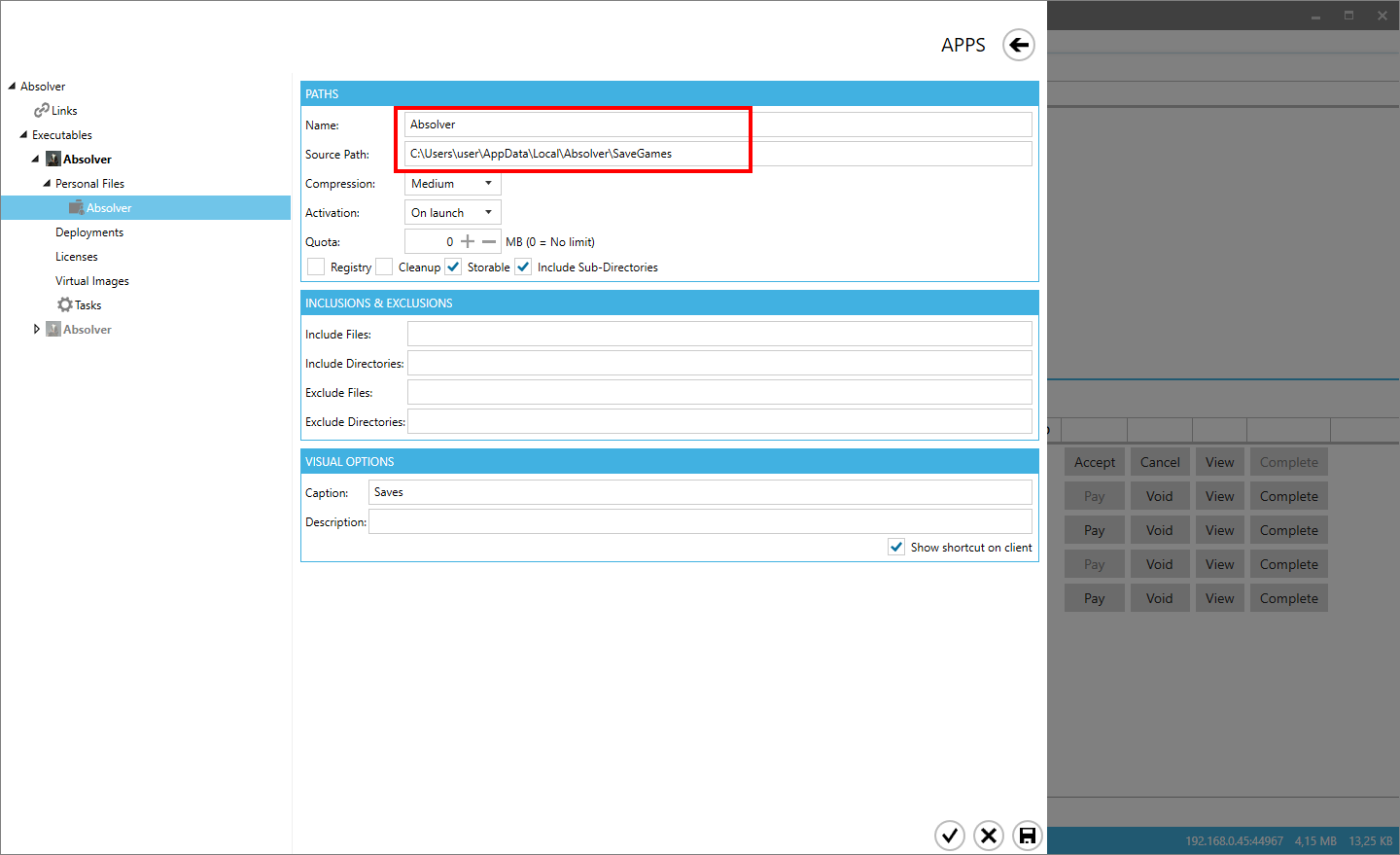
4. Save the game profile.
From now on, Gizmo will save the folder for each customer during logout, and restore the folder before next launch
