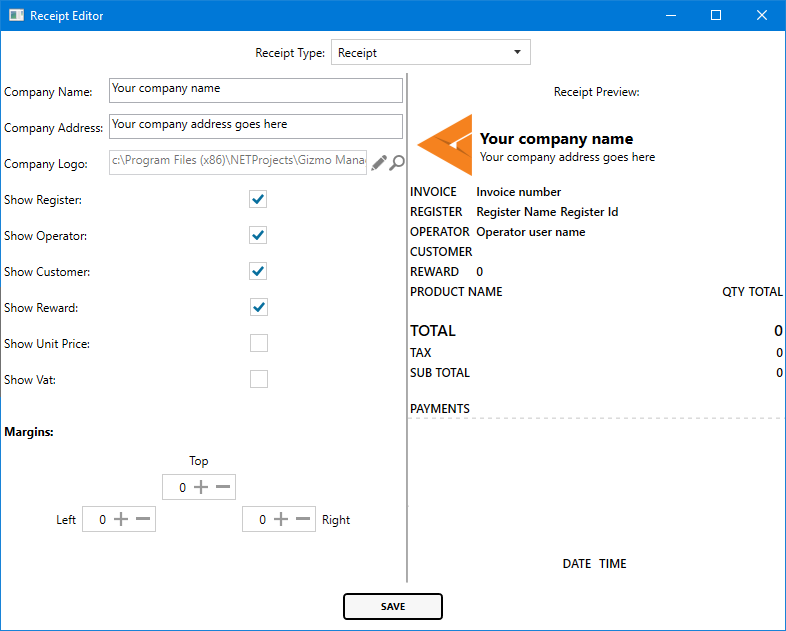Setup Receipts
Panagiotis Mantzouranis
Last Update 3 years ago
Open Manager Settings
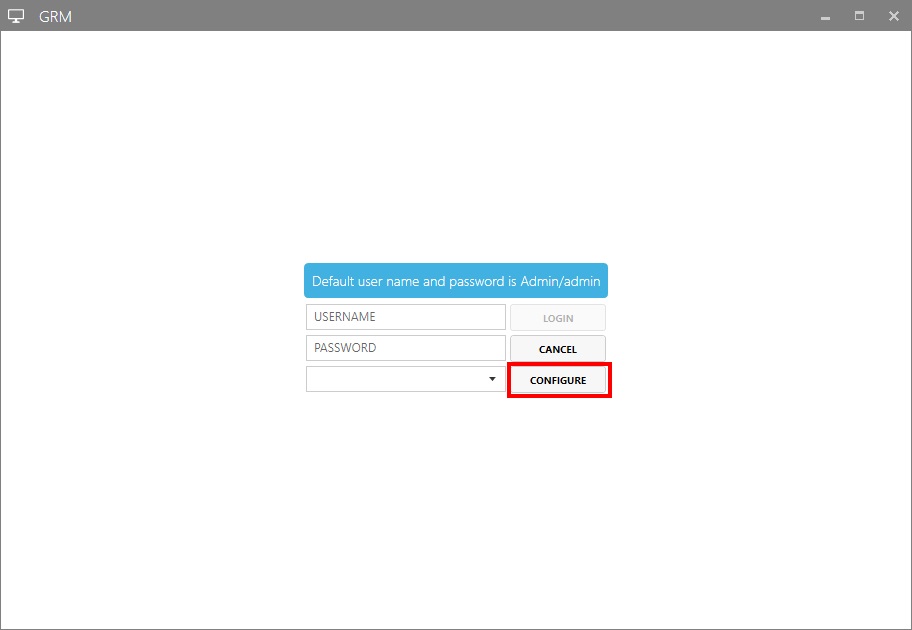
Select your receipt Printer
Your receipt printer drivers must be installed and the printer must appear in windows control panel - printers
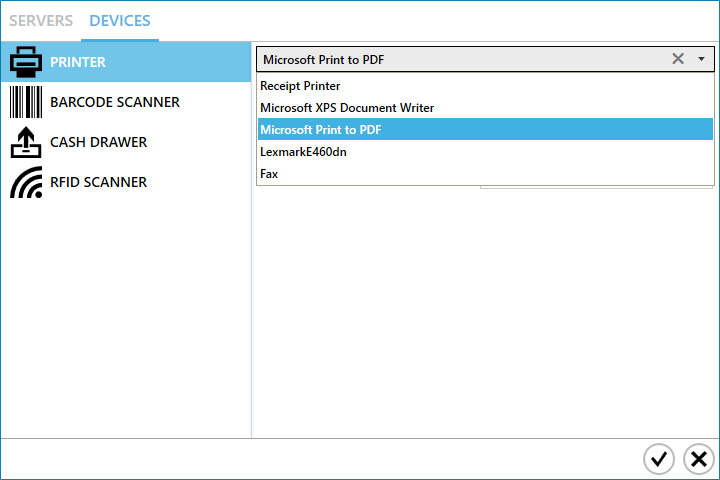
Select actions that print a receipt
You can select if a receipt will be printed when selling and when depositing
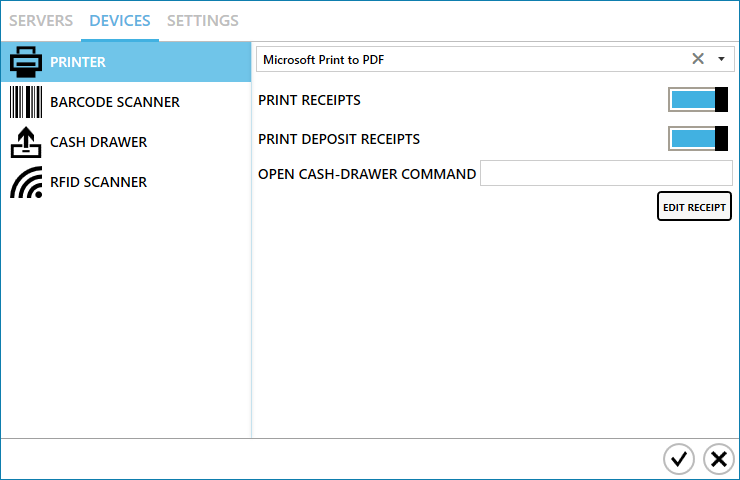
Modify your receipt templates
To modify the default receipt templates, do the following:
- Click on "edit receipt" button
- Select the receipt type you wish to modify (sales or deposits)
- Fill in details, select logo etc
- Save changes