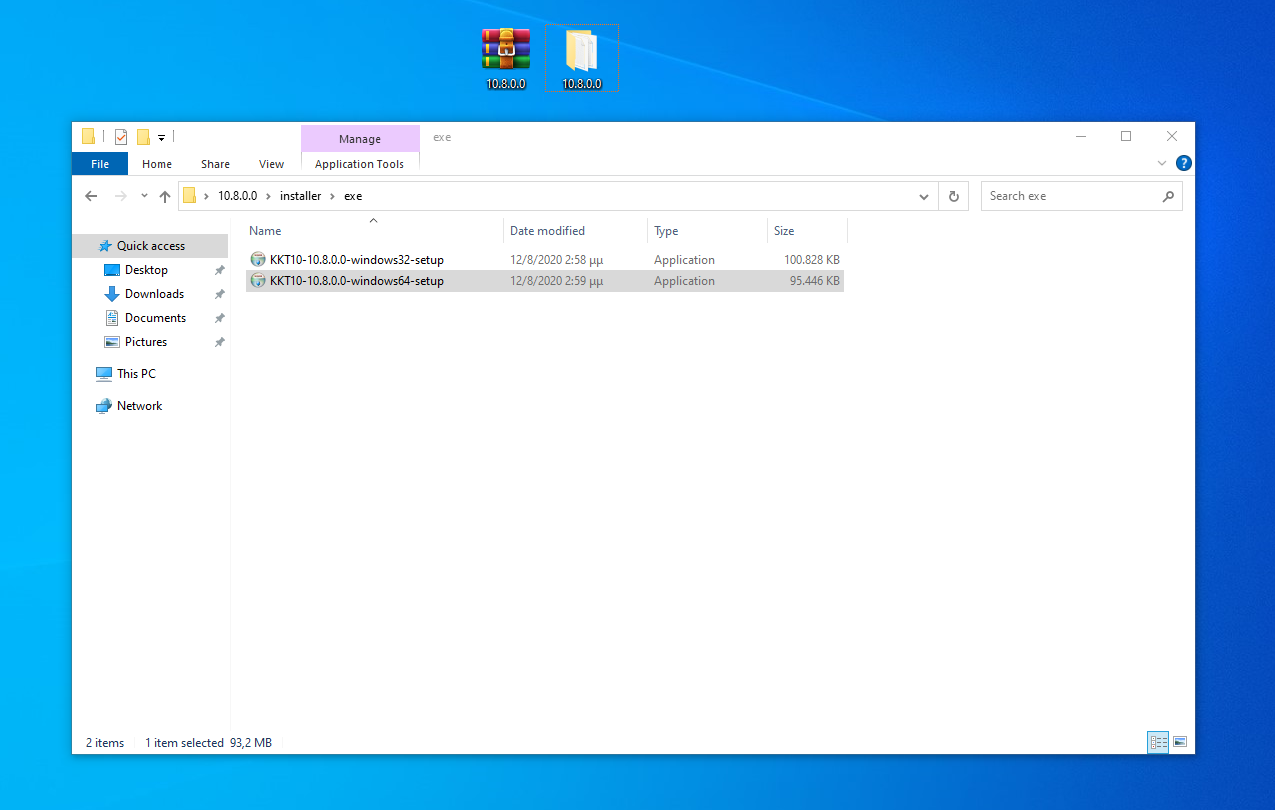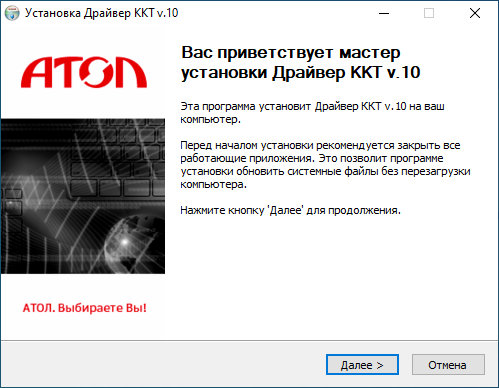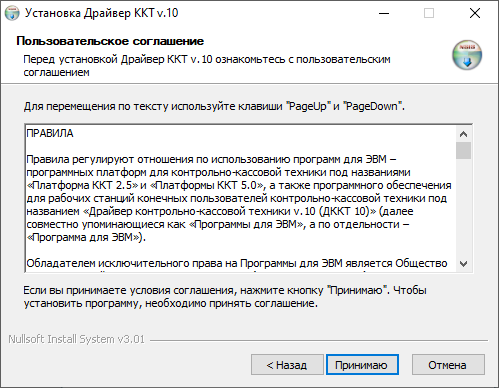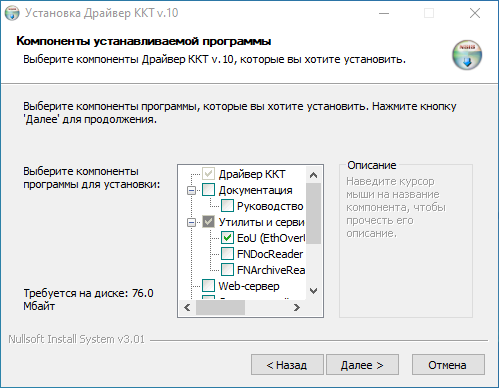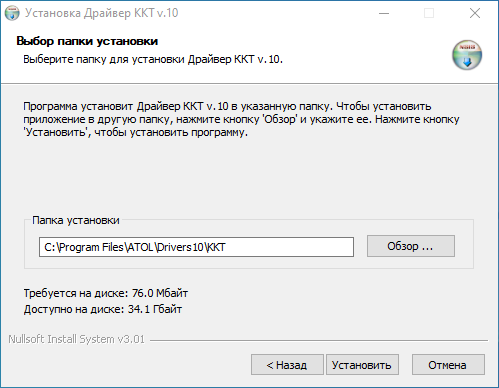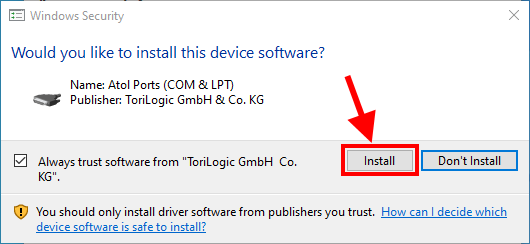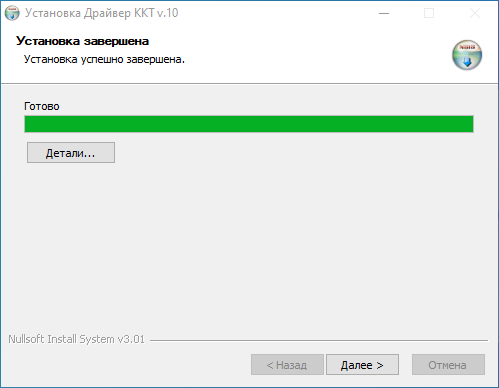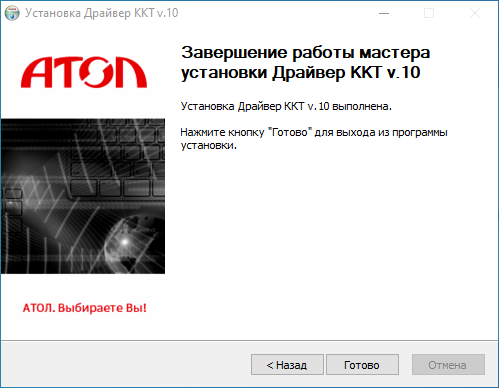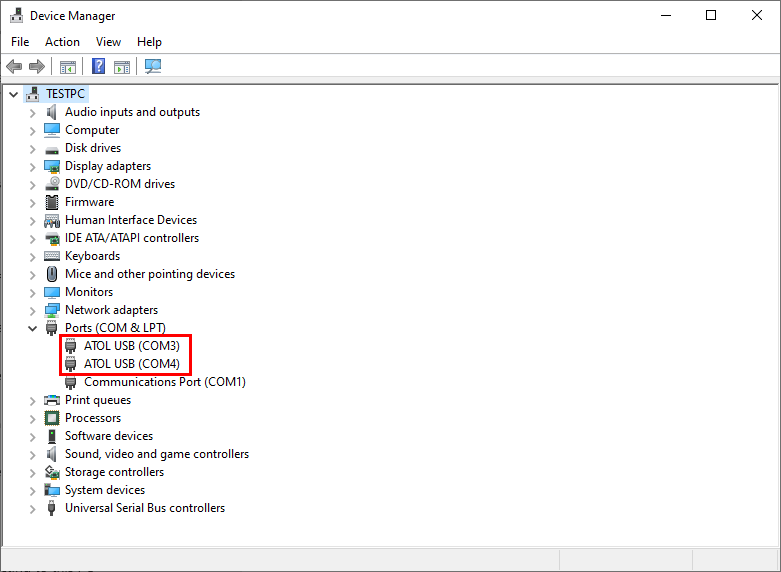АТОЛ 30Ф - ATOL 30F
Setup instructions for Онлайн-касса АТОЛ 30Ф
Panagiotis Mantzouranis
Last Update il y a 3 ans
To setup АТОЛ 30Ф fiscal printer:
- Update Gizmo to latest version
- Download АТОЛ 30Ф drivers
(Контрольно-кассовая техника\АТОЛ\АТОЛ 30Ф\Драйвер ККТ 10.XX.XX) - Extract and run \10.XX.XX\installer\exe\KKT10-10.XX.XX-windows64-setup
- Complete setup with default settings
- Accept driver installation
- Connect printer USB cable to pc
- Verify that USB printer serial port is detected correctly
- Finally, follow this article to install and configure Gizmo Companion App.
- (ATOL.DLL)