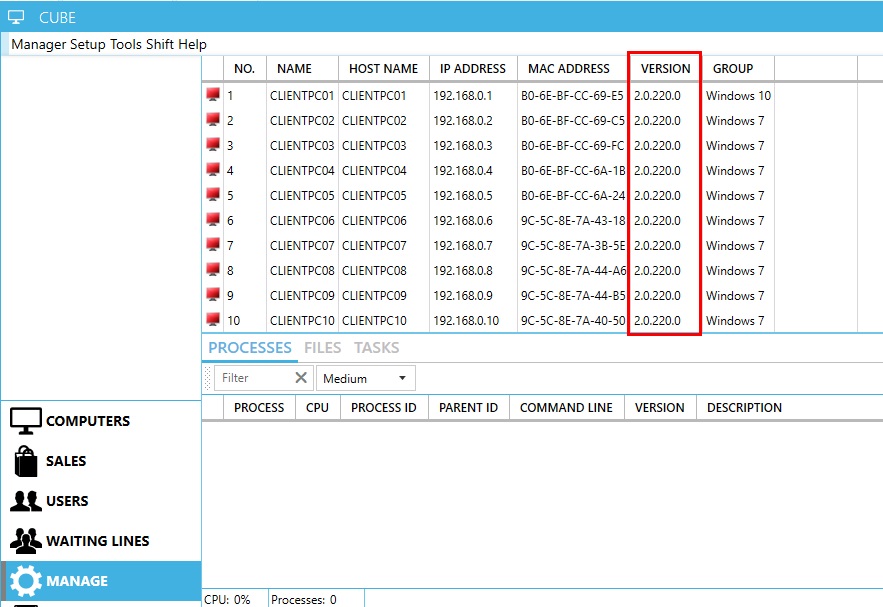How To: Update Gizmo
Instructions to update Gizmo to latest version
Panagiotis Mantzouranis
Last Update há 3 anos
Before update, backup your database (instructions)
After update, verify operator permissions.
Server Update:
- Stop Gizmo Server:
If you run Gizmo as Service (instructions)
If you run Gizmo from "console" desktop shortcut, close Console Window - Download Gizmo Server setup from the downloads section
- Run Gizmo Server setup and install over the old installation
- Start Gizmo Server.
*If you are not sure how you are running gizmo server, read this article
Note: If you have custom skins, update them manually with the files from the default "Material" Skin
Manager Update:
- Launch Gizmo Manager and login. You will be prompted to update to the new manager version automatically.
If Gizmo Manager does not prompt for update, download and install manager manually.
Clients Update:
- Turn on or restart client PCs. The clients will update automatically.
- Verify all clients updated successfully by checking client version in Manage Tab.