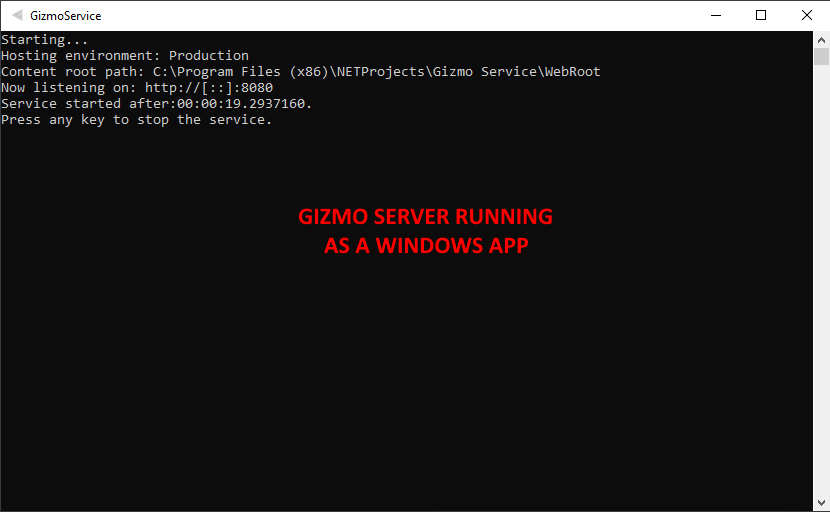Gizmo as Service or as Desktop App (Console Mode)
Panagiotis Mantzouranis
Last Update 5 tahun yang lalu
After you install gizmo server, you have 2 options:
- Install gizmo server as a windows service (preferred)
- Run gizmo server as an app manually, using the desktop shortcut
OPTION 1: Install & run Gizmo as a Service
You can install Gizmo as a service at any time using the configuration wizard.
- Launch Gizmo service configuration wizard from desktop shortcut
- Click on Manage Gizmo service

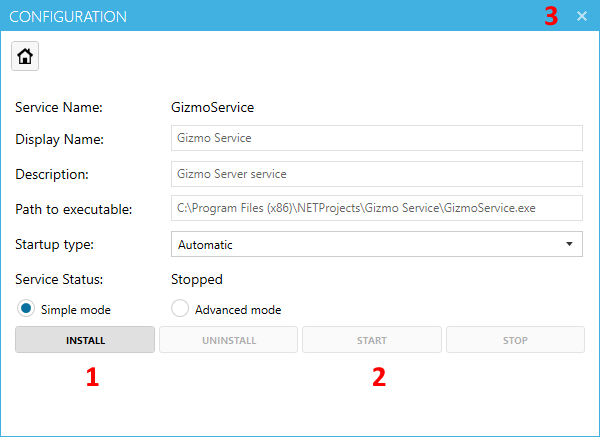
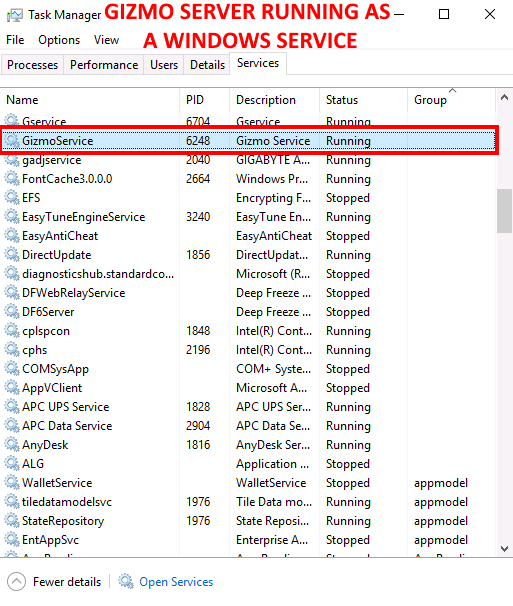
OPTION 2: Run Gizmo as a windows app

If you prefer not to setup gizmo as a service, you can always run it manually using the desktop shortcut "Gizmo Server".