How To: Import users & financial data from Excel file
Import users & data using gizmo built-in import tool
Panagiotis Mantzouranis
Last Update 5 years ago
- Launch Gizmo configuration tool from desktop shortcut

- Click "Importer" option. This will launch the import wizard
- Click Next to begin Migration procedure
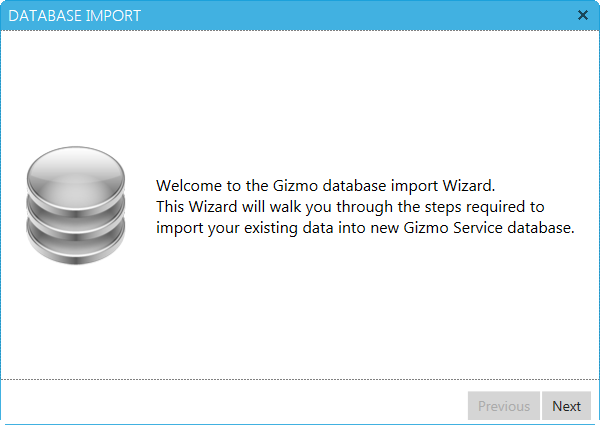
- Check "Excel" Checkbox and click "next"
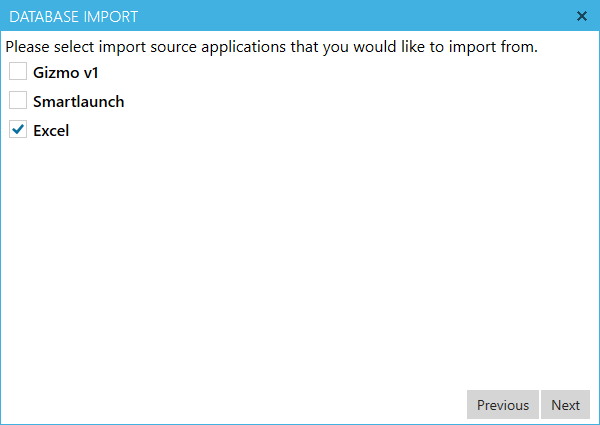
- Locate your excel file containing your users and click "next"
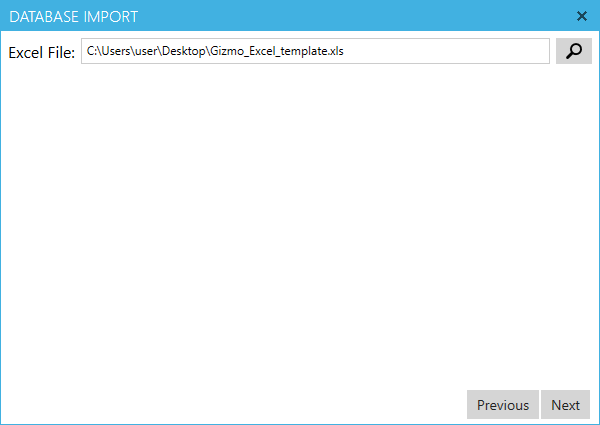
- Enter name for your database
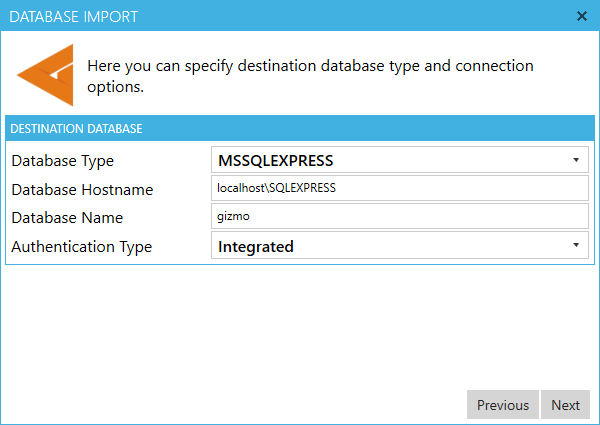
- Verify import settings and click "next"
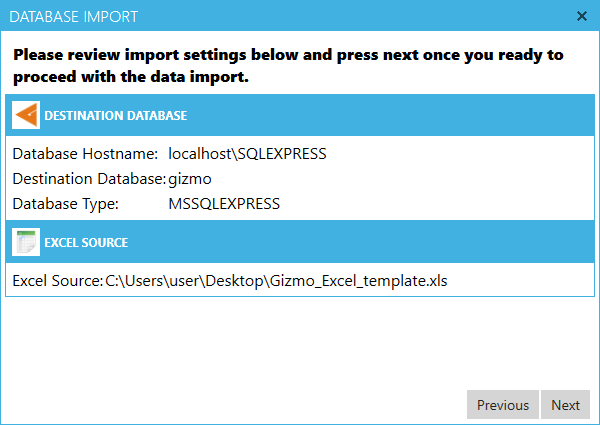
- Done!
The excel file must be formatted according to the template attached
