Pay Ins/Outs - Frequently asked questions
Panagiotis Mantzouranis
Last Update hace 4 años
1. What is a Pay in & Pay out?
Example Pay Out: You need to give $20.00 to the barista to buy whole milk at the corner market and you take it from the cash drawer.
Example Pay In: The barista returns with the milk and brings you the change. You put the change back in the cash drawer
You can also use Pay in/out as a way to reconcile differences between counted and actual money at the end of a shift
2. How do i Pay In/Out money?
You record Pay ins and Pay outs from Gizmo manager - Shift - Pay in-out
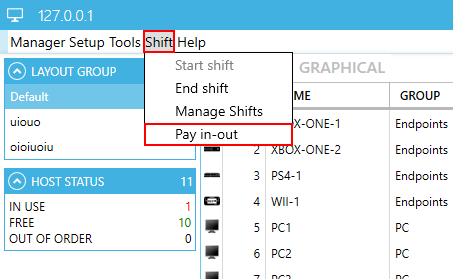
3. Which payment methods can i use?
You can only Pay In/Out only in cash. Other payment methods are not currently supported
4. Where can I view Pay In/Out transactions?
You can see Pay In/Out transactions with 2 ways:
- Gizmo Manager - Sales Module - "Pay In-Out" tab
- Gizmo Web Reports - Transactions - Filter "Pay Ins + Out"
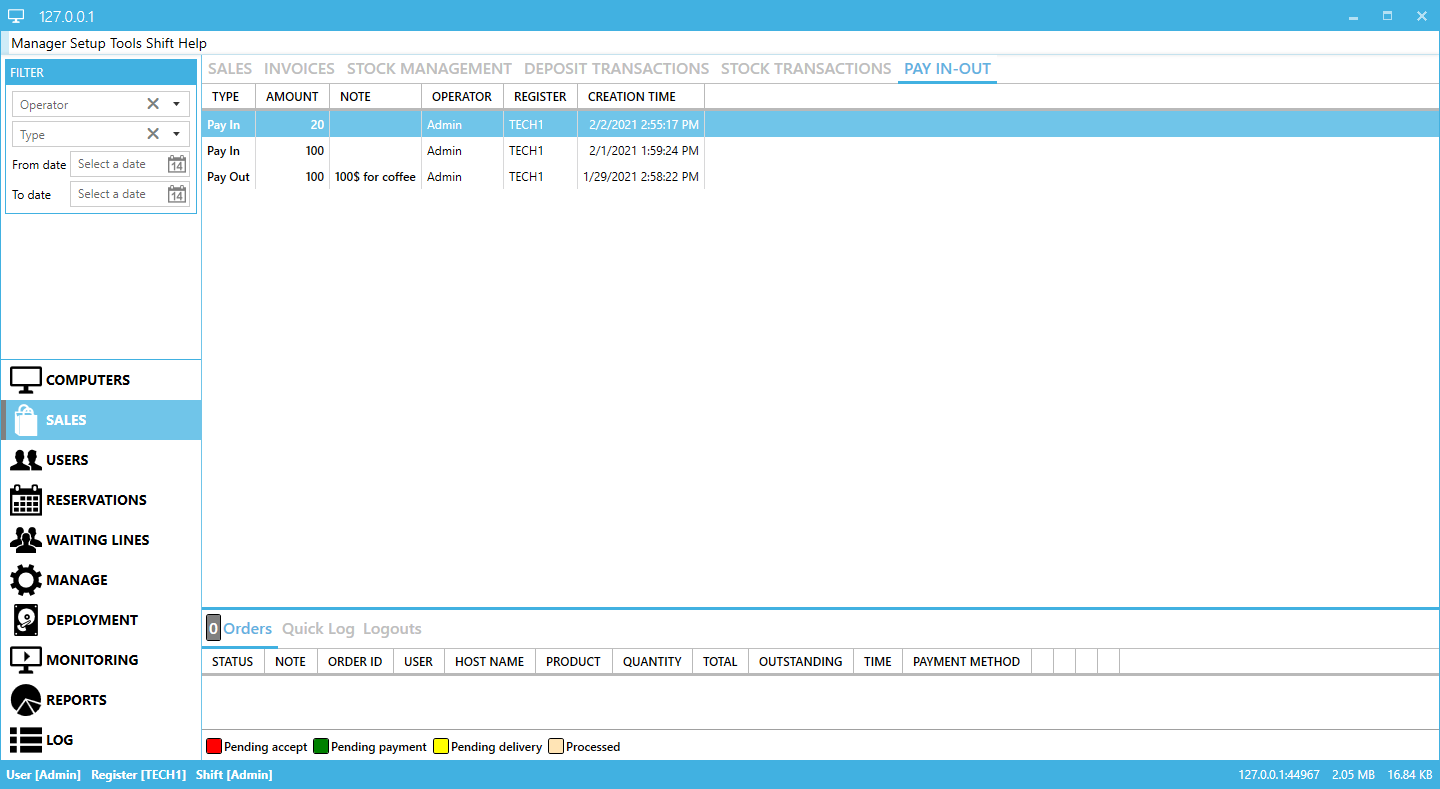
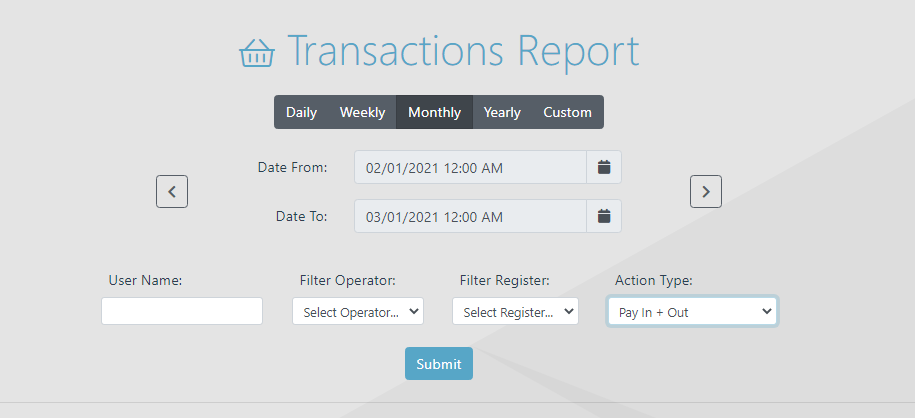
5. Do Pay Ins/Outs appear in Overview or Financial Report?
Yes. Pay Ins/Outs are accounted for in the Overview report - Financial Total number. The also Appear in the Financial Report in a separate category.
