Fixed time, Deposits & Time Offers
Panagiotis Mantzouranis
Last Update 4 years ago
There are 3 ways you can add time to customers.
Deposits
Deposits are money stored in a user's account. You can deposit or withdraw money from a user at any time, using the deposit and withdraw function.
Based on deposits, Gizmo uses a billing profile to calculate the user's available time. As soon as the user accumulates a debt equal to his deposits, he is logged out.
The default billing profile is configured in usergroup settings. It can be overridden in host group settings, effectively changing the active billing profile when customer logs in selected hosts.
How to setup Billing profiles
Please note that deposits are not automatically deducted from the account unless "Auto invoice" & "Auto Pay" options are both enabled in the settings. If they are not, the debt remains unpaid and is reflected in the user's balance.
To manually pay the debt, use "Close balance" action and select "Deposits" as payment method.
Fixed time
Fixed time is a set amount of time you sell to customers. It does not expire and can be used on any host group the user is allowed to login. The price for the fixed time is once more calculated using the usergroup's billing profile (configured in User group). Fixed time is sold from the POS with the preset buttons.
Quick sale buttons can be in the form of time or money. All of them sell time, they simply help the operator sell the correct amount faster.
For example, if a customer asks for 1€ worth of time, the operator can select the 1€ quick sale button. Gizmo will calculate the exact amount of time the user can buy with 1€ (based on usergroup's billing profile), and add it to the cart.
Note: If you charge different hourly rates based on host group, do not sell fixed time. Instead, deposit money to user account and Gizmo will calculate the per-minute billing on the fly.
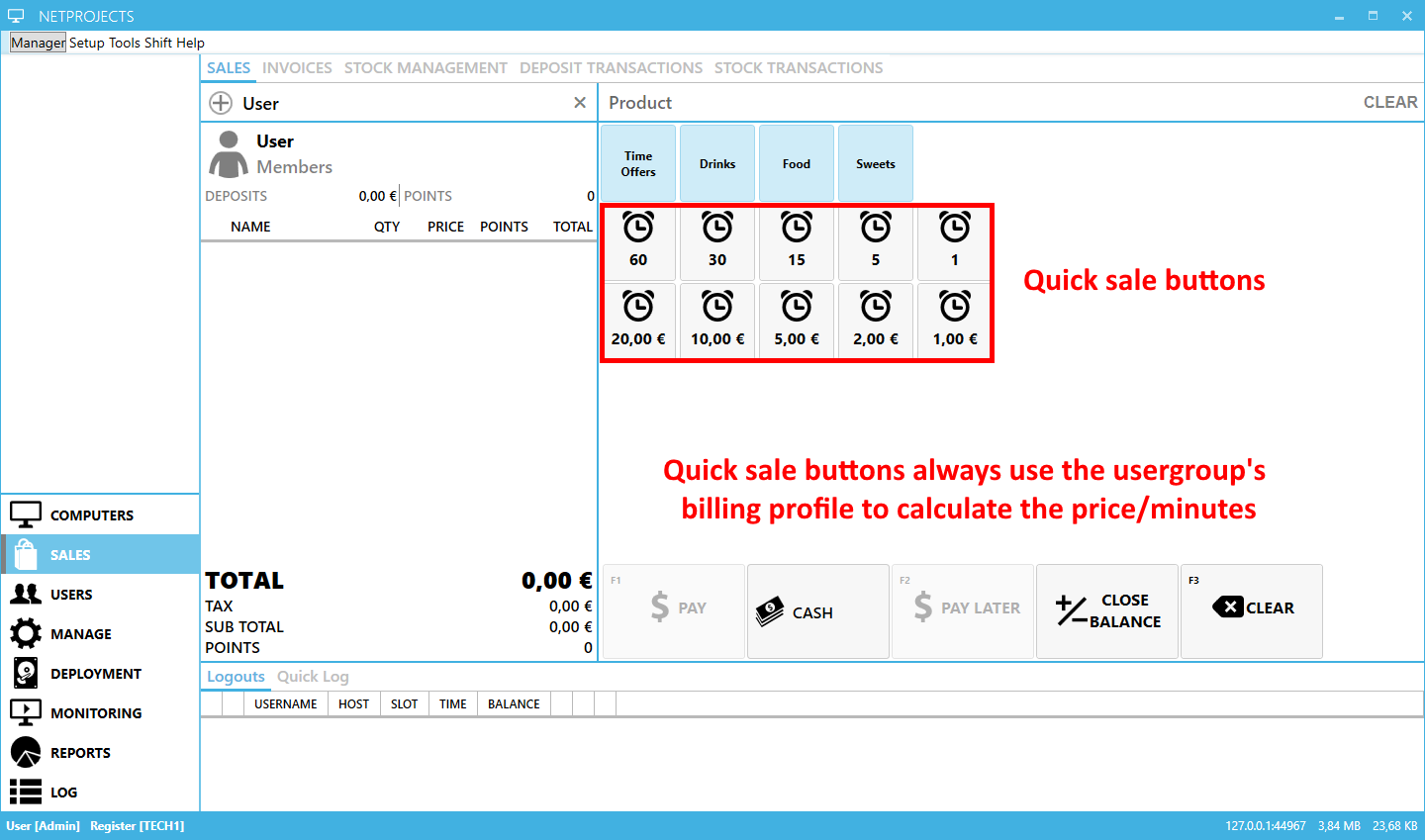
Time offers
A time offer is a special product that contains time. Time offers have a custom price and time amount in minutes, as well as a number of secondary options, such as usage period, expiry period, allowed host group usage and more. Time offers are sold through the POS interface.
Order of use
The order in which the above are used is: Time offers - Fixed time - Deposits
